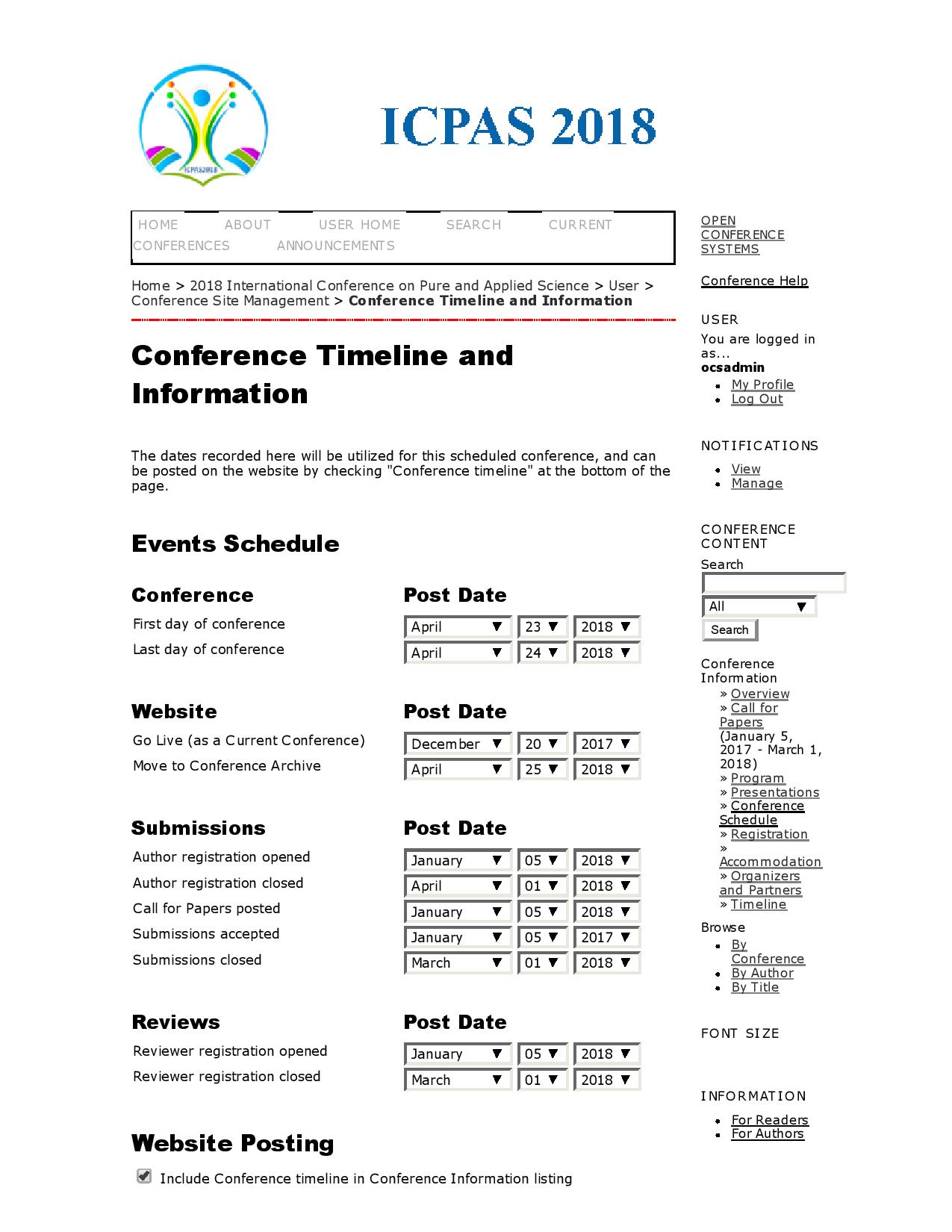Hi, I have set-up my conference using OCS. As a conference manager I want to see the submitted papers so as to assign editors and then send them to reviewers. Unfortunately, I dont know how i can see the submitted paper. I read one of the question replies by the PKP team on the same topic and the answer was:
On the “Conference Timeline and Information” form, check the “Website Posting” area.
Kindly see the attached image, nothing may show the submitted papers.
Thank you
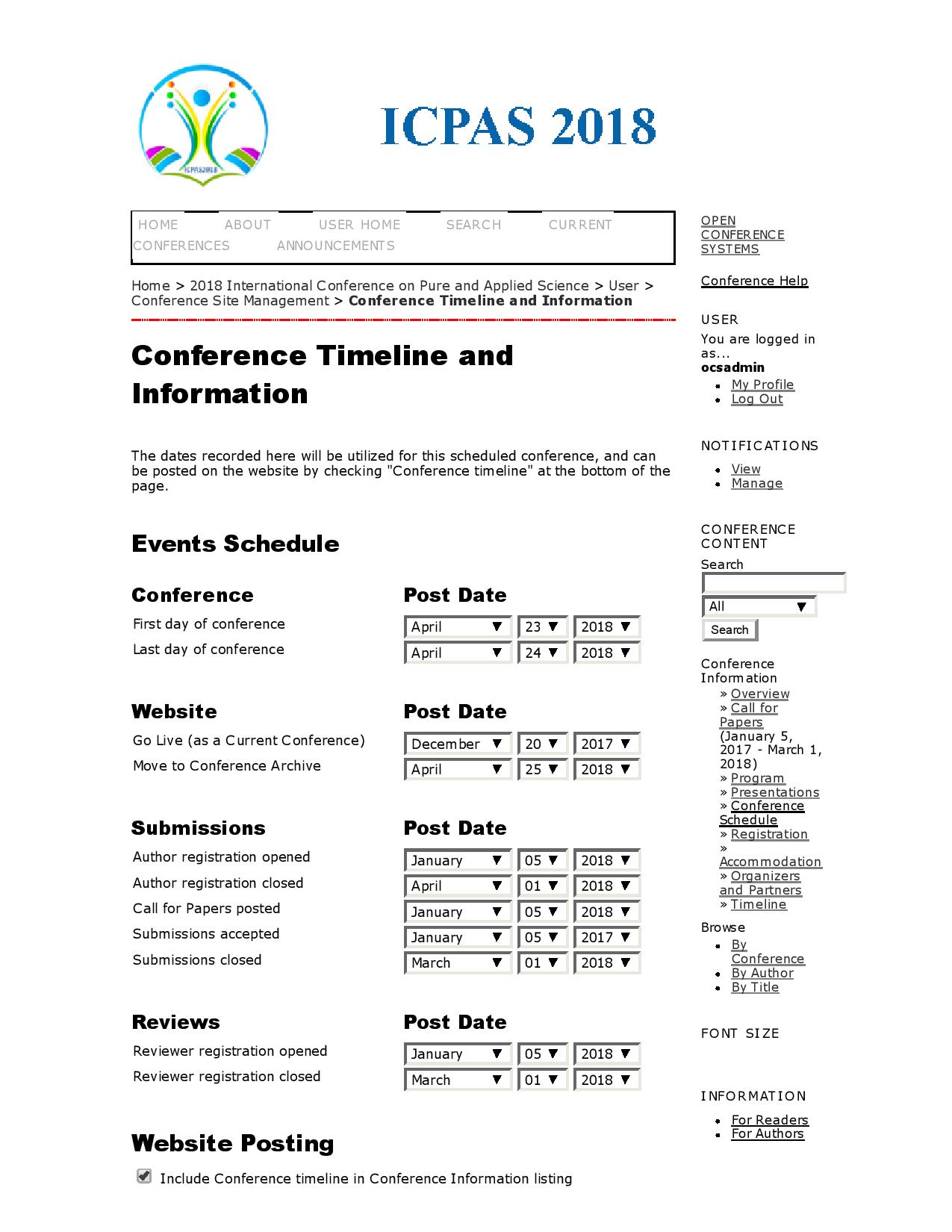

Hi @Salah_Ismaeel_Yahya,
OCS is set up so that only users in the role of Director can see submissions. You need to enroll yourself in the role of Director (which you can hold in addition to Conference Manager), then go to User Home and click Director. Then on the Director Home page you will see the list of submissions. It is a bit confusing.
Although this guide was written for an earlier version of OCS, it has a lot of useful information, if other questions come up.
Best,
Amanda Stevens
Public Knowledge Project Team
Thank a lot, I solved the problem. Your answer is highly appreciated.
Sincerely
1 Like