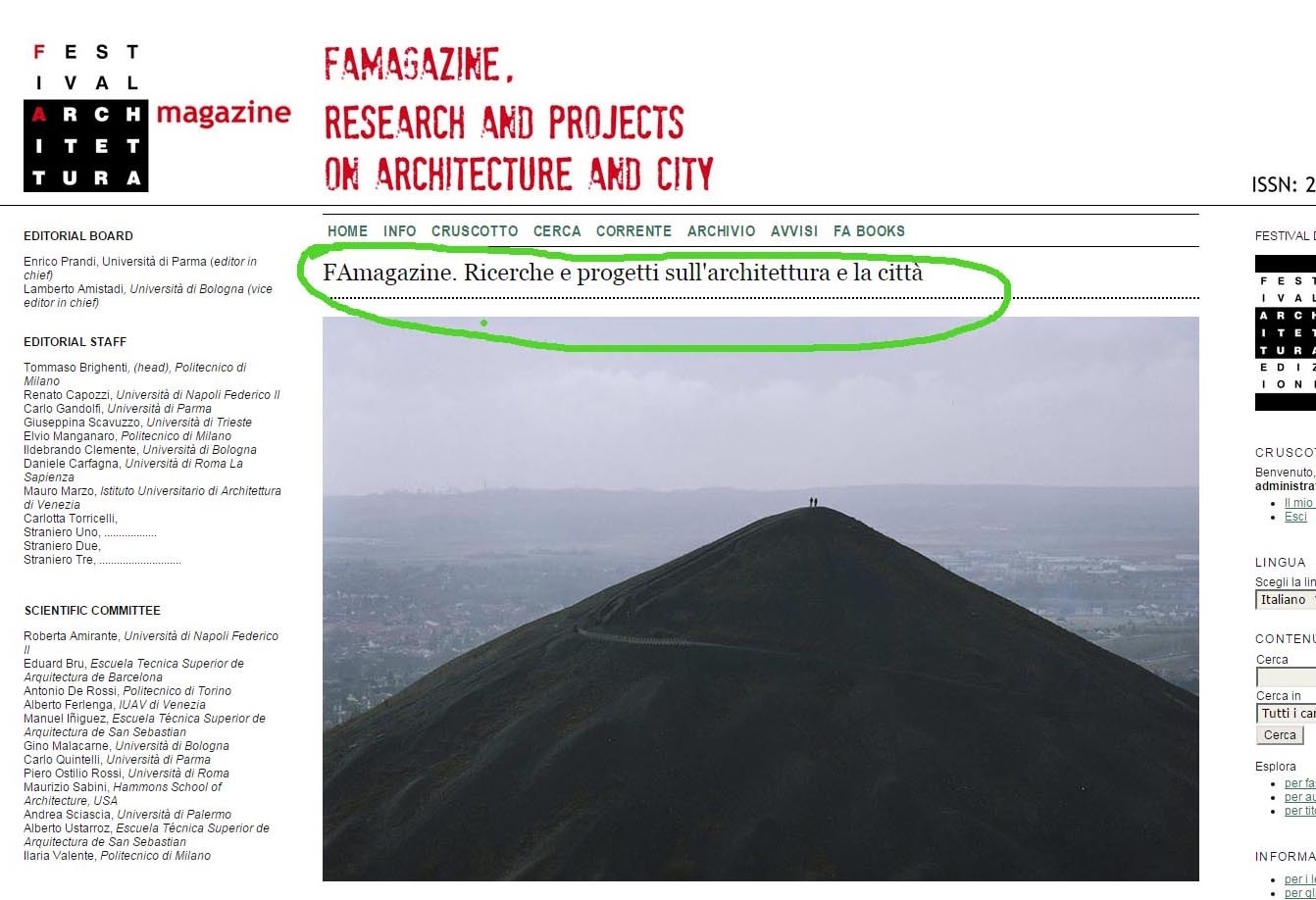HI all,
I would like to remove (only in the home page) the page title “FAmagazine. Research …”. I would also like to delete the dotted line that appears under the page title. Can I do it with a command line included in the CSS file to be loaded in 5.6 Setup menu?
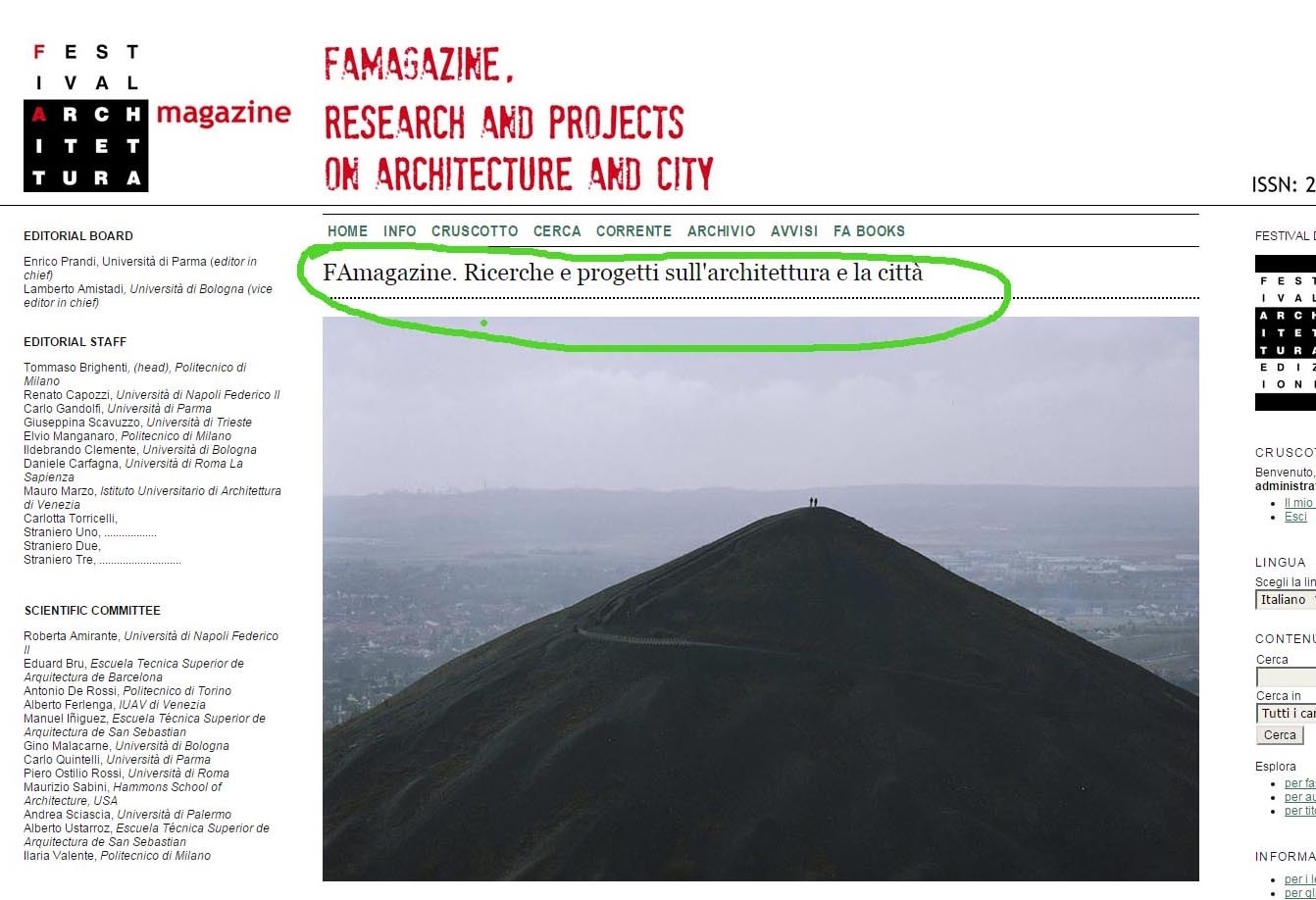
Thank in advance
Hi @dearqui,
about the dotted line, it is easier to edit /lib/pkp/styles/common.css. you can create a new css file too. I commented the code, but you can delete the first line:
#content { //border-top: 2px dotted #000; font-size: 0.7em; margin: 0; padding: 0.5em 0 0; }
about title page, it is a bad idea to use css because it uses the main h2 tag and if you do not display it by css, it will affect other parts of your website. You should delete the corresponding line from source code; or define a class for this item and then set its display to none in css!
1 Like
Thanks alirezaaa,
I’ll try to do it.