hello friends
How to display the all articles in an journal in order on the editor and section editor page start with 1,2,3,4,5,6,
in all tabs . UNASSIGNED ,IN REVIEW, IN EDITING, ARCHIVES tabs
in ojs 2.4.8
In OJS 2.4.8, ordering of articles within the issue’s section or sections, and is set on the issue’s Table of Contents screen, using the arrows on the left:
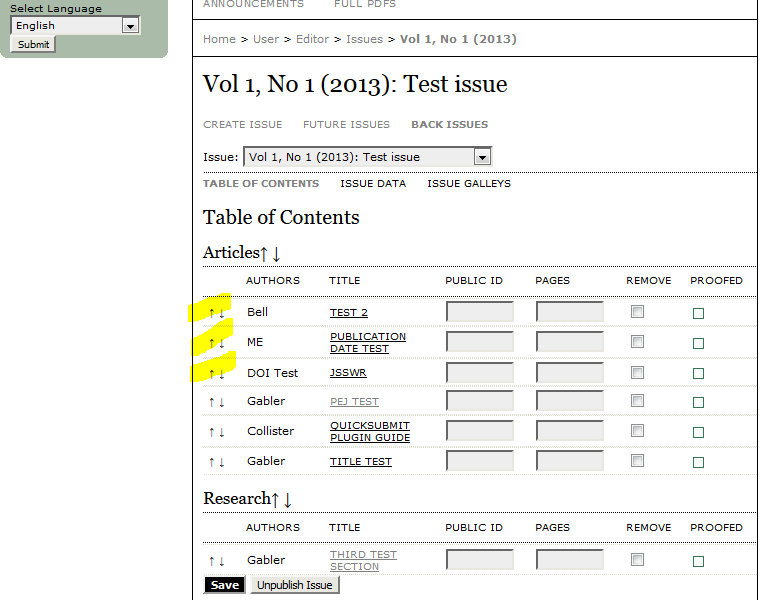
thanks alot for your reply.I asked incorrectly my question and I changed it.
How to display the all articles in an journal in descending order on the editor and section editor page start with 1,2,3,4,5,6,…
in UNASSIGNED ,IN REVIEW, IN EDITING, ARCHIVES tabs
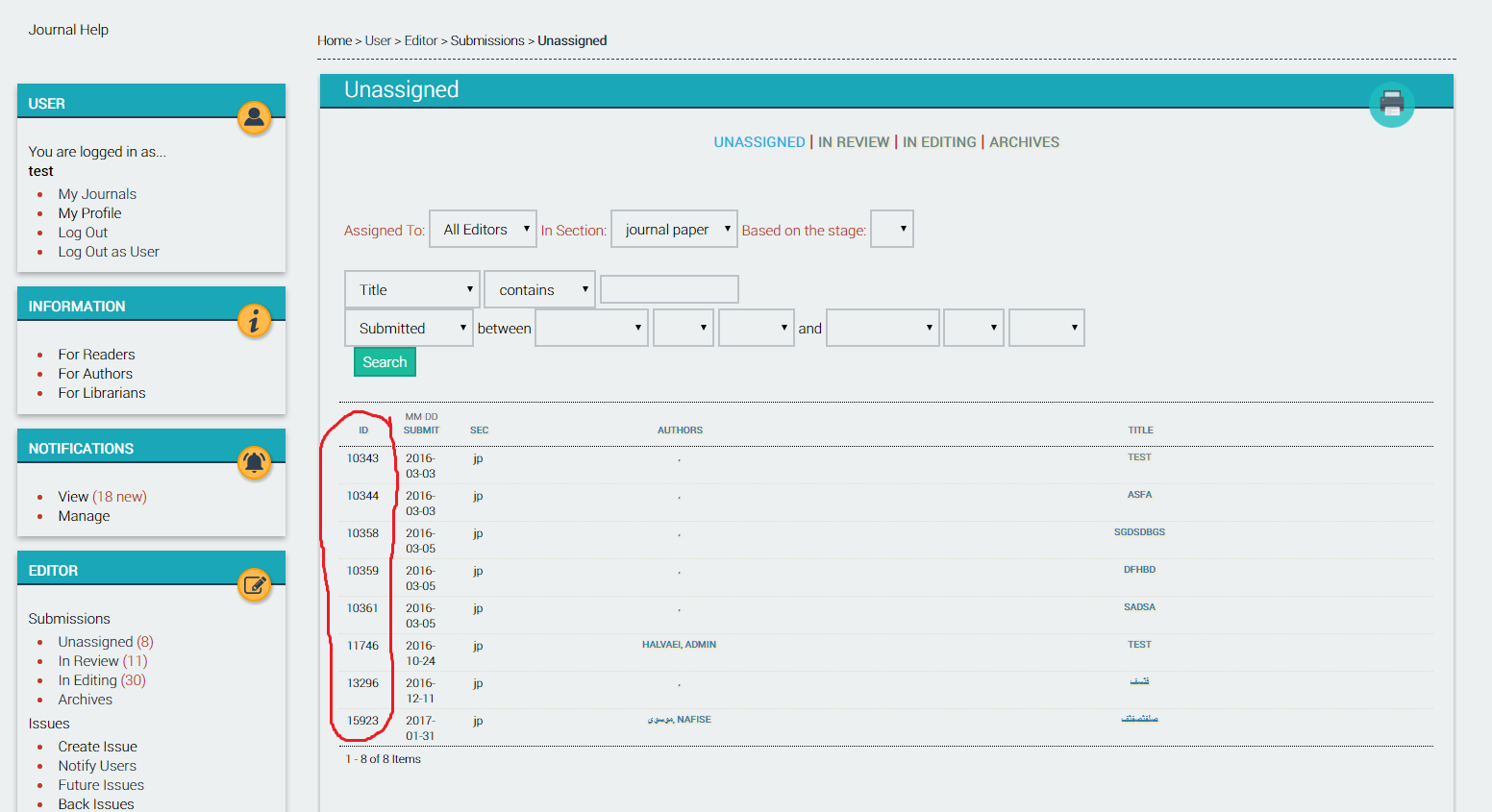
Click on the column title (ID, SEC, AUTHORS, etc.) to sort on that column.
In each journal, the article ID must be in a sequentially sequential. For example, according to the photo, the editor finds out that the magazine has been working 15,923 articles from the beginning to now .
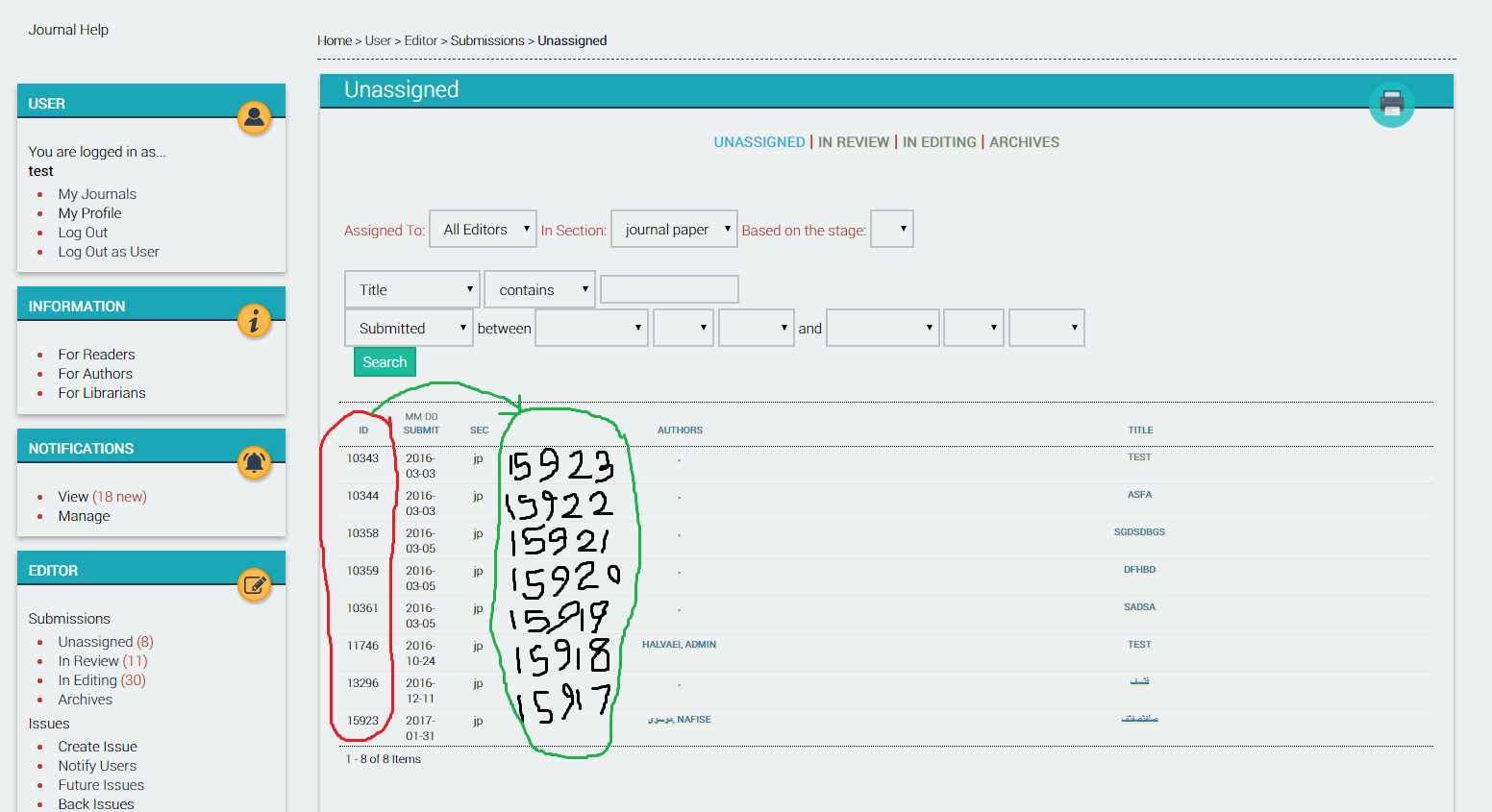
I’m not sure I fully understand what you are hoping for.
Yes, currently internal article/submission ids are shared across all journals in an installation. If you are interested in just a count of the submissions and published articles for a journal, we can suggest a better way to approach that than sorting the list of articles.
If you want each journal to have it’s own sequential numbering system for public use, you should look into OJS’s custom public identifiers. Note, however, that these cannot be strictly numeric. You’ll need to include some form of non-numeric character for OJS to distinguish between a public custom article id and the internal article id. Note also that this will not affect the backend submission processing. The “Public ID” is set in the Issue’s table of contents.
Thanks for answering & Sorry that I couldn’t convey what I mean in a proper way, so here I try with more details:
In every specific & different Journal (that sends its papers to our Editor or Section Editor) the number of papers that are sent, in all tabs (unassigned, in review & …) are sequentially ordered in this way: (for example we work with Journal X & Journal Y, and the number of whole papers that are sent is 10);
-
Journal X’s papers in Editor & Section Editor’s tabs are ordered in this way:
1, 3, 4, 5, 7, 9, 10 (i.e total = 7) -
Journal Y’s papers in Editor & Section Editor’s tabs are ordered in this way:
2, 6, 8 (i.e total = 3)
But the problem is that we want (in every specific Journal) these sequences to have its own separate & sequential numbers in all tabs (unassigned & …); for example in this way:
-
Journal X’s papers in Editor & Section Editors tabs:
1, 2, 3, 4, 5, 6, 7 -
Journal Y’s papers in Editor & Section Editors tabs:
1, 2, 3
Can you describe why you want this ordering? What purpose and function does it serve for your editors?