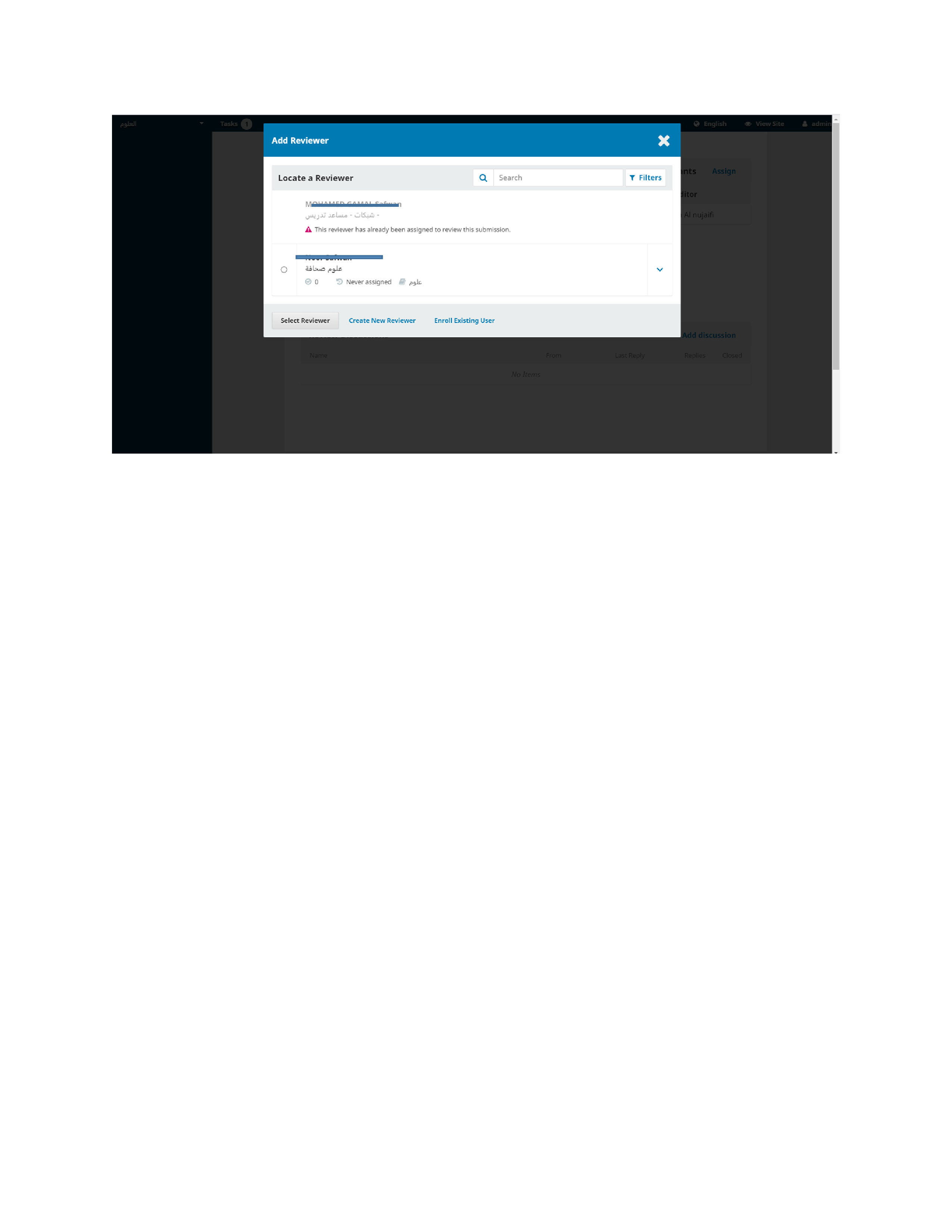Hello everyone!, I want to make a change here in the add reviewer.
the information appears about the reviewer the affiliation and interests
I need to add also the university and nationality and more.
how I can do this?
I open the file templates>reviews>round1 (nothing)
where I should open it?
OJS 3.2.1-1
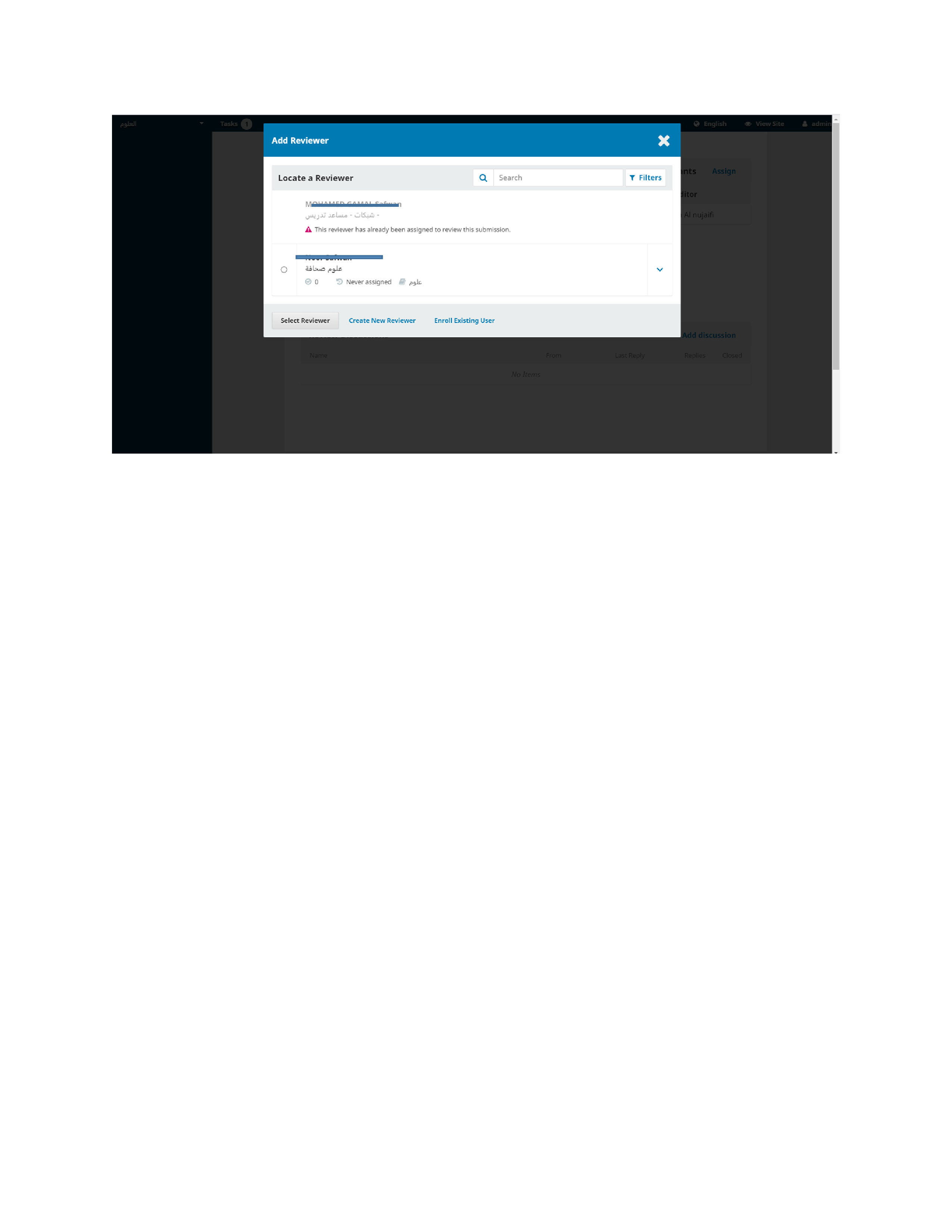
Thank you!
Hi @NoorShomal,
This is a component in our UI Library called the SelectReviewerListPanel. To make changes to this, you would need to edit SelectReviewerListItem.vue and recompile the JavaScript. You can learn more about getting started with the source code in our developer documentation.
However, keep in mind that any changes you make will be overwritten whenever the software is updated. You will need to maintain your changes with each upgrade.