Since implementing OJS 3, I have frequently been required to remind editors and reviewers that more information is available, and that it is hidden beneath the little triangles that appear on the screen. To make the system more navigable by users, and to save my time, is there a way (via configuration perhaps), to have ALL such sub-menus visible by default? That is, the starting display of each page is that all triangles are pointed down and displaying what they currently hide.
Hi @twbaroberts,
Can you please indicate which version of OJS 3 you’re using? And perhaps provide a screenshot of where exactly you are finding the problem is for your users?
-Roger
PKP Team
Using version: 3.2.0.3.
A screenshot is the following (I hope). By default, there are six little blue triangles hiding sub-menus. Can we get the default to instead show all the sub-menus. I would want this change in default to apply for every relevant web page and pop-up screen.
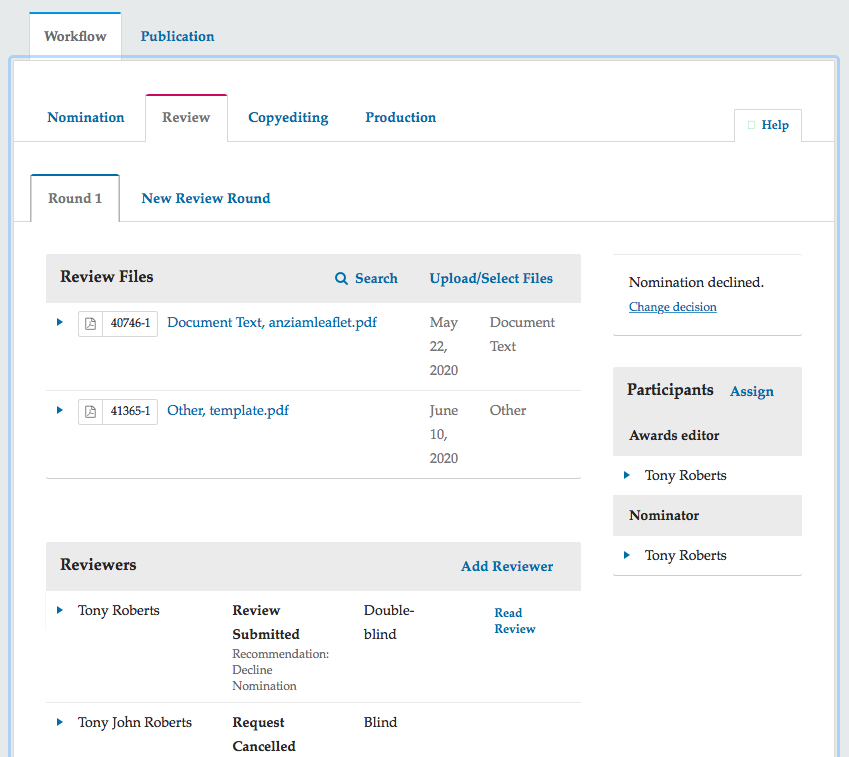
Hi @twbaroberts,
Getting them to show be default may require some code modifications, which, although feasible, I would caution against,
as this can have unintended consequences and make upgrading very difficult. This may be able to be accomplished by some back-end theming: Theming the Editorial Backend
Alternatively, a good reminder to reviewers about our documentation might do some good: Reviewing (for reviewers) - you could even link to it in your reviewing instructions. And for editors: Editorial Workflow
-Roger
PKP Team
This topic was automatically closed after 6 days. New replies are no longer allowed.