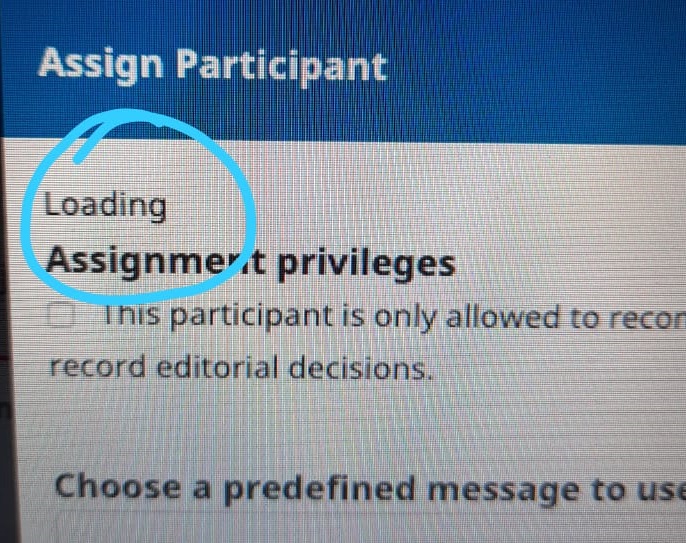Dear community,
I have the following problem: I am logged in as an editor but can’t see how to assign myself as an editor to the exisiting submissions and choose a reviewer. Am I missing something?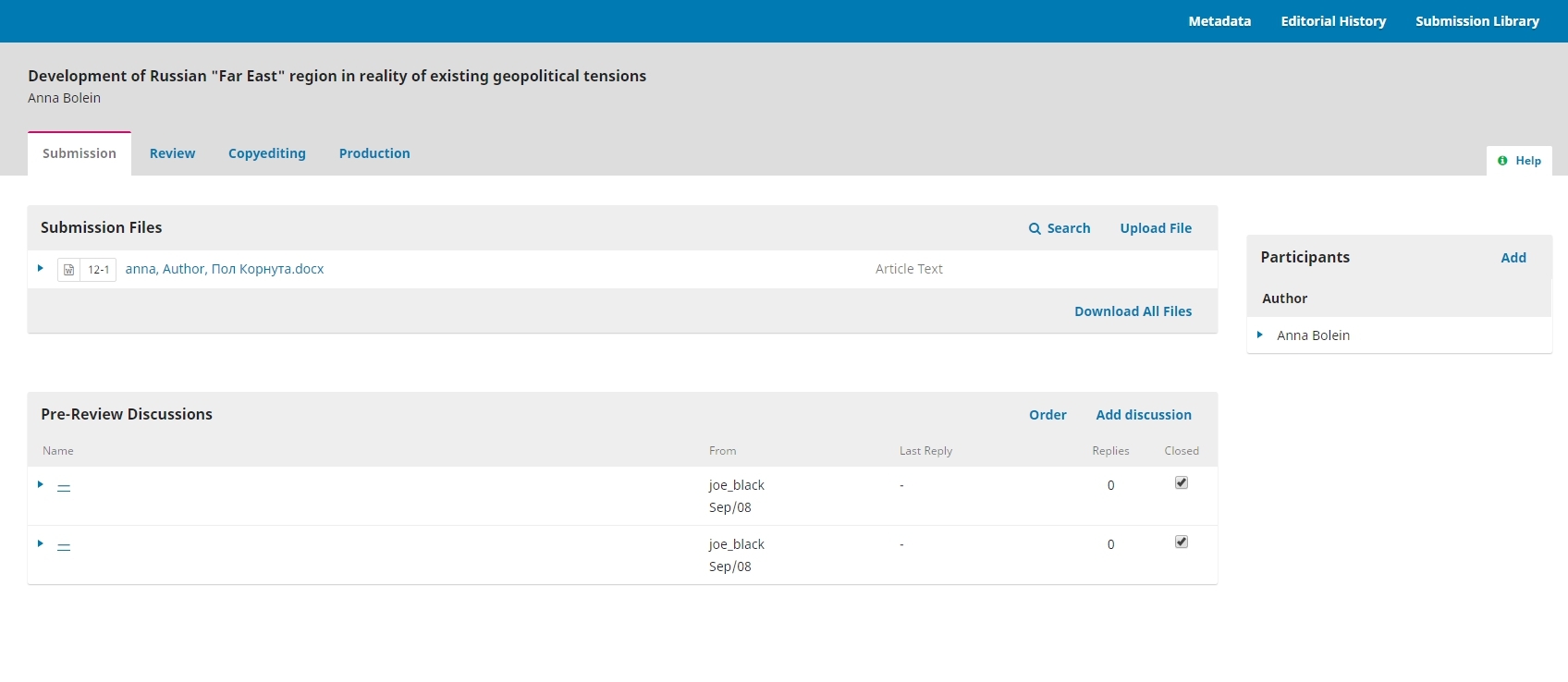
Dear community,
I have the following problem: I am logged in as an editor but can’t see how to assign myself as an editor to the exisiting submissions and choose a reviewer. Am I missing something?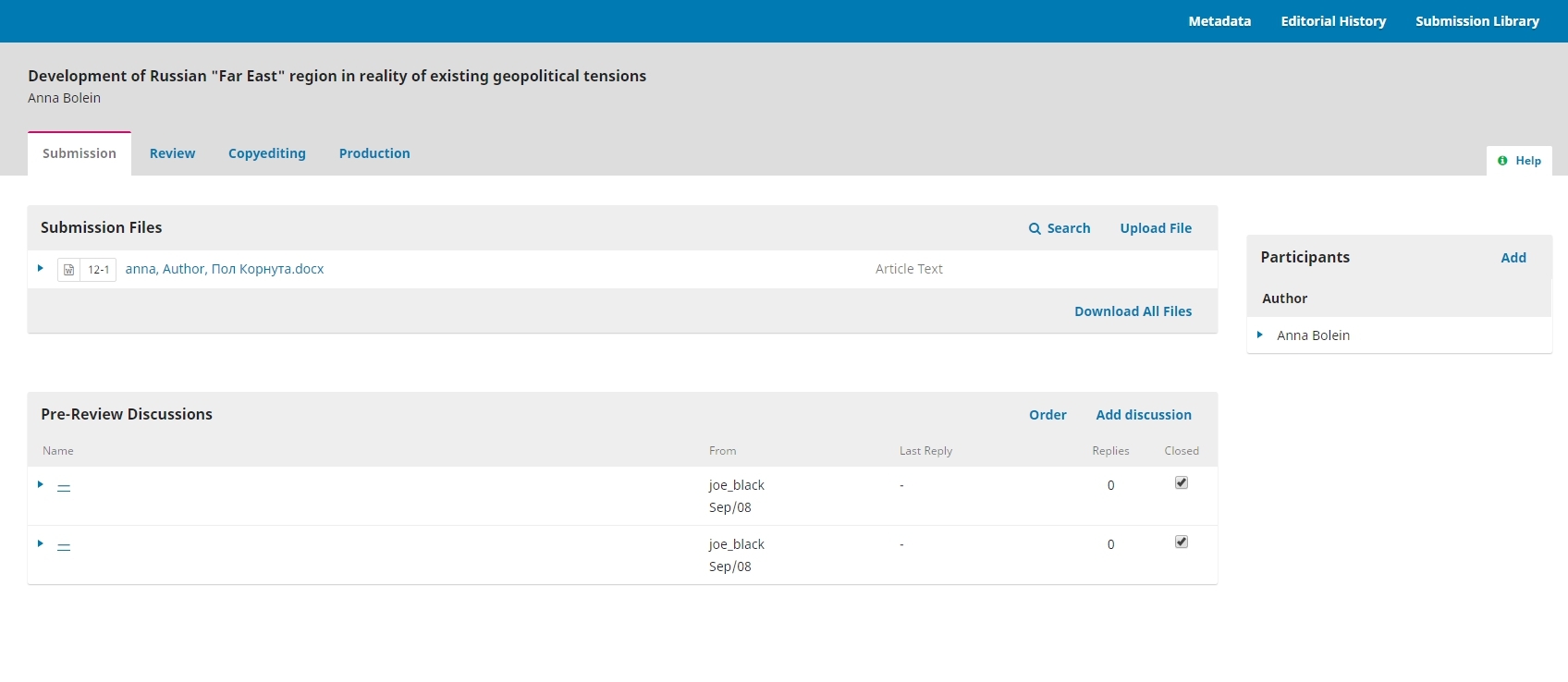
To assign participants to the submission, use the “Add” button at the right of the right-hand “Participants” list.
Regards,
Alec Smecher
Public Knowledge Project Team
Thank you for the reply @asmecher
The problem is that I can not see reviewers in the participants list. There are only: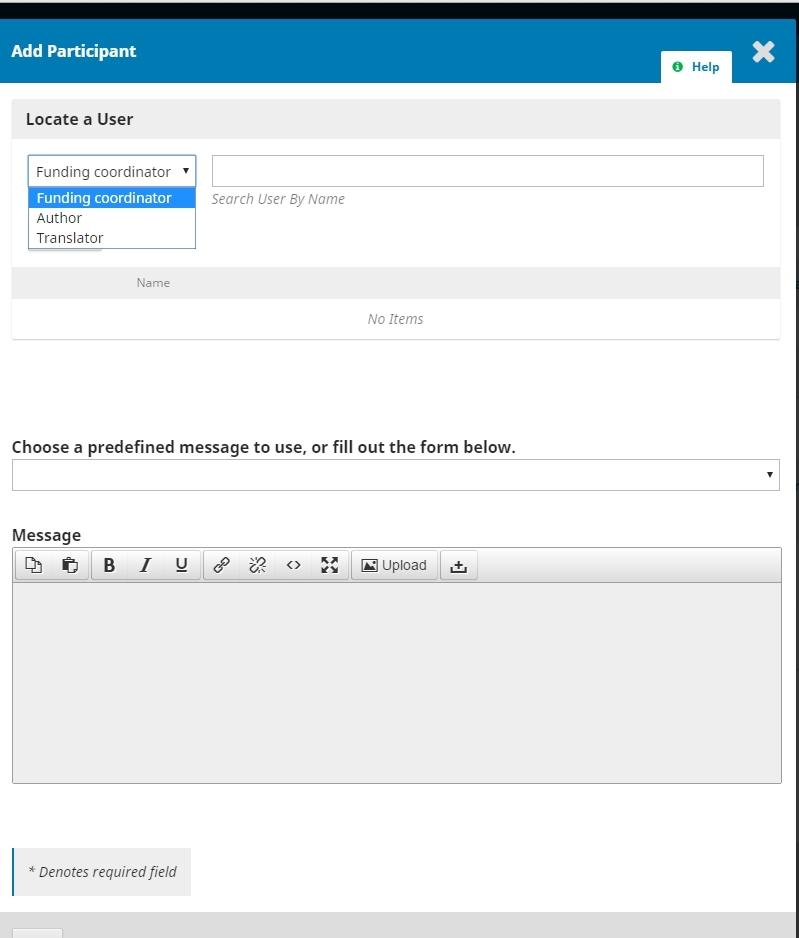
Funding Coordinator
Author
Translator
Reviewers are managed separately from the Participants panel. Once you forward the submission to the Review stage, you’ll see a panel to add reviews which will also provide you with information and updates about their review progress.
From your screenshot, it doesn’t look like you have permission to forward the submission to Review. I believe only editorial roles can do that.
Typically, you would see a Send to Review button as you can see in this image from the Learning OJS guide.
https://pkp.gitbooks.io/ojs3/content/en/learning-ojs-3-ed-submissions-se-added.png
What OJS Version You Got? I Have OJS 3.2.0.1 There is no Add Button only Assign and when i click it …it is only show Loading…message. It is Strange! How To fix it?