I am new user of OJS I want to add badges of Crossref and other indexing agencies on my journal website. Anyone can help please?
Go to Settings > Website > Plugins > Generic > Custom Block Manager, enable that plugin by selecting the checkbox.
When it is enabled, click the blue triangle if front of it > Settings. There you can add new sidebar blocks, for example upload the badges you want. When you have added a new block you can go to Settings > Website > Appearance and see the sidebar block settings and make sure that the new block is active.
Dear Ajnyga
There is no blue triangle.
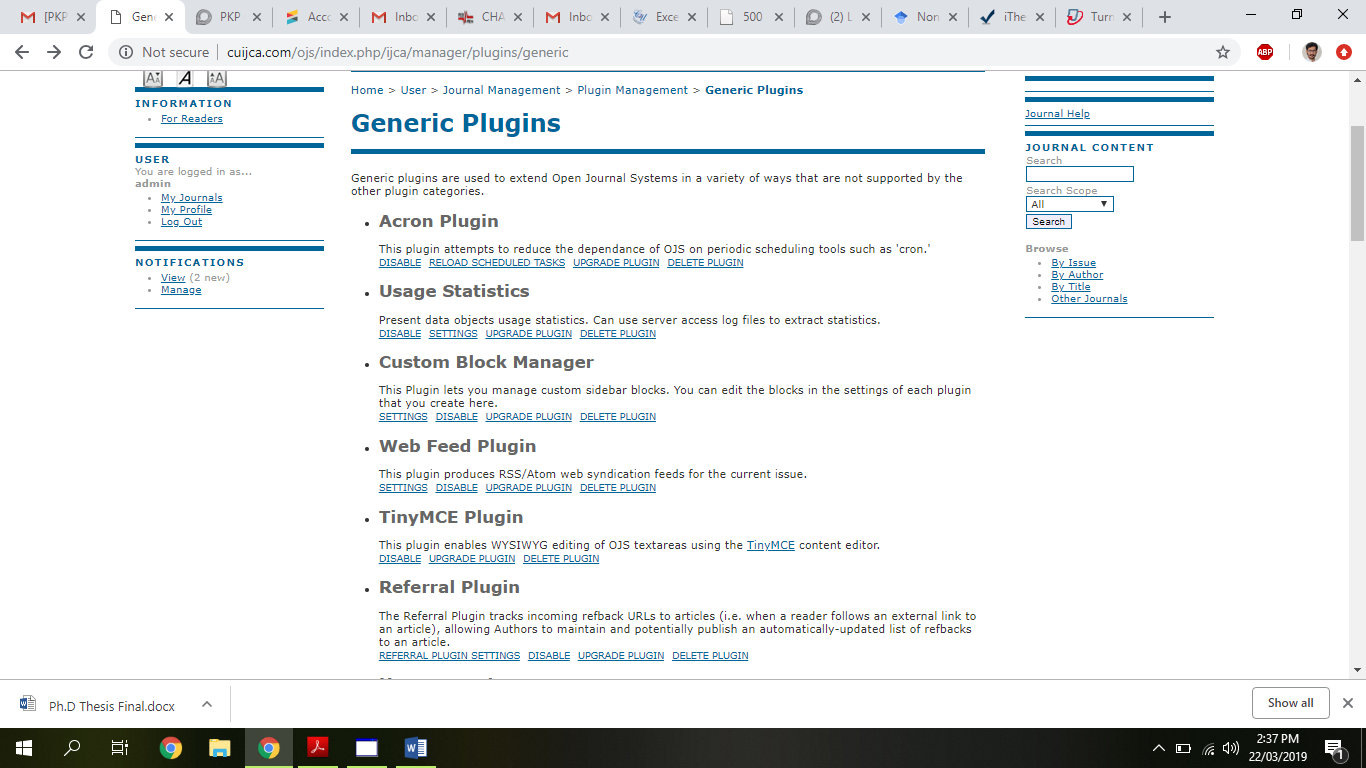
Ok, many of the users here have moved to OJS3, so it is good to mention that you are using 2.4.
There is no blue triangle there, but you can see the Settings -link. Did you try to click that?
(it’s been a while since I used OJS2, so do not remember how the settings were in that version. But in any case once you have created a custom block with the custom block plugin, you should look for a appearance settings page and make sure the new block is in the sidebar)
Kindly, Tell me I should do it as a “Journal Manager” or Site administrator"?