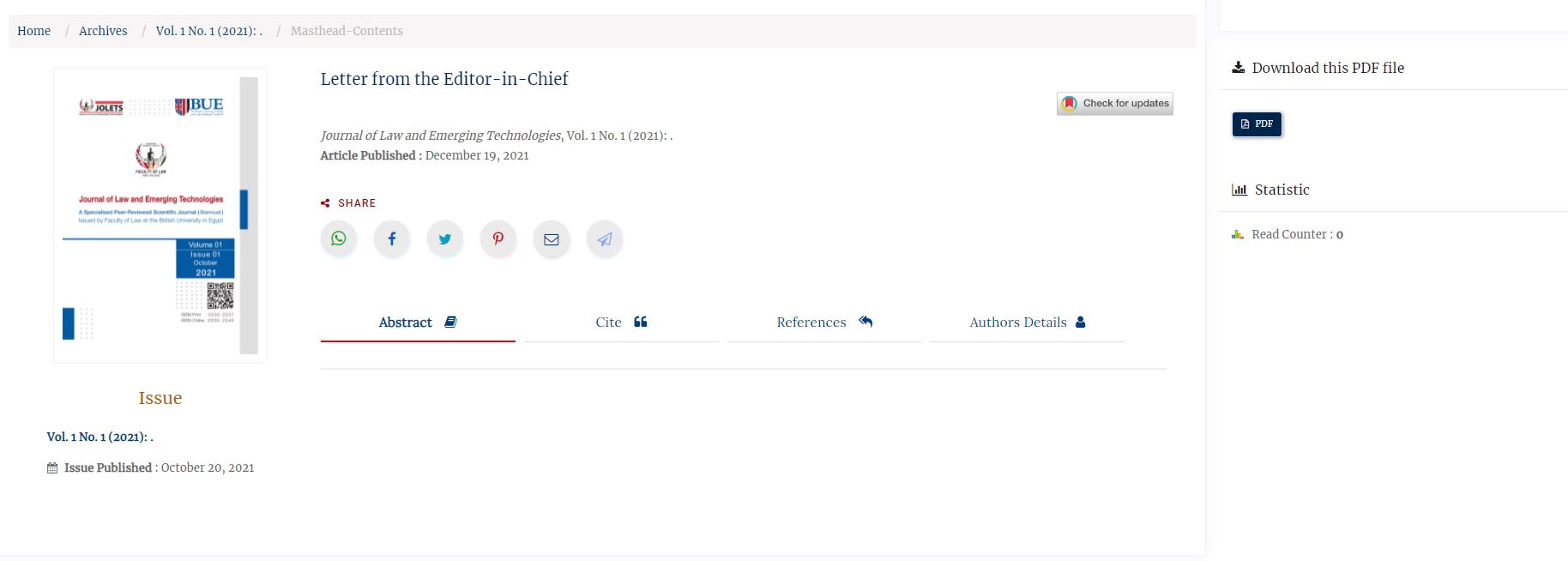How can add editor-in-chief word, pic table of contents, issue cover image in table of contents?
such as in this website https://journals.qu.edu.qa/index.php/IRL/issue/view/177
Hello @mazen.abbas,
It looks like this journal has created a Section for the Editorial Forward and has added an Issue cover image. Could you please confirm which version of OJS you are using so I can provide you with the instructions on where to find these?
Kind Regards,
Patricia
Hi @pmangahis
Thanks for your prompt reply, I am using OJS 3.3.0.5
I would really appreciate your help with this. As I don’t think that they added the editorial forward as a submission because it opens only from a PDF icon without opening an article detail page like the other submitted articles
Yes, this journal has created a Section for the Editorial Forward.
I’ve seen it done this way in many journal management panels. There’s even a DOI for these.
You can also see from the picture below.
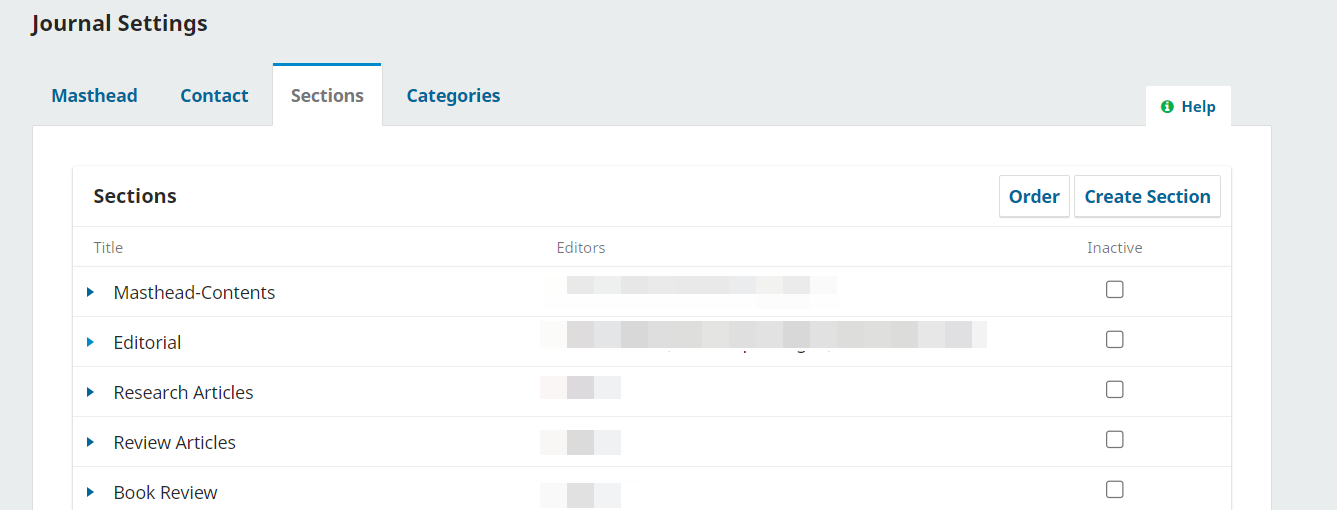
Great but how can you make it without an article’s details page?
There are various options available in theSection Settings. Sample:
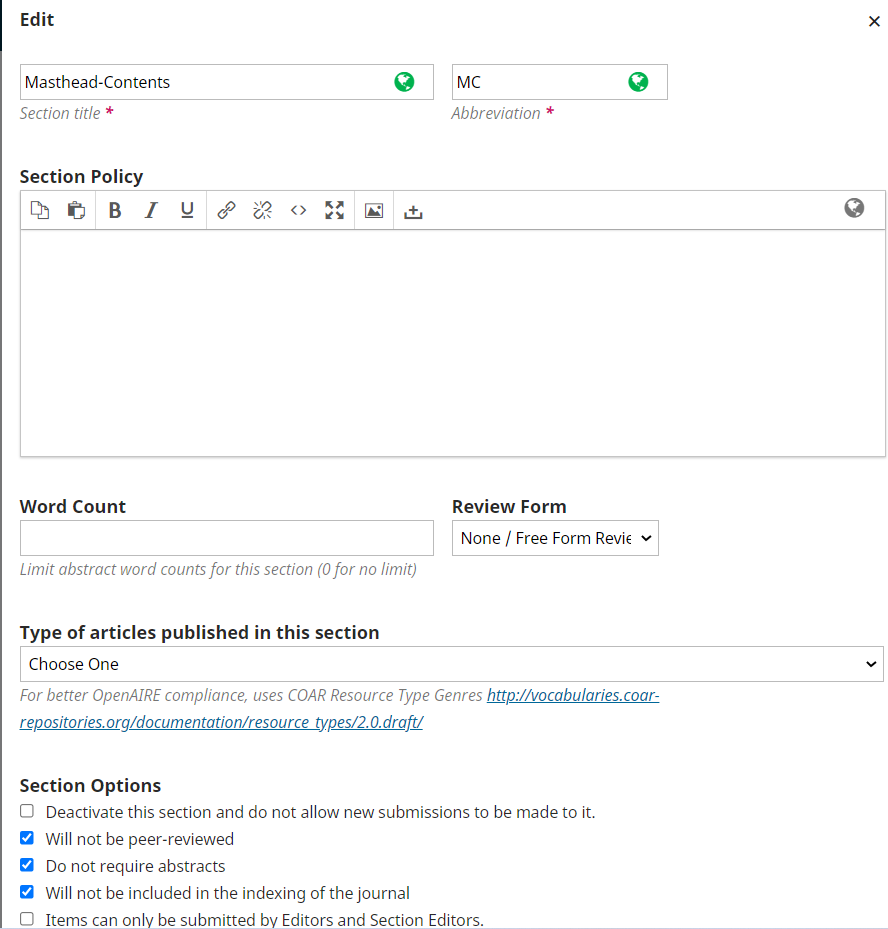
Ok thank you so much. So, i can just edit a section where i want to put the Editorial Forward or the cover page image or whatever. Then, i submit as a normal submission and add it to this section, right?
Yeah. But you add the cover image from/in the Issue Settings.

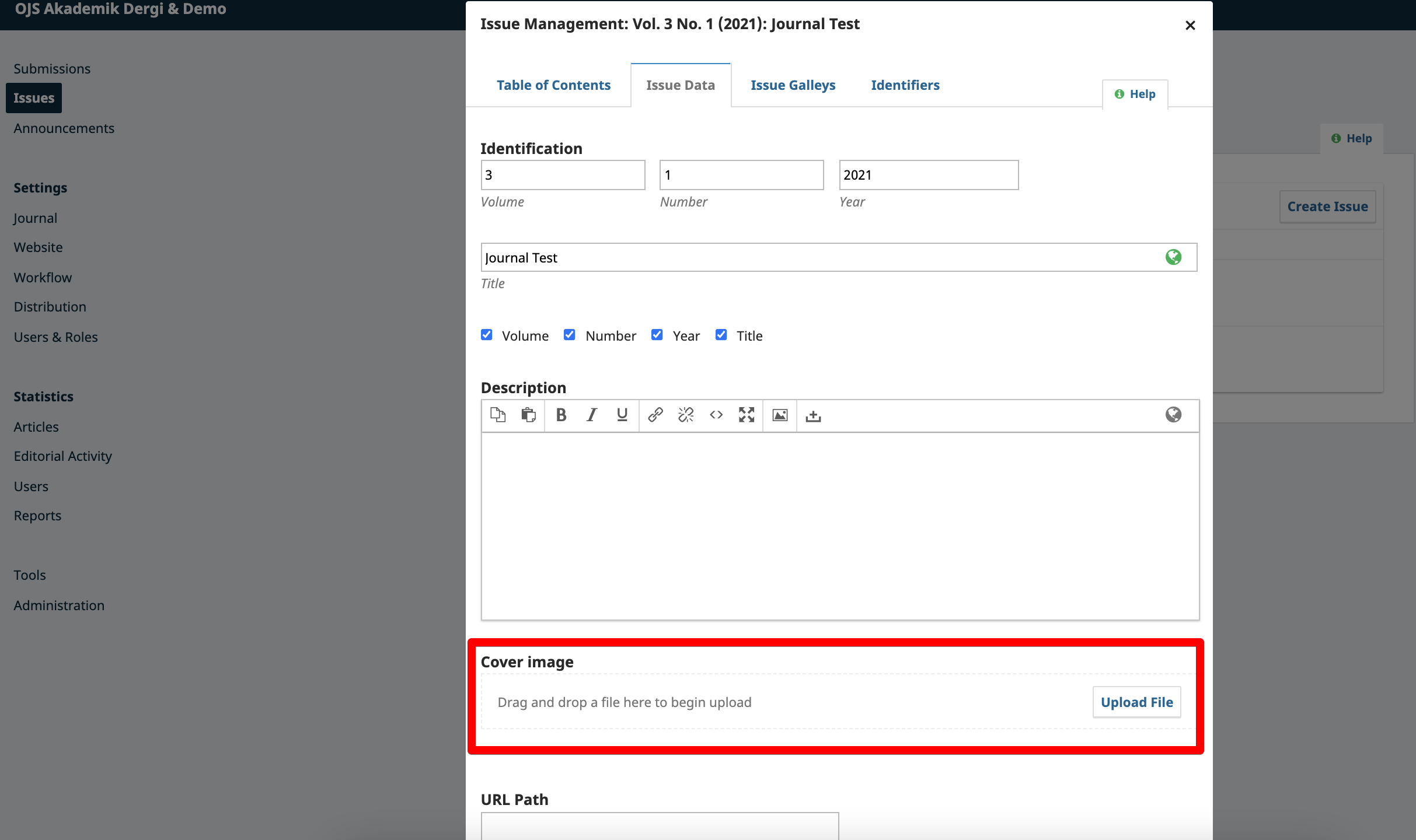
Thanks but i still cannot disable the article detail page even after editing the section settings
I don’t want it to be clickable in the table of contents and i want a pdf icon besides it like that
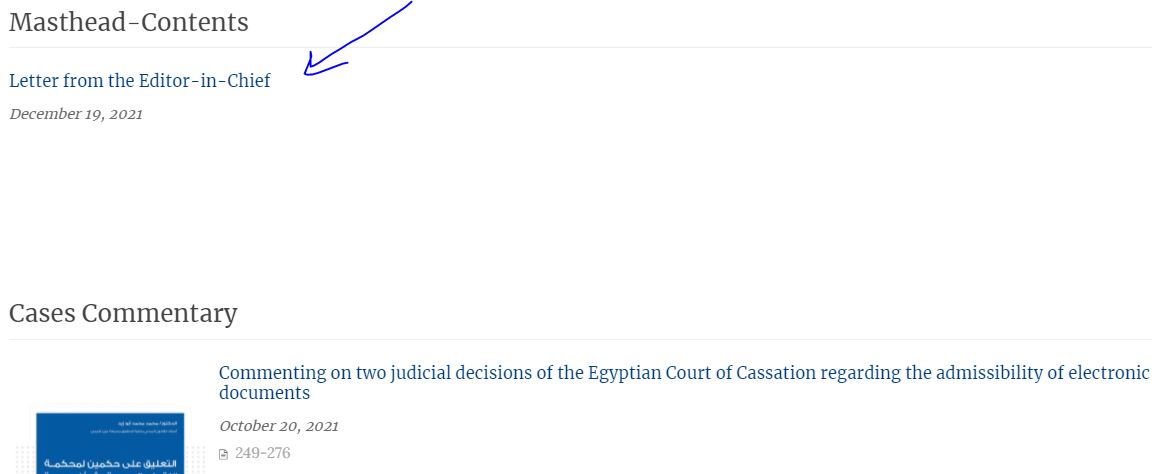
And also, I don’t want it to open this article detail page