I had a look to the similar topics but couldn’t find an answer.
When I access the homepage with the list of Journals and than click on one specific journal, after I’m not able to return to the homepage with the list of Journals but it returns always to the Journal page.
What is the problem and how can I solve that?
Hello Amanda and thank you for replying.
My version is 2.4.6.0
but I fear updating as this might need again work to be done from the software
company which installed OJS for me, wright?
best regards,
Richard Kluge
Hi Richard,
It took a bit of searching, but I found this other post which seems to be asking about the same issue. Please let me know if this solves your problem.
Best,
Amanda Stevens
Public Knowledge Project Team
Hi all,
Have a look at this thread as well: User Home generates wrong link
Regards,
Alec Smecher
Public Knowledge Project Team
Dear Amanda,
do you speak about the blocks in “The look”?
There I do not see such block unfortunately
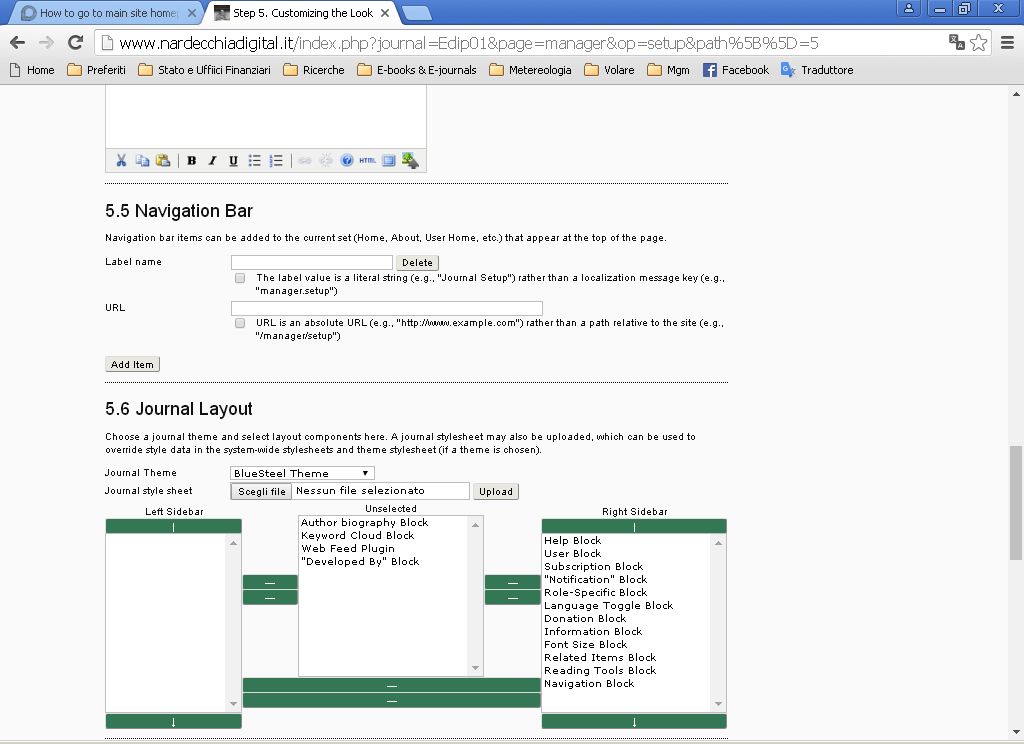
Hello Alec,
unfortunately this is not helping me.
Users that are visiting my home and than click one of the Journals I host are
not able to go back to the “home” from where they started.
Thank you and best regards.
Richard
Hi Richard,
The default behaviour of OJS 2.4.x for a multi-journal install is for the Home button to take the user back to the journal’s home page rather than the journal index page, once the user is looking at a particular journal. You can change this by editing the code in templates/common/navbar.tpl
Another option is to go to The Look on the Journal Setup page, scroll down to step 5 – Navigation Bar, and add a new link to the navigation bar that links to your journal index page and says something like “All Journals,” or whatever you want it to say.
I hope this helps!
Best,
Amanda Stevens
Public Knowledge Project Team
Dear Amanda,
I would be very interesting in editing such code, unfortunately I do not have
any knowledge about software codes.
Where do I find templates/common/navbar.tpl ?
Thank you very much and best regards,
Richard
Hi Richard,
I included the file path to the navbar template file in my last post (templates/common/navbar.tpl). Unfortunately we can’t walk you through how to change it in detail.
Best,
Amanda Stevens
Public Knowledge Project Team
Hi Amanda,
thank you very much, I will pass it to the Software Company and ask them to do
it.
best regards,
Richard