Hi there,
New to OJS but willing to help.
Just installed it for the first time (3.0.2)
SUSE SLE 11.4 (kernel 3.0.101-63-default x86_64)
PHP 5.3 + FastCGI
Apache Tomcat 7.0.67
PHP-Java Bridge 7.0.2
PostgreSQL 9.4 + php53-pgsql
Installed (GUI) without any problems, recognized correctly PostgreSQL (without brackets).
But my main page is acting weird, added a capture
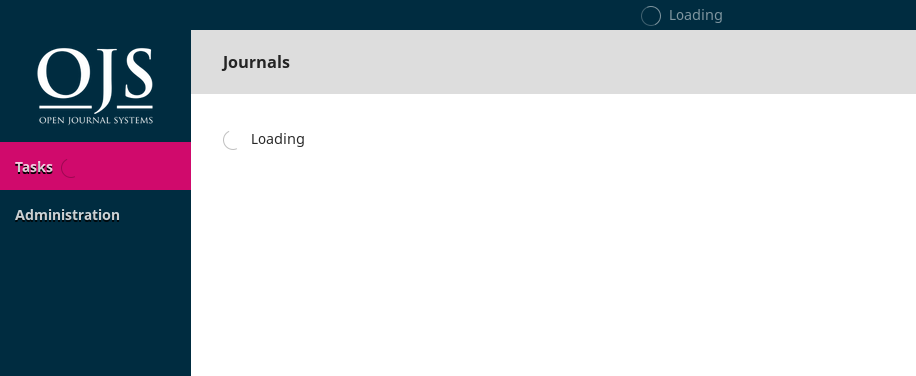
And I don’t get much more content…
Now about the logs:
When my Tomcat is starting I get:
Warning: Module 'pgsql' already loaded in Unknown on line 0
This is also weird because I added at /etc/php5/fastcgi/php.ini
extension_dir = “/usr/lib64/php5/extensions/” and
extension=pgsql.so
My phpinfo shows that loaded configuration file is /etc/php5/fastcgi/php.ini
Also in additional .ini files parsed /etc/php5/conf.d/pgsql.ini
Only content in this file:
extension=pgsql.so
Now my PHP logs I get all the time:
[05-Apr-2017 10:10:29 UTC] PHP Warning: fsockopen() [function.fsockopen]: unable to connect to :0 (Failed to parse address “”) in /var/ojs/ojs-3.0.2/JavaBridgeTemplate702/java/PHPDebugger.php on line 845
[05-Apr-2017 10:10:29 UTC] PHP Fatal error: fsockopen in /var/ojs/ojs-3.0.2/JavaBridgeTemplate702/java/PHPDebugger.php on line 850
Nothing has been modified in PHPDebugger
Any help would be very helpful, also ask me any other file or log.
