hi, it only loads the installation page,
however it does not install
despite meeting the installation requirements
sorry if my inglish is not too good
hi, it only loads the installation page,
however it does not install
despite meeting the installation requirements
sorry if my inglish is not too good
What version of OJS are you using? (Please include this in your posts.)
Does anything appear in the PHP error log?
i am installing ojs-3.1.2-1 and the log says:
[Tue Apr 14 02:28:51.123548 2020] [core:warn] [pid 1835] AH00045: child process 3908 still did not exit, sending a SIGTERM
[Tue Apr 14 02:28:51.123559 2020] [core:warn] [pid 1835] AH00045: child process 3909 still did not exit, sending a SIGTERM
[Tue Apr 14 02:28:53.125727 2020] [core:warn] [pid 1835] AH00045: child process 3905 still did not exit, sending a SIGTERM
[Tue Apr 14 02:28:53.125856 2020] [core:warn] [pid 1835] AH00045: child process 3906 still did not exit, sending a SIGTERM
[Tue Apr 14 02:28:53.125872 2020] [core:warn] [pid 1835] AH00045: child process 3907 still did not exit, sending a SIGTERM
[Tue Apr 14 02:28:53.125885 2020] [core:warn] [pid 1835] AH00045: child process 3908 still did not exit, sending a SIGTERM
[Tue Apr 14 02:28:53.125896 2020] [core:warn] [pid 1835] AH00045: child process 3909 still did not exit, sending a SIGTERM
[Tue Apr 14 17:25:32.578137 2020] [mpm_prefork:notice] [pid 1979] AH00163: Apache/2.4.18 (Ubuntu) PHP/7.2.29-1+ubuntu16.04.1+deb.sury.org+1 configured – resuming normal operations.
Hola Betania, por su apellido, supongo que se desenvuelve mejor en castellano.
¿Qué pasos ha seguido, paso a paso, para la instalación? ¿Puedes contarlos? Gracias
@juanito gracias así es,
este es el procedimiento que he seguido:
1-Instalar MySql
2-Instalar apache
3-Instalae PHP7.2 y las las siguientes paquetes:
php-mbstring php-soap php-xmlrpc php-zip php-gd php-pear curl libcurl4 php-curl sqlite libimage-exiftool-perl imagemagick build-essential zip unzip xpdf antiword pstotext postfix libsasl2-2 libsasl2-modules ca-certificates phpmyadmin
4-Configurar apache para utilizar PHP7.2
5-Crear la base de datos y el usuario, asignar permisos a dicho usuario
6-Descargar la última versión del OJS, y la instalación inicial.
wget http://pkp.sfu.ca/ojs/download/ojs-3.1.2-1.tar.gz
tar xvf ojs-3.1.2-1.tar.gz
mv ojs-3.1.2-1 /var/www/
cd /var/www
mv html html.bk
mv ojs-3.1.2-1 html/ojs
chmod -R 777 /var/www/html
chmod -R 777 /var/www/html/cache/*
chmod -R 777 /var/www/html/public
chmod -R 777 /var/www/html/conf.ini.php
chmod -R 777 /var/www/html/ojs/cache/*
chmod -R 777 /var/www/html/ojs/public
chmod -R 777 /var/www/html/ojs/conf.ini.php
mkdir /var/www/files
chown -R www-data:www-data /var/www/files
chmod -R 777 /var/www/files
7- Editar el archivo de configuración
cd html
nano config.inc.php
8-Hacer los siguientes ajustes
base_url = “http://server.com”
scheduled_tasks = On
time_zone = “UTC-6”
[database]
driver=mysqli
host=localhost
username = usuario_ojs
password = Pass123
name = ojs
[i18n]
locale = es_ES
[files]
files_dir = /var/www/files
9-Buscar, luego quitar los comentarios ; de:
index[application/pdf] = "/usr/bin/pdftotext …
index[application/postscript] = "/usr/bin/pstotext …
index[application/msword] = “/usr/bin/antiword %s”
10- ajustes a la configuración de php y Reiniciamos el Apache2
nano /etc/php/7.2/apache2/php.ini
max_execution_time = 300
max_input_time = 600
memory_limit = 256M
post_max_size = 50M
upload_max_filesize = 50M
max_file_uploads = 20
extension=curl.so
extension=exif.so
extension=gd.so
No es necesario permisos 777 para todo. Mejor, 644 para archivos y 755 para directorios, pero bueno, eso no influye ahora mismo.
También es aconsejable proteger el directorio files/, bien con un .htaccess o sacándolo del directorio accesible. Si no cualquiera te puede colar una shell subiendo un archivo como propuesta de artículo y “ejecutarla”.
En principio no es necesario que especifiques los datos de la base de datos en config.inc.php y hacerlo en la instalación.
Tras su receta, visita la web y qué sucede exactamente, puede ver que le interpreta la web de instalación?
Gracias
Es justo en el proceso de instalación donde se le corta? Quizás esa directiva de PHP tenga algo que ver, dice que a los 300 segundos se corta el proceso PHP. póngale 0 para instalar o incremente a muchos segundos y luego lo habitúa a unos segundos más normalizados.
gracias voy a trarar con esto
@juanito Aun no pasa de la pagina de instalación, esto sale en el log:
[Tue Apr 14 18:41:30.707747 2020] [php7:warn] [pid 8577] [client 127.0.0.1:41716] PHP Warning: Declaration of InstallHandler::validate($request) should be compatible with PKPHandler::validate($requiredContexts = NULL, $request = NULL) in /var/www/html/lib/pkp/pages/install/InstallHandler.inc.php on line 0, referer: http://localhost/index.php/index/install/install
[Tue Apr 14 18:41:31.050718 2020] [php7:warn] [pid 8579] [client 127.0.0.1:41726] PHP Warning: count(): Parameter must be an array or an object that implements Countable in /var/www/html/cache/t_compile/e8ea13aa559bf8604ca823015b397a28d8666486^28682bb3d6b6e750ebd3d458abc8f92b4da9ea9f_0.app.headerusernav.tpl.php on line 136, referer: http://localhost/index.php/index/install/install
ponte en una terminal
tail -f /var/log/apache2/access.log
Para poder ver en tiempo real los errores, en principio esos warning no deberían afectar, sólo asútese cuando vea un error.
Por qué no instalas OJS 3.2.0-2? https://pkp.sfu.ca/ojs/ojs_download/
Esta es la salida:
127.0.0.1 - - [14/Apr/2020:18:14:49 -0400] “POST /index.php/index/install/install HTTP/1.1” 200 7513 “http://localhost/index.php/index/install” “Mozilla/5.0 (X11; Ubuntu; Linux x86_64; rv:74.0) Gecko/20100101 Firefox/74.0”
127.0.0.1 - - [14/Apr/2020:18:14:49 -0400] “GET /favicon.ico HTTP/1.1” 200 1450 “-” “Mozilla/5.0 (X11; Ubuntu; Linux x86_64; rv:74.0) Gecko/20100101 Firefox/74.0”
127.0.0.1 - - [14/Apr/2020:18:14:49 -0400] “GET /index.php/index/$$$call$$$/page/page/user-nav-backend?=1586902489549 HTTP/1.1" 200 1361 “http://localhost/index.php/index/install/install” “Mozilla/5.0 (X11; Ubuntu; Linux x86_64; rv:74.0) Gecko/20100101 Firefox/74.0”
127.0.0.1 - - [14/Apr/2020:18:39:45 -0400] “POST /index.php/index/install/install HTTP/1.1” 200 7516 “http://localhost/index.php/index/install/install” “Mozilla/5.0 (X11; Ubuntu; Linux x86_64; rv:74.0) Gecko/20100101 Firefox/74.0”
127.0.0.1 - - [14/Apr/2020:18:39:45 -0400] “GET /favicon.ico HTTP/1.1” 200 1450 “-” “Mozilla/5.0 (X11; Ubuntu; Linux x86_64; rv:74.0) Gecko/20100101 Firefox/74.0”
127.0.0.1 - - [14/Apr/2020:18:39:45 -0400] "GET /index.php/index/$$$call$$$/page/page/user-nav-backend?=1586903985779 HTTP/1.1” 200 1361 “http://localhost/index.php/index/install/install” “Mozilla/5.0 (X11; Ubuntu; Linux x86_64; rv:74.0) Gecko/20100101 Firefox/74.0”
127.0.0.1 - - [14/Apr/2020:18:41:30 -0400] “POST /index.php/index/install/install HTTP/1.1” 200 7514 “http://localhost/index.php/index/install/install” “Mozilla/5.0 (X11; Ubuntu; Linux x86_64; rv:74.0) Gecko/20100101 Firefox/74.0”
127.0.0.1 - - [14/Apr/2020:18:41:30 -0400] “GET /index.php/index/$$$call$$$/page/page/css HTTP/1.1” 200 22313 “http://localhost/index.php/index/install/install” “Mozilla/5.0 (X11; Ubuntu; Linux x86_64; rv:74.0) Gecko/20100101 Firefox/74.0”
127.0.0.1 - - [14/Apr/2020:18:41:31 -0400] “GET /favicon.ico HTTP/1.1” 200 1451 “-” “Mozilla/5.0 (X11; Ubuntu; Linux x86_64; rv:74.0) Gecko/20100101 Firefox/74.0”
127.0.0.1 - - [14/Apr/2020:18:41:31 -0400] “GET /index.php/index/$$$call$$$/page/page/user-nav-backend?=1586904090859 HTTP/1.1" 200 1361 “http://localhost/index.php/index/install/install” “Mozilla/5.0 (X11; Ubuntu; Linux x86_64; rv:74.0) Gecko/20100101 Firefox/74.0”
127.0.0.1 - - [14/Apr/2020:18:57:28 -0400] “POST /index.php/index/install/install HTTP/1.1” 200 7513 “http://localhost/index.php/index/install/install” “Mozilla/5.0 (X11; Ubuntu; Linux x86_64; rv:74.0) Gecko/20100101 Firefox/74.0”
127.0.0.1 - - [14/Apr/2020:18:57:28 -0400] “GET /favicon.ico HTTP/1.1” 200 1450 “-” “Mozilla/5.0 (X11; Ubuntu; Linux x86_64; rv:74.0) Gecko/20100101 Firefox/74.0”
127.0.0.1 - - [14/Apr/2020:18:57:28 -0400] "GET /index.php/index/$$$call$$$/page/page/user-nav-backend?=1586905048223 HTTP/1.1” 200 1361 “http://localhost/index.php/index/install/install” “Mozilla/5.0 (X11; Ubuntu; Linux x86_64; rv:74.0) Gecko/20100101 Firefox/74.0”
Bien, hazte un tail -f al error.log mientras haces el proceso, a ver si te da información. Gracias
@juanito gracias a ti  tengo semanas tratando de encontrar el error
tengo semanas tratando de encontrar el error
esto es lo que se genera:
127.0.0.1 - - [14/Apr/2020:19:06:19 -0400] “POST /index.php/index/install/install HTTP/1.1” 200 7513 “http://localhost/index.php/index/install/install” “Mozilla/5.0 (X11; Ubuntu; Linux x86_64; rv:74.0) Gecko/20100101 Firefox/74.0”
127.0.0.1 - - [14/Apr/2020:19:06:20 -0400] “GET /index.php/index/$$$call$$$/page/page/user-nav-backend?_=1586905579943 HTTP/1.1” 200 1360 “http://localhost/index.php/index/install/install” “Mozilla/5.0 (X11; Ubuntu; Linux x86_64; rv:74.0) Gecko/20100101 Firefox/74.0”
Pues no parece que haya nada malo, limpie la base de datos e ¿inicie de nuevo la instalación? con los logs abiertos con tail -f para ver en tiempo real por qué se rompe…
Estáis por la tarde, eres de Cuba?
@juanito
127.0.0.1 - - [14/Apr/2020:19:21:10 -0400] “POST /index.php/index/install/install HTTP/1.1” 200 7519 “http://localhost/index.php/index/install/install” “Mozilla/5.0 (X11; Ubuntu; Linux x86_64; rv:74.0) Gecko/20100101 Firefox/74.0”
127.0.0.1 - - [14/Apr/2020:19:21:10 -0400] “GET /favicon.ico HTTP/1.1” 200 1450 “-” “Mozilla/5.0 (X11; Ubuntu; Linux x86_64; rv:74.0) Gecko/20100101 Firefox/74.0”
127.0.0.1 - - [14/Apr/2020:19:21:10 -0400] “GET /index.php/index/$$$call$$$/page/page/user-nav-backend?_=1586906470741 HTTP/1.1” 200 1360 “http://localhost/index.php/index/install/install” “Mozilla/5.0 (X11; Ubuntu; Linux x86_64; rv:74.0) Gecko/20100101 Firefox/74.0”
pero ahí no se ve ningún error.
Cómo se comporta el navegador? pantallazo blanco, después de darle a que instale?
No, solo vuelve a cargar la pagina de instalación, verifique si había escrito algo mal pero todo estaba bien
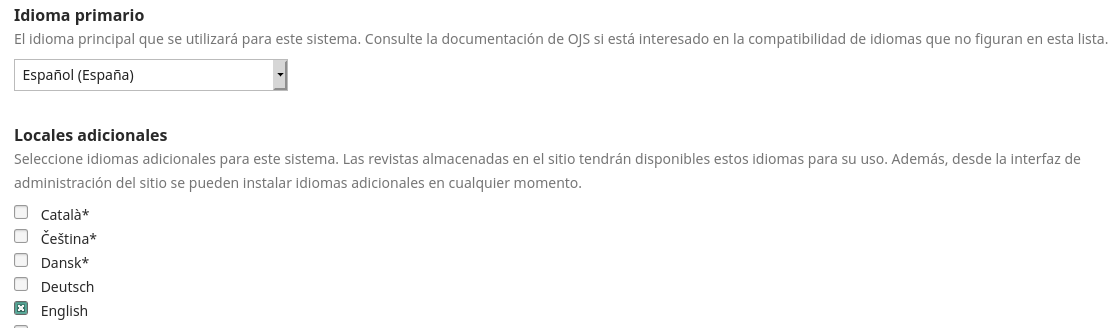
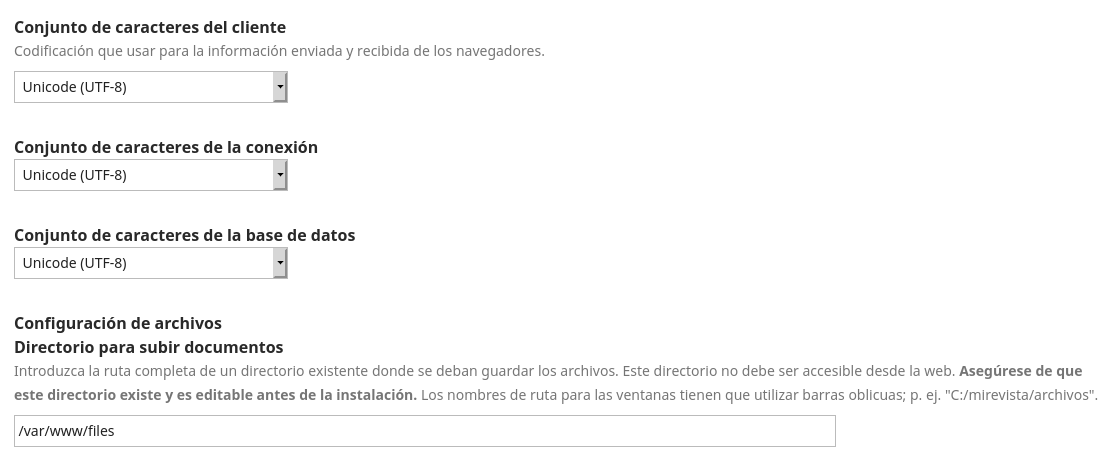
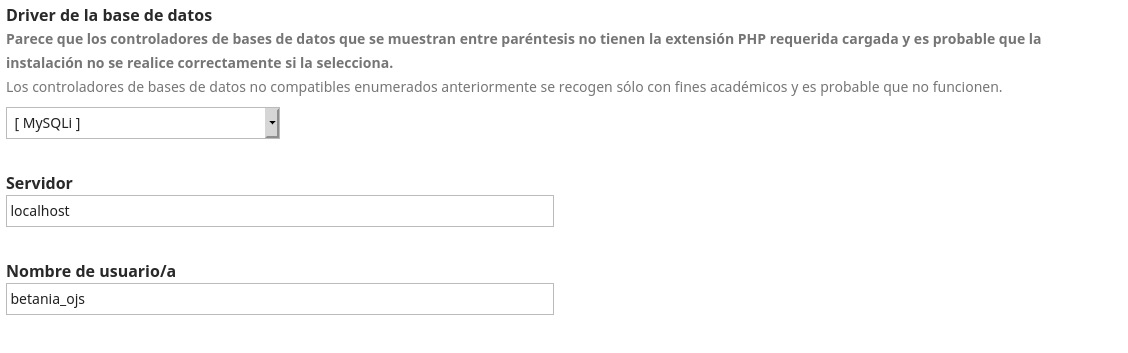
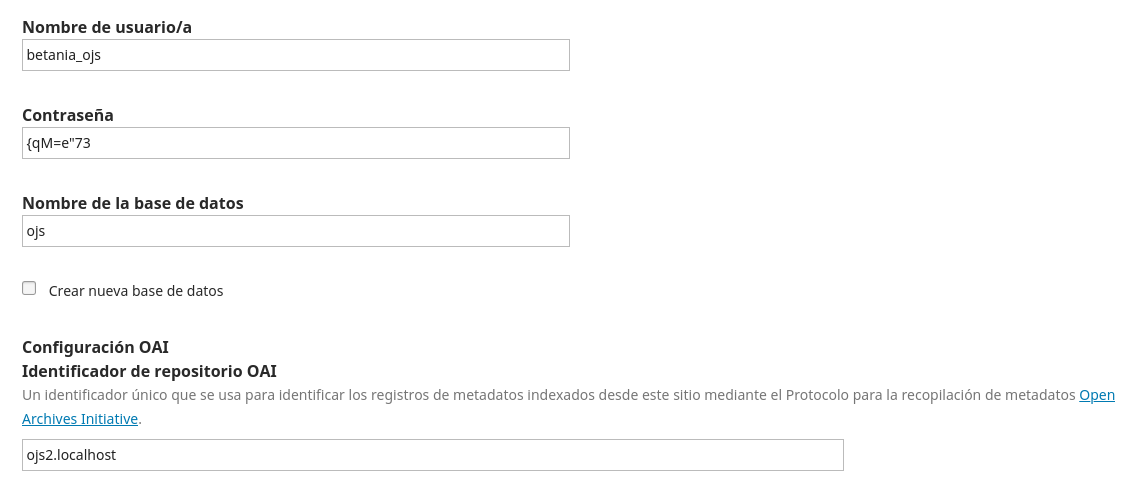
@juanito aparnetemente este era el problema:
pero ahora me da este error al cargar la pagina
HTTP ERROR 500
y esto sale en el log:
[Wed Apr 15 01:27:54.208838 2020] [php7:error] [pid 20175] [client ::1:34766] PHP Fatal error: Uncaught Error: Call to undefined function mysqli_connect_error() in /var/www/html/ojs/lib/pkp/lib/adodb/drivers/adodb-mysqli.inc.php:777\nStack trace:\n#0 /var/www/html/ojs/lib/pkp/classes/install/PKPInstall.inc.php(82): ADODB_mysqli->ErrorMsg()\n#1 /var/www/html/ojs/lib/pkp/classes/install/Installer.inc.php(178): PKPInstall->preInstall()\n#2 /var/www/html/ojs/lib/pkp/classes/install/form/InstallForm.inc.php(195): Installer->execute()\n#3 /var/www/html/ojs/lib/pkp/pages/install/InstallHandler.inc.php(67): InstallForm->execute()\n#4 /var/www/html/ojs/lib/pkp/classes/core/PKPRouter.inc.php(390): InstallHandler->install(Array, Object(Request))\n#5 /var/www/html/ojs/lib/pkp/classes/core/PKPPageRouter.inc.php(231): PKPRouter->_authorizeInitializeAndCallRequest(Array, Object(Request), Array, false)\n#6 /var/www/html/ojs/lib/pkp/classes/core/Dispatcher.inc.php(134): PKPPageRouter->route(Object(Request))\n#7 /var/www/html/ojs/lib/pkp/classes/core/PKPApplication.inc.php(252): Dispatcher->dispatch(Object(Request))\n#8 /var/www/ in /var/www/html/ojs/lib/pkp/lib/adodb/drivers/adodb-mysqli.inc.php on line 777, referer: http://localhost/ojs/index.php/index/install
I dont know if this help or not. Maybe you can try enable MySQLi extension in php.ini