Hi Bozana
Thanks for the answer , I have a question if I changed the cron the directory stage it filled automatically with the logs usage statistics to be processing
Hi Bozana
Thanks for the answer , I have a question if I changed the cron the directory stage it filled automatically with the logs usage statistics to be processing
Yes, that should be the case…
Thanks you very much
Hi Bozana
I modified the cron but when this it execute not filled the directory stage with the logs what is the error?
The files should be automatically go to the stage folder and then from there to the folder processing and then either to reject or archive. Where are your files? Do you have any errors in the scheduled task log file, for example from yesterday i.e. in your files_dir/scheduledTaskLogs/Usagestatisticsfileloadertask-…-20171026.log ?
Best,
Bozana
Hi Bozana
I check scheduled task log and there are not errors the last log error it was in 2017/07/27 and the files are in the directory archive and reject may be I should wait until the nex week and see how is working
Archive
reject
How is your cron job defined – how often is it run – daily?
All the files in the folder archive are processed correctly and their statistics should be in your DB table metrics.
All the files in the folder reject could not be processed for some reason.
Maybe you can wait till the cron job is run next time and see what will happen with the current file usage_events_20171028.log. If it is processed correctly it will be moved to the folder archive. If not, you should see a new schedule task log file, that will contain further information. Maybe to track all that for several days.
Do you have files_dir/scheduledTaskLogs/Usagestatisticsfileloadertask-…-20171025.log file? If so, what do you see in it, when you open it? – Because this usage stats log file was not processed and was thus moved to the reject folder.
Best,
Bozana
Hi Bozana
it defined like this /usr/local/php/bin/php /home/ojs/tools/runScheduledTasks.php /home/ojs/plugins/generic/usageStats/scheduledTasksAutoStage.xml &> /dev/null and the frecuency it is daily each hour and this log 20171025 not exist in this path files_dir/scheduledTaskLogs/Usagestatisticsfileloadertask
Hmmm… You do not need both, just scheduledTasksAutoStage.xml…
Hi Bozana
I programmed only scheduledTasksAutoStage.xml , and I have a question about the cron job I can executed the cron every hour or all days in a hour in specif?
I am not sure that I understand correctly everything, but… It is correct to execute the cron job once a day.
I wonder why no scheduled log files are created in your scheduledTaskLogs folder. Hmmm… Can you double check the access permissions? – the user the scheduled task is run by should have write access.
Are there maybe any error logs for your cron job (somewhere in your system)?
Maybe you can also try this:
Remove the entry from your DB table scheduled_tasks where class_name = ‘plugins.generic.usageStats.UsageStatsLoader’.
Then, from a command line tool, run this command from your OJS folder:
php tools/runScheduledTasks.php lib/pkp/plugins/generic/usageStats/scheduledTasksAutoStage.xml.
Hi Bozana
The cron is run once a day and the directory scheduledTaskLogs have all permission in this moments in the current month there are not statistics and the log yesterday is the folder reject for some reason but the scheduledTaskLogs not shown nothing
Hmmm… 
Could you maybe try to remove this “&> /dev/null” – I am not sure if this maybe leads for errors not to be written in the scheduled task log file… Hmmm… 
Or, would it be possible for you to test this – then we can see if that is the problem:
Remove the entry from your DB table scheduled_tasks where class_name = ‘plugins.generic.usageStats.UsageStatsLoader’.
Then, from a command line tool, run this command from your OJS folder:
php tools/runScheduledTasks.php lib/pkp/plugins/generic/usageStats/scheduledTasksAutoStage.xml.
Hmmm… 
Hi Bozana
asked to infrastructure chief and tell me not problem and in the table scheduled_task the cron is executed
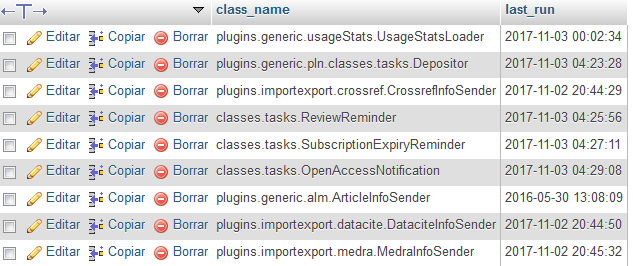
Yes, I understand, but I wonder why the scheduled task log file is not created – it should contain the error message, why the usage stats log files could not be processed successfully.
Best,
Bozana
@bozana @christian_criollo
Hello there,
I just want to show statistics on my website like this Statistics
Can you please guide me ? I enabled Statistics (Statistics charts. Graphical display of the ‘METRICS’ table data ) plugin from plugins.
But when I visit the link https://mywebsite/index.php/path/statistics I am getting page not found error.
Please guide.
@asmecher If you could help ?
Hi @Haroon_Sattar,
That looks like custom work on the part of that journal; I’d suggest contacting them to ask what they did.
Regards,
Alec Smecher
Public Knowledge Project Team
Hi, Did you solve this problem? To me the same thing happens to me