Hi
I am using the latest version of Ojs,
Our magazine site is bilingual. Persian and English.
I just installed the keyword cloud plugin but the keywords are not displayed properly to me.
Please guide me.
Thanks!
Our site: jupa.journal.af
image|375x500
Please, could you explain in more detail what you are seeing and how you expected to see it?
CC @BonjourJhon
Hello, thank you for your answer.
I want the keywords inside the keyword cloud to be displayed in the Persian page of the site in Persian. And on the English page of the keywords site, the keywords should be displayed in English.
Like this;
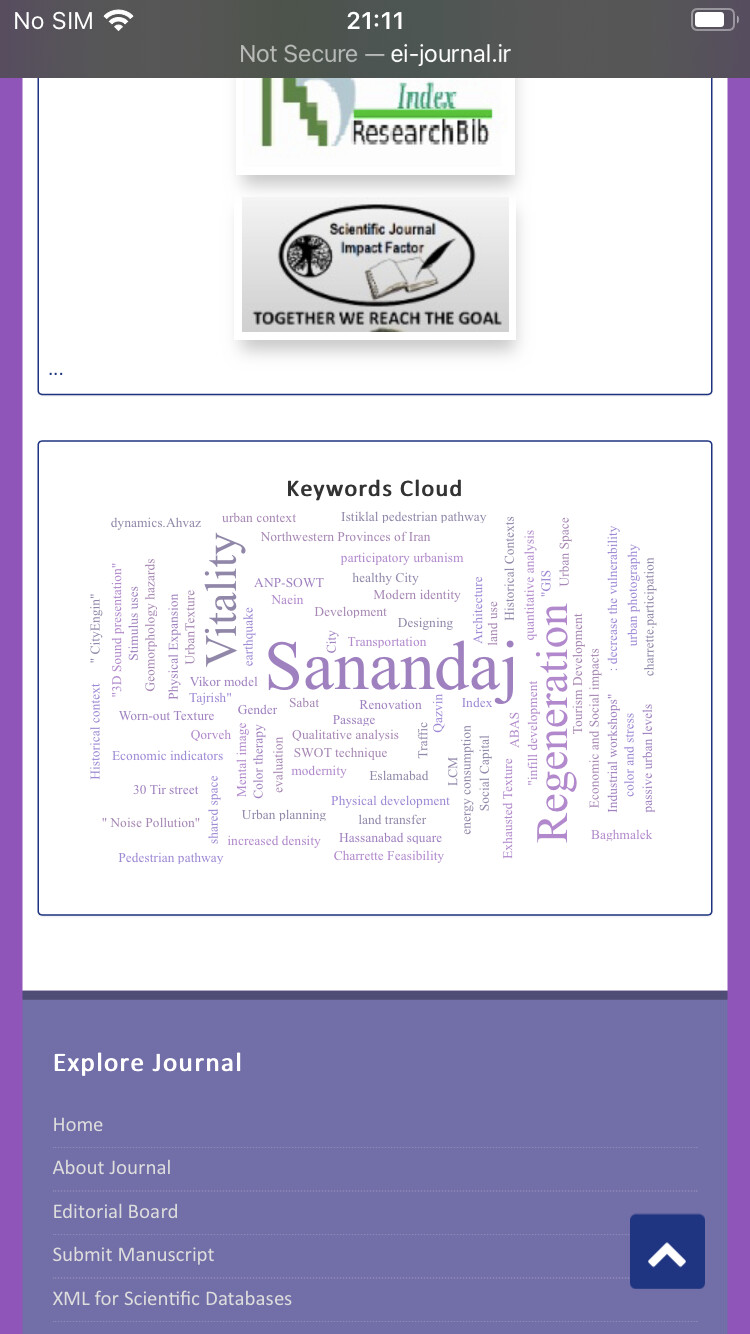

Thanks.
I forwarded your report to our development team to check: Keyword cloud does not respect display language · Issue #9 · lepidus/keywordCloud · GitHub
We will get back to you soon.
Thank you 
I am waiting for your response.
Please try this version:
Hi
hope you are well.
Our magazine site is bilingual. On the Persian page of the site, keywords are displayed from left to right, while Persian is written from right to left.
The keywords on the Persian page of the site are cluttered and incomprehensible.
please guiding me to fix this problem.
With respect.

Hello @Aliakbar_Sajjadi
Thank you for the warning. We will try to fix the problem you reported and release a new version soon.
@Aliakbar_Sajjadi, we were unable to reproduce the problem using the default OJS theme. The words seem to follow the expected order. Example:
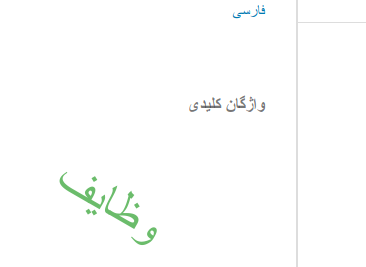
Can you confirm that using the default OJS theme resolves? If so, it may be some incompatibility with the visual theme used.
Hello
Thanks for your reply and follow up.
I do not have this problem for the default theme.
But I talked to the theme company. They said the problem is with the plugin and talk to the plugin developer.
However, I do not know what to do ?!
As this theme is not Free Software, we don’t have much to do.
If you find that the problem occurs with any theme available through PKP, we would be happy to help you.
We simply cannot reproduce the issue in the default theme and cannot support paid third party themes.
Thank you information @Aliakbar_Sajjadi
We have sorted out this matter and the plugin is now working without any problem on the theme.
Regards