Hello! is there a plugin or technical setting that I can use to disable the download of the pdf content/files?
Hi @richardk,
Which application are you using, and what version? Can you describe what you’d like to accomplish – are you hosting table of contents etc. on your server but don’t want to expose the actual documents? (Are you publishing those elsewhere, for example?)
Regards,
Alec Smecher
Public Knowledge Project Team
Hi Alec,
What do you mean with application? I use OJS.
Here some screen shots that hope explains it better.
I host toc and as well all the articles and other sections of journals.
As you see I decided to keep open access the Introduction and the summary and to
keep the content of the articles for subscription access.
My concern is to understand if there is a tool in OJS that may allow me as Site
Administrator to detect if someone is downloading a suspect numer of articles (I
know there are computers doing such things by accessing from a IP validated
Library) and in such case blocking such activity?
Thank you so muc and best regards,
Richard
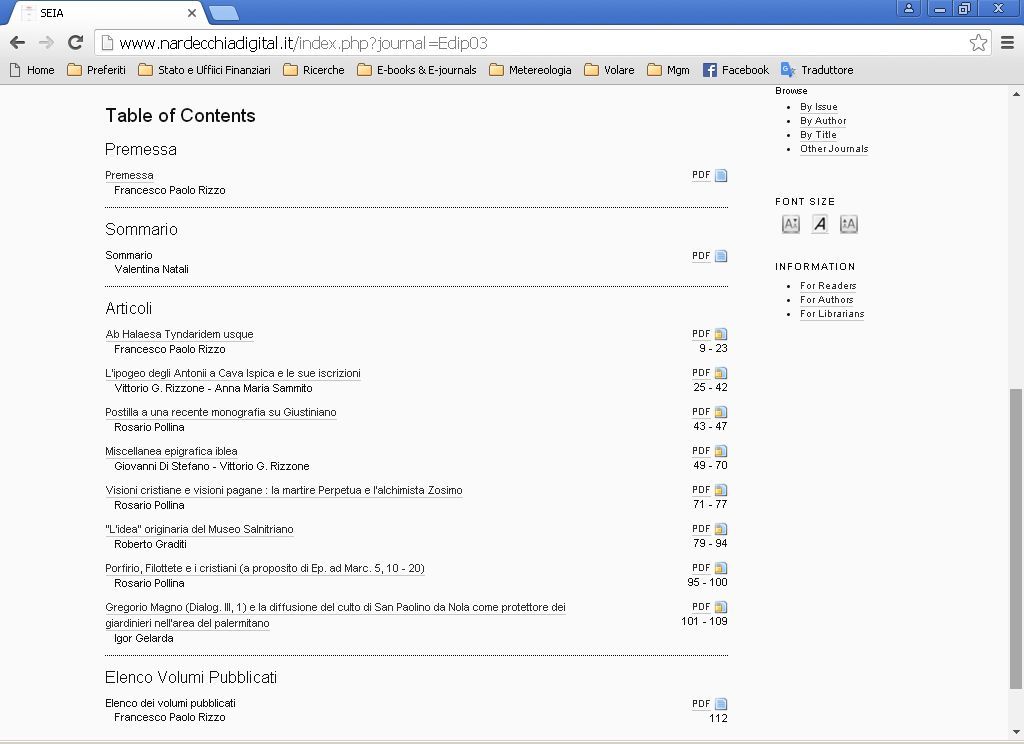
Hi @richardk,
The best way to look for unusual access patterns is to crunch through the server’s access logs directly; I use standard command-line UNIX tools like grep, sort, cut, uniq, etc., but I think there’s a pretty rich set of web server access log analysis tools out there. There are also tools like fail2ban to watch for certain access patterns and automatically ban clients who break those rules.
Regards,
Alec Smecher
Public Knowledge Project Team
Once my client demanded the same thing that the user should neither be able to print or download the articles from the pdf. he/she should be allowed only to open and read the pdf articles.
I did it in two ways:-
1. I never made a pdf galley, Instead of it I made a HTML galley and disabled the “right click” from java script to save it from from being copied and printed.
2. I did couple of changes in my coding itself to make it possible which I am sharing with you too.
I was using “ojs2.4.6” and pdf.js viewer at that time.
Warning:- “Since the copyrights of pdf.js viewer should not be violated, so you should also be careful while customizing, as far as in my case, I did it for practice work only and never uploaded those file on my web server. but my experiment was successful there.”
1. please go to plugins/generic/pdfJsViewer/pdf.js/web/viewer.js and I disabled all the coding related print and download there.
2. in plugins/generic/pdfJsViewer/pdf.js/web/viewer.html I disabled the same codes which were related to print and download.
3. In templates/article/pdfViewer.tpl file I disabled the downloading code as well.
Thank you very much Abraham for sharing this useful information.
best,
Richard