Does OJS provide some plugins that help depositing in SHERPA, Dulcinea, OAKlist or similar entity?
Thanks,
Veki
Does OJS provide some plugins that help depositing in SHERPA, Dulcinea, OAKlist or similar entity?
Thanks,
Veki
Hi @vvucic,
I’m not aware of plugins specific to those tools, but OJS does include a SWORD deposit plugin; any system supporting the SWORD protocol should be able to use that.
Regards,
Alec Smecher
Public Knowledge Project Team
Hello, I am relatively very new to this. How do I make a sword deposit? I already have the sword plugin enabled, I am not sure about my next steps. Thank you very much
thanks but how do I get the servicedocument?
Hi @uttamdhakal,
Are you interesting in making a deposit into OJS, or depositing from OJS into another SWORD-compliant system?
The SWORD plugin for OJS permits you to deposit from OJS into another system. You’ll need to get the service document URL from the other system in order to provide it to OJS.
Regards,
Alec Smecher
Public Knowledge Project Team
Thank you very much for your reply. I tried to deposit into OJS to see how it works but my final my goal is to deposit into DSPACE from OJS. So to do that I need to get the service document URL from DSPACE? Assuming I have the URL, what do I do next? How do I deposit from OJS into DSPACE?
I am sorry, I know that this is really a beginners question but I couldn’t find it elsewhere.
Hi @uttamdhakal,
The plugin only supports deposit from OJS into another Sword-compliant system, like DSpace. To do that, you’d need to set up the OJS Sword plugin – it has a number of means of operation, all described in the plugin setup. Depending on how you choose to use it, you’ll need to provide the service document URL from DSpace to OJS. (This is so that OJS knows what system to interact with when performing a deposit.)
Regards,
Alec Smecher
Public Knowledge Project Team
Hello @asmecher
I have created the deposit point within sword plugin setting(with the url from dspace service document). I am lost after this.
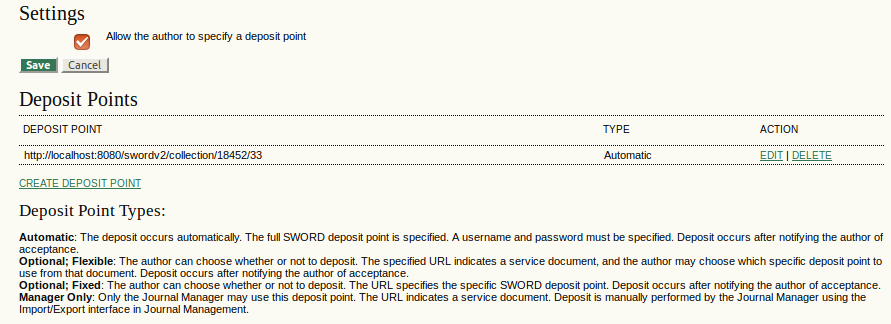
Hi @uttamdhakal,
See the note at the bottom for “Automatic” deposit points. The deposit should occur automatically after notifying the author of acceptance at the end of the review process. I’d suggest pushing a submission through the workflow and seeing if this works as expected.
Regards,
Alec Smecher
Public Knowledge Project Team
Hello, the deposit is accepted and publish by the editor but it still doesn’t occur in dspace. However, I can manually deposit it to dspace via swordv2, so there is (probably no issue with dspace)
Hi @uttamdhakal,
If the OJS deposit process seems to be working, but you can’t see any evidence of it in DSpace, you might need to get involved a little bit in the Swordappv2 library that OJS uses to support SWORD deposits. It’s in lib/pkp/lib/swordappv2. I’ve debugged this in the past by adding error_log statements to dump exchanges.
Regards,
Alec Smecher
Public Knowledge Project Team
Hi @asmecher
If I try to do a manual sword deposit(from journal management → Import/Export Data) by selecting a issue I want to deposit, I get
DEPOSIT FAILED
Error parsing error document (String could not be parsed as XML)
Does it say anything to you?
Thank you very much
Hi @uttamdhakal,
The problem is that you’ll need the server’s response in order to debug what’s happening, and the Swordapp library doesn’t expose that. Hence the debugging modifications I’m suggesting in my above post.
Regards,
Alec Smecher
Public Knowledge Project Team