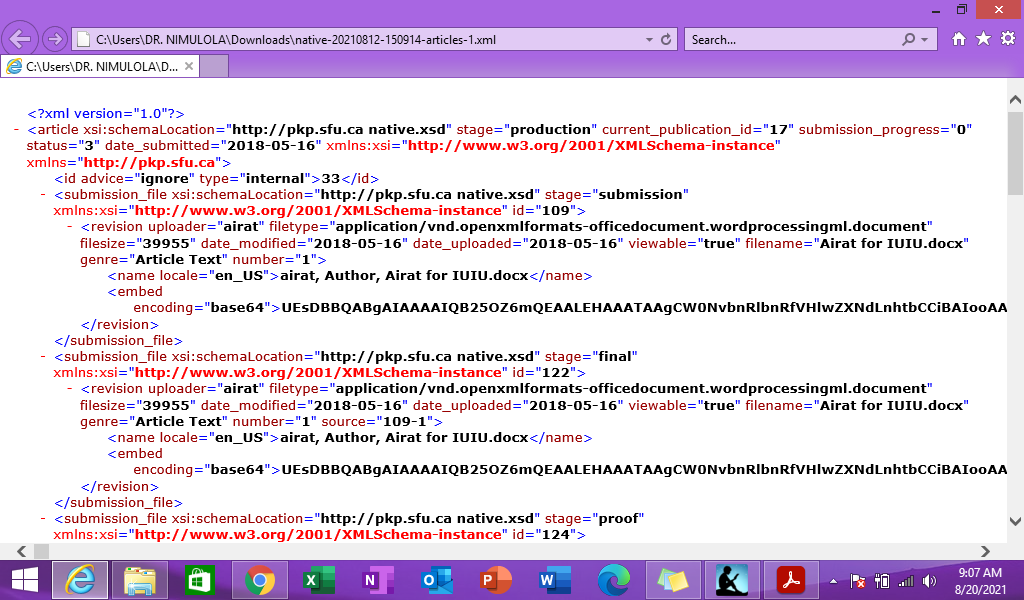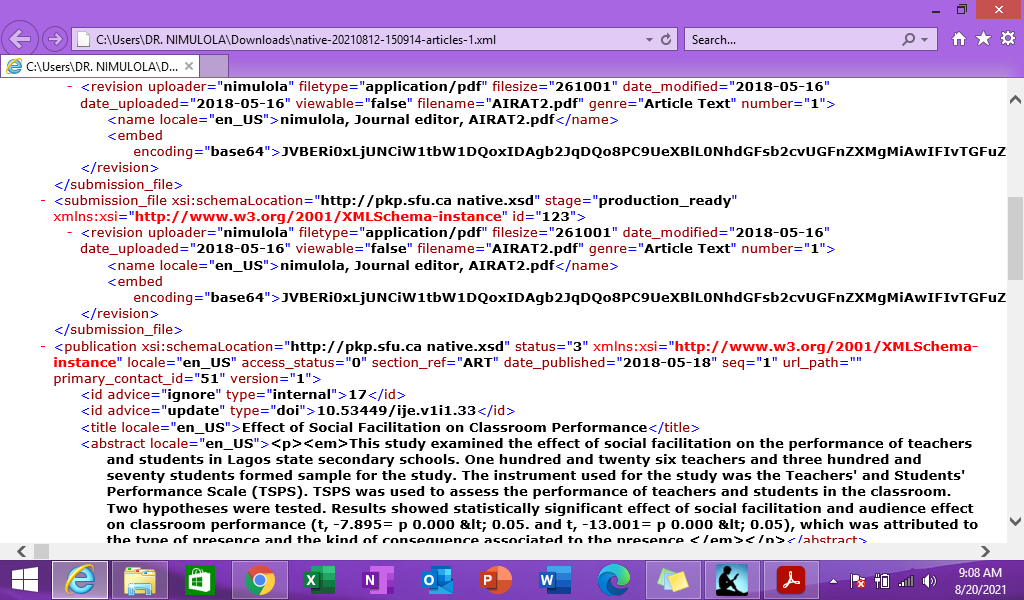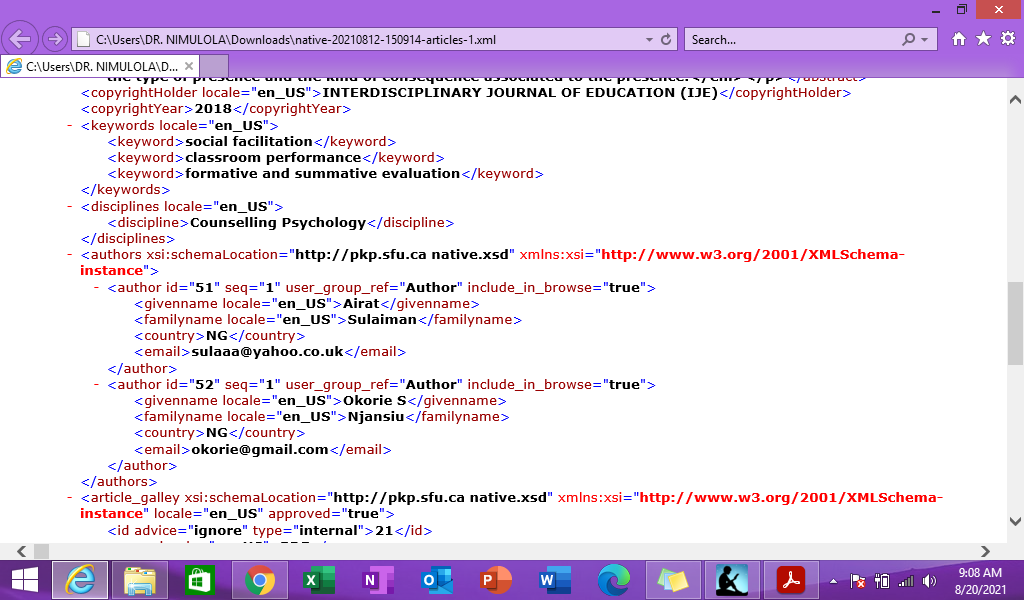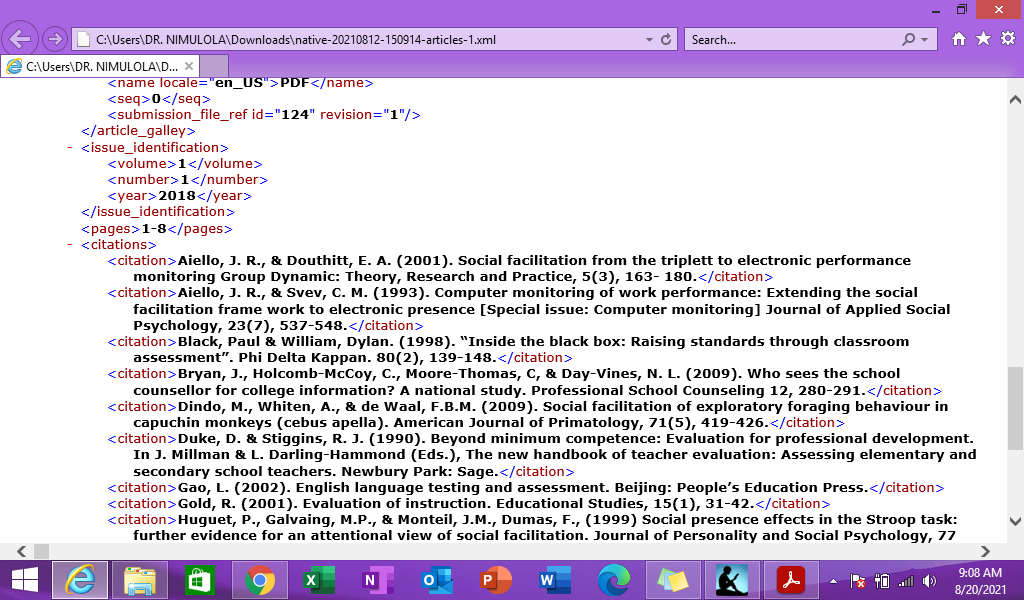I am using ojs 3.2.1.4.
As I was learning to create DOI for an article, under the CrossRef XML Export plugin, I accidentally clicked on ‘Marked active’ tab yet I did not intend to do it manually.
The challenge is that Crossref can not activate it until I remove this status. I am seeking for advise on how to do this.
Steps I took leading up to the issue:
What I tried to resolve the issue:
Application Version - e.g., OJS 3.1.2:
Additional information, such as screenshots and error log messages if applicable: