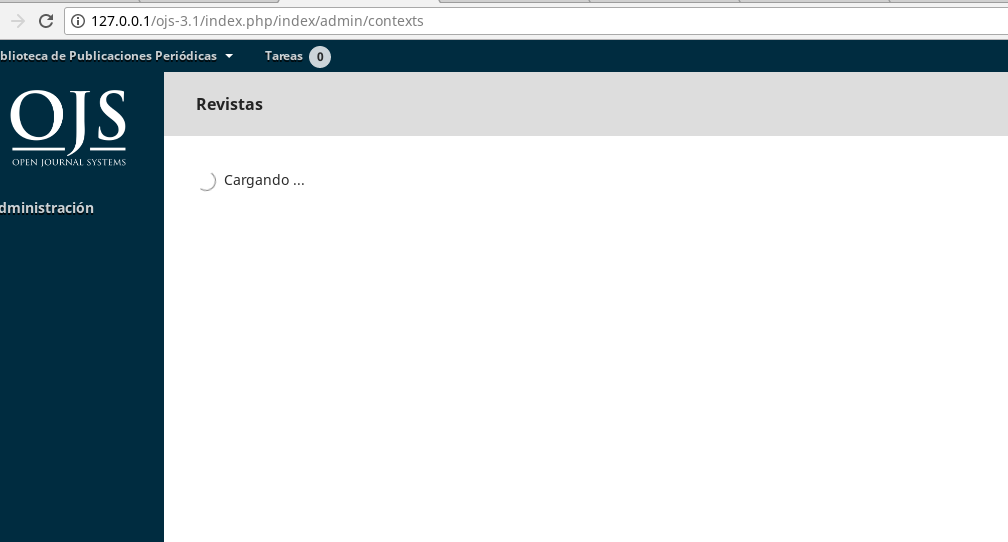Hello everybody.
host version softwares prerequisites:
PHP:
root@osiris: php -version
PHP 7.0.27-0+deb9u1 (cli) (built: Jan 5 2018 13:51:52) ( NTS )
Copyright (c) 1997-2017 The PHP Group
Zend Engine v3.0.0, Copyright (c) 1998-2017 Zend Technologies
with Zend OPcache v7.0.27-0+deb9u1, Copyright (c) 1999-2017, by Zend Technologies
Postgres
postgres@osiris:~$ psql -version
psql (9.6.8)
Apache
root@osiris: apachectl -V
Server version: Apache/2.4.25 (Debian)
Server built: 2017-09-19T18:58:57
Server’s Module Magic Number: 20120211:68
Server loaded: APR 1.5.2, APR-UTIL 1.5.4
Compiled using: APR 1.5.2, APR-UTIL 1.5.4
Architecture: 64-bit
Server MPM: prefork
threaded: no
forked: yes (variable process count)
SO
root@osiris: cat /etc/os-release
PRETTY_NAME=“Debian GNU/Linux 9 (stretch)”
NAME=“Debian GNU/Linux”
VERSION_ID=“9”
VERSION=“9 (stretch)”
ID=debian
Problem:
I donwnload ojs 3.1 from git GitHub - pkp/ojs: Open Journal Systems , last commits in master branch my version download:
- 9f118b9298 - (2 days ago) Merge pull request #1880 from ajnyga/move-self-archive-settings - Alec Smecher (HEAD → master, upstream/master)
When execute “php tools/upgrade.php upgrade” I get the next output:
[data: dbscripts/xml/upgrade/3.1.0_update.xml]
[code: Installer Installer::repairImageAssociations]
[code: Installer Installer::installEmailTemplate]
[code: Installer Installer::installEmailTemplate]
[note: docs/release-notes/README-3.1.0]
[data: dbscripts/xml/upgrade/3.1.1_update.xml]
ERROR: Upgrade failed: DB: ERROR: no existe la columna «ra» en la relación «review_assignments»
LINE 1: UPDATE review_assignments ra SET ra.quality = NULL WHERE ra…
Any way to fix it?
Regards
Cristian
Hi @cristianviza,
I don’t recommend using the master branch – that’s unreleased code, and not guaranteed to be stable. Instead, either use the .tar.gz release, or use the latest stable branch in github (currently ojs-stable-3_1_0). Make sure you check out the stable branch both for the application and any submodules where it exists.
Regards,
Alec Smecher
Public Knowledge Project Team
Ok. now I update ,
root@osiris:/var/www/html/ojs-3.1# php tools/upgrade.php check
Code version: 3.1.0.1
Database version: 3.1.0.1
Latest version: 3.1.0.1
Your system is up-to-date
but when for example click en administration:
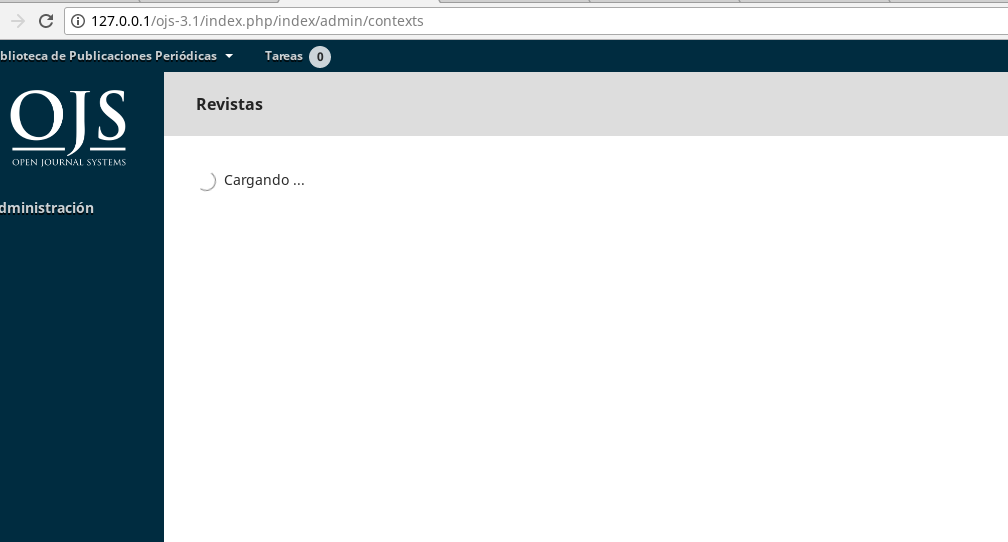
“loading” on many screens
log (tailf /var/log/apache2/error.log
) when click in (http://127.0.0.1/ojs-3.1/index.php/index/admin/contexts):
[Mon Mar 26 10:38:47.453776 2018] [:error] [pid 30122] [client 127.0.0.1:44014] PHP Warning: Declaration of ContextGridHandler::loadData($request) should be compatible with GridHandler::loadData($request, $filter) in /var/www/html/ojs-3.1/lib/pkp/controllers/grid/admin/context/ContextGridHandler.inc.php on line 0, referer: http://127.0.0.1/ojs-3.1/index.php/index/admin/contexts
[Mon Mar 26 10:38:47.454027 2018] [:error] [pid 30122] [client 127.0.0.1:44014] PHP Warning: Declaration of ContextSiteSettingsForm::fetch($request) should be compatible with Form::fetch($request, $template = NULL, $display = false) in /var/www/html/ojs-3.1/lib/pkp/controllers/grid/admin/context/form/ContextSiteSettingsForm.inc.php on line 19, referer: http://127.0.0.1/ojs-3.1/index.php/index/admin/contexts
I’m missing some required php module?
When it was updated, warnings were displayed such as:
Example:
Notice: Only variables should be assigned by reference in /var/www/html/ojs-3.1/lib/pkp/classes/filter/FilterHelper.inc.php on line 106
PHP Notice: Only variables should be assigned by reference in /var/www/html/ojs-3.1/lib/pkp/classes/filter/FilterHelper.inc.php on line 106
Are they PHP Notice a problem?
Regards
Hi @cristianviza,
Are PHP warnings being sent to the browser? If so, these could be interfering with JSON responses. Make sure your PHP is configured so that errors and warnings only go to the log file, not the browser.
Regards,
Alec Smecher
Public Knowledge Project Team
Thanks @asmecher . The problem was solved when warnings only go to the log file.