Hi there,
on this journal site I am running OJS 3.1.2-4 and Classic 1.2 (the latest).
I am writing here because I have tried to insert also the ORCID id of the authors, but I am getting an underlined and attach icon to the name.
I am not using the Orcid plugin, I am just inserting the ORCID IDs during the quicksubmit procedure.
I would like therefore to ask: could I get a final graphic result as it is currently shown in the Classic theme demo? Meaning, that the icon should not be underlined and that should not stick to the name, leaving at least one space between the two of them.
I attach here two screenshots to better describe the situation.
I have tried to work around a bit with some possible custom css instructions, but without success.
Really thank you very much and best regards
Leonardo
Ideal situation (as in Classic demo)
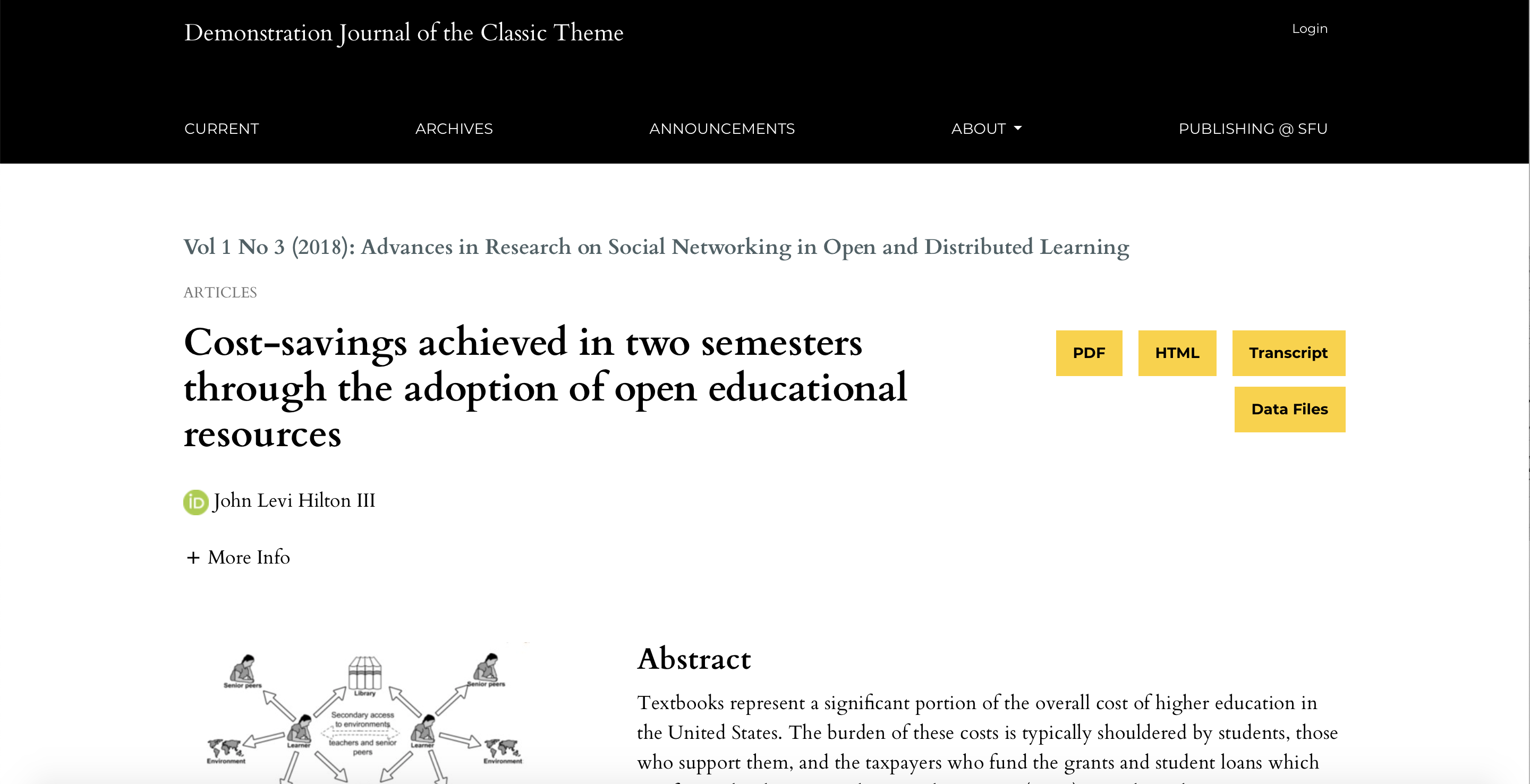
Mine situation (the icon is always underlined - not even when I pass with the mouse on it - and it sticks to the name of the author)

By the way, here it is what happens if I pass with the mouse over it (which is not bad, but again different from the demo, where actually nothing happens when you mouse over - I would prefer this last solution as well)
