Hello,
can someone advice how to change the corresponding author during review process. We have had two cases of justified change to corresponding author (months-long disease and parental leave of the original correspondent). We tried to change to change the primary contact in meta data but this does not give the new contact the right e.g., to submit the revisions. Is there any way to make change with editor or journal manager rights?
Hi @pnygren,
Could you please confirm which version of OJS you’re using?
Thanks,
Patricia
Public Knowledge Project
We have 3.1.0.1
Best regards,
Pekka Nygren
Executive Manager, Finnish Society of Forest Science
Managing Editor, Silva Fennica
Viikinkaari 6, 00790 Helsinki, Finland
Tel: +358 44 558 1199
E-mail: pekka.nygren@metsatiede.org
Hi @pnygren,
Thanks for confirming. Unfortunately, I don’t have the exact version of OJS as you mentioned.
What you may need to do is assign them as an author in the manuscript. In a quick test using OJS 3.1.1, I had assigned another author different from the submitting author.
I was able to add a new participant in OJS 3.1.1 as an author by assigning them as a participant.
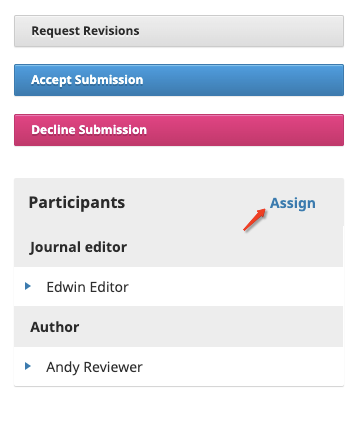 .
.
The submission appears in their dashboard and once a decision has been the review panel allowed them to upload the revised files.
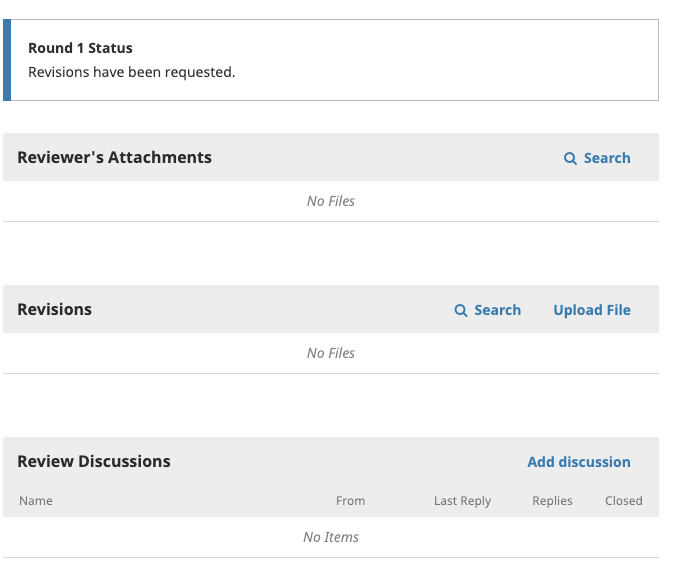
The new corresponding author will need to be a registered user of your journal.
Kind Regards,
Patricia M.
Public Knowledge Project