I want to change the background footer with another color. I inserted css as in the image, but the css I created does not work. but when I open the child’s journal it works but on the border. how to change the color in the background just for the main journals. not in journals’ children? I use the theme Manuscript
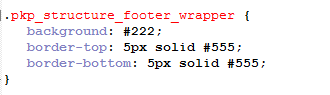
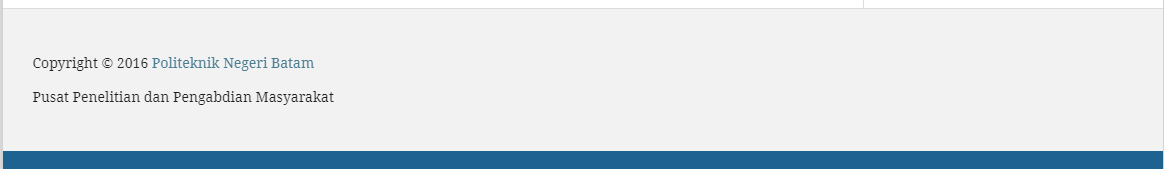
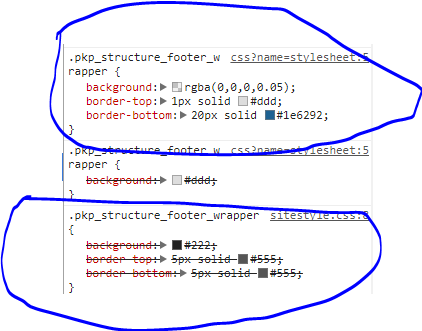
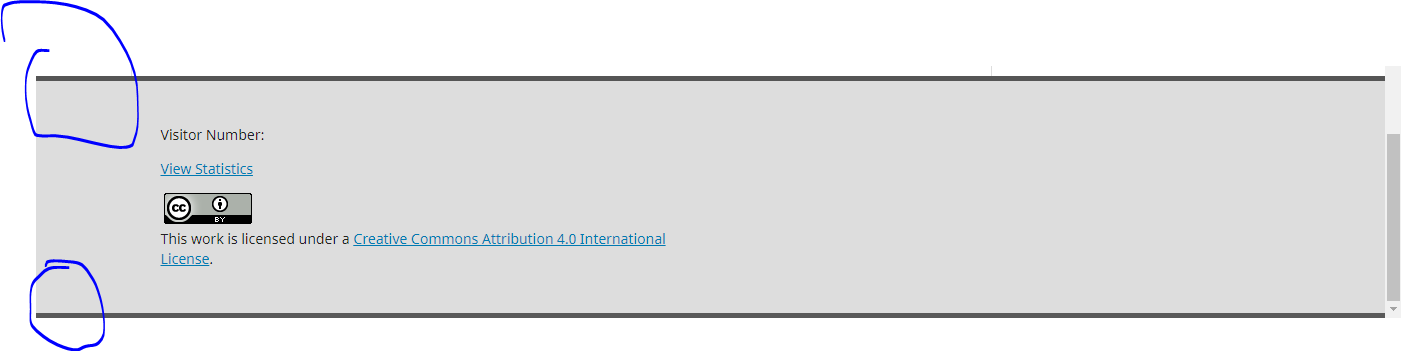
can you share the link of your journal?
jurnal.polibatam.ac.id
try
#pkp_content_footer .pkp_footer_content {
background-color: anyColor;
}
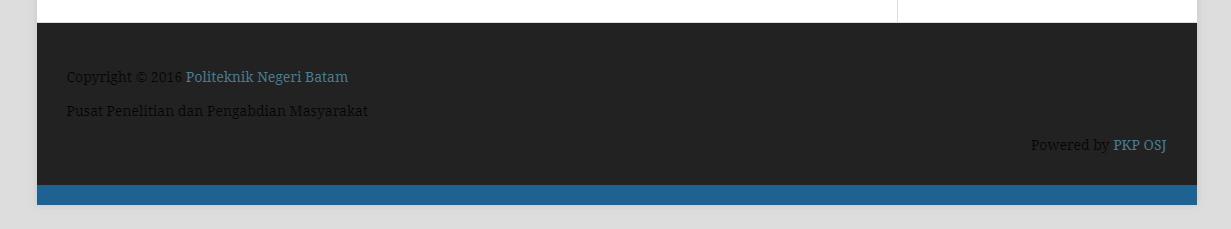
in the main journal I managed to replace the color, but the child’s journal looks like this? how to make background footer in child journal not change? is css style sheet also created in child journal?
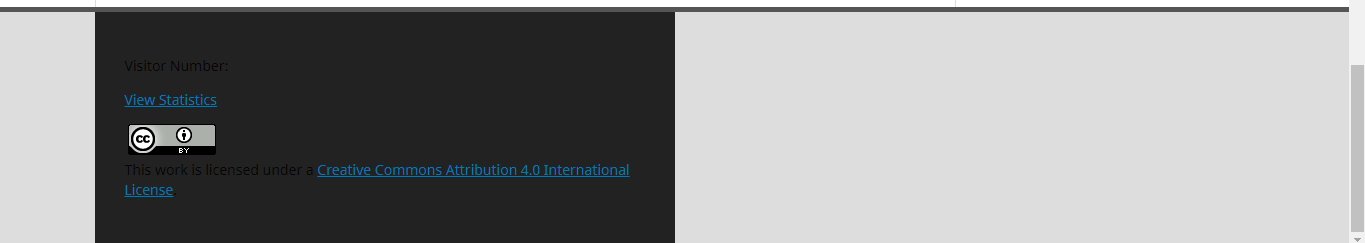
what do you mean by main journal and child journal?
Do you mean site home page and journal home page?
would you try the following codes for both site home and journal home?
#pkp_content_footer {
background-color: yourColor;
}
this is the main journal : jurnal.polibatam.ac.id
this child jurnal : http://jurnal.polibatam.ac.id/index.php/JI
Dear @Suriya_21,
Don’t name them that way. It will create problme in communication.
Call it “Site home page” for what you call “main journal” and
“Journal home” for what you call “child journal”
In both cases, following codes should work:
#pkp_content_footer {
background-color: yourColor;
}
You may have to add codes in site stylesheet and journal stylesheet. (I am not sure of this)
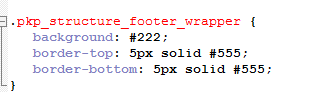
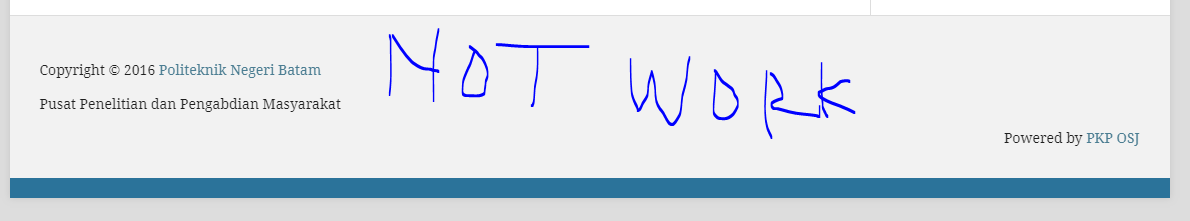
I put the above css in the site home page t but it does not work on the footer the site home page.
the css coding works on journal home
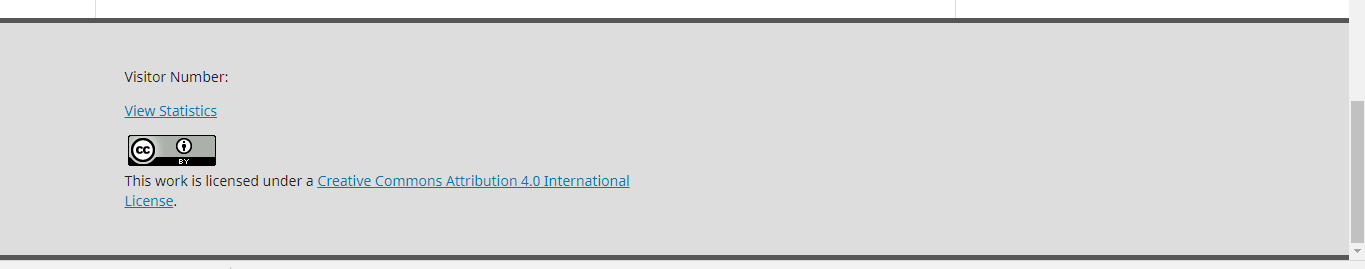
Why dont you try with this code in both places? I hope it works.
#pkp_content_footer {
background-color: yourColor;
}