Hello
I know each email template has its own subject, however and the beginning of each subject automatically appears the name of the journal editor, I would like to remove that from the subjects. Is that possible?
Do you mean the text which appears between “[brackets]” in the subject line?
This is the journal initial (or acronym, or short name).
In 3.x it is inserted here:
and is defined in your Journal Setup: Dashboard → Setup → Journal → Masthead.
I would like to remove the senders from the subject and keep the rest.
Thanks

Thank you, but is not the acronym what I would like to remove, but what comes before it.
Esos nombres vienen dados por el cliente de correos, no? no por OJS en si, si no que el cliente de correo de gmail asocia esa dirección, con esos nombres.
I’m not aware of any functionality in OJS which will place something before the acronym in the subject.
This may be a display of the sender which only looks like it is part of the subject.
If you are using the gmail web interface, you can use the “Show Original” option to see the raw email, which will highlight the original From and Subject at the top of the page, followed by the email source.
Can you confirm this text is present in the raw subject line?
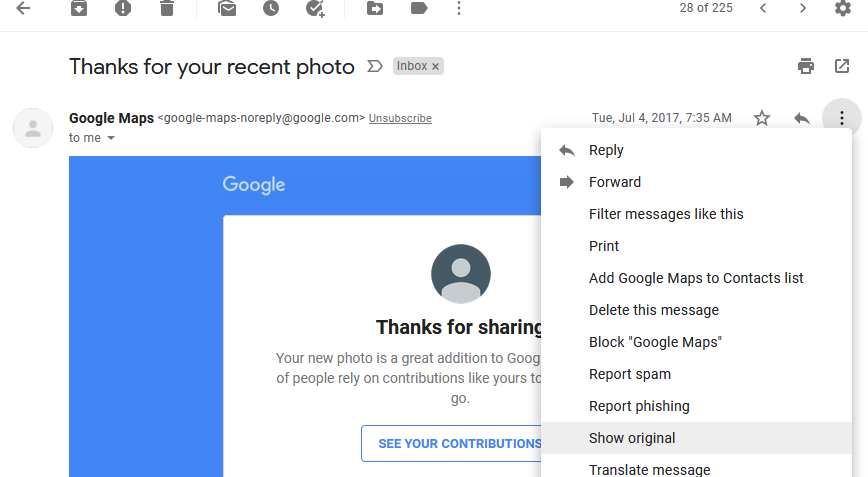
Thank you, that solved it.