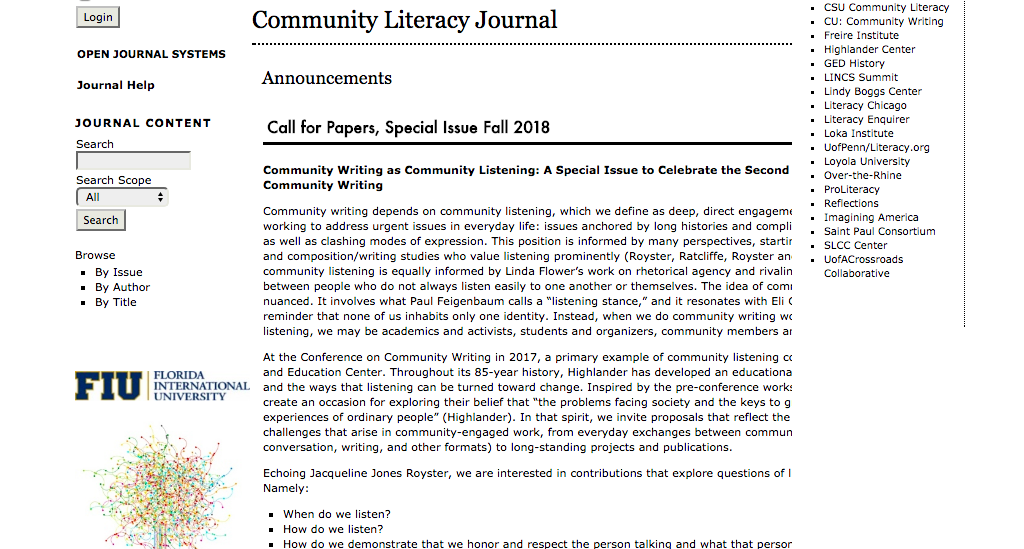Hello,
I’m new to using OJS as a Journal Manager, and I’m having an issue with the content that’s in the center column of the website. In Firefox, everything looks fine. However, when I look at the journal website in Google Chrome or Safari, the center content is being clipped off on the right side of the page (see image).
I’m not sure why this is happening in Google Chrome and Safari but not Firefox; I’m wondering if I need to edit my CSS style sheet. But honestly I’m not sure what to do!
Any advice would be appreciated!