I can’t get rid of them from the toc. We have them and want to use for assigning reviewers, but don’t want them to affect the toc. I checked and this box is checked for each one:
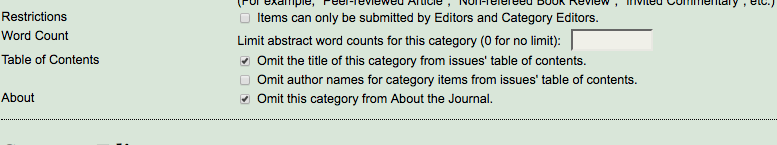
but they are still showing up. Any ideas?
Didi you empty cache in OJS and browser?
Thanks! Did that and still no difference.
Hmm. Whivch version of OJS you use? I guess some from 2.4…X.
When I click on Omit this section from the issues’ table of contents those sections do not appear and in my installation of OJS 2.4.8.1 The change is displayed instantly.
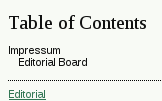
As you see there is title of article but not title of section.
Do you have caching active in your config.inc.php?
I am using 2.4.8.2. I am going to update to 3 after some more testing. I do not have caching active in my config file.
Please update it a soon as possible. Is that OJS installation that you have for some time oryou are just starting?
We have used it for a while and have kept it updated. I am not going to switch to 3 until it gets more stable. I will see what i can do about fixing the issue with the categories not being hidden.
In my OJS 2…4.8.1 installation it works normally as I showed in screenshot above. TRy to delete cache a couple of times on server and in browser. Can you post link of your site? You can do that in PM if needed.
Hi, I tried clearing the cache several times. I also used a different browser and computer. Still showing up. I can give you my url, but you won’t be able to see the toc of an issue as they aren’t being published this way yet. http://celt.miamioh.edu/ojs/index.php/JECT