We have hosted journals using OJS 3.0.2.0. We want to have simultaneously two site administrator who have access to site setting wizard for all the hosted journals.
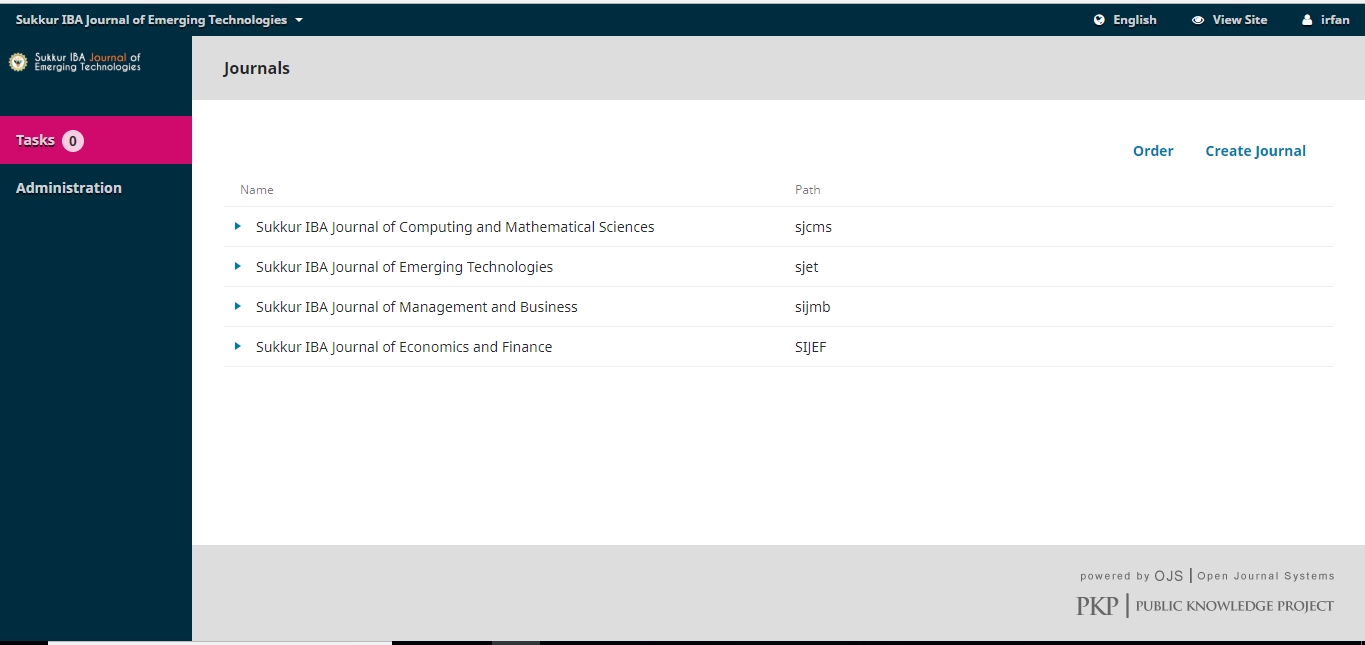
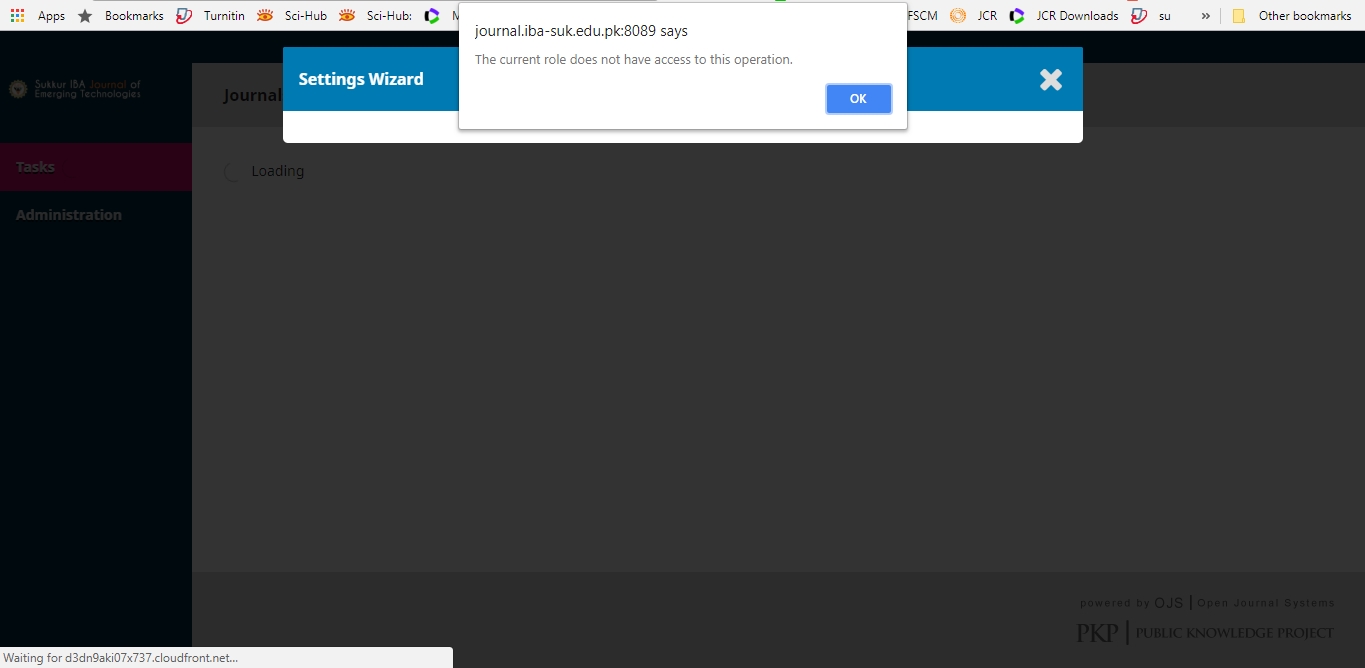
As far as I’m aware there’s no option to have more than one site admin.
We were able to have more than one administrator for one journal after making some changes in database. Whereas, we want to have more than one administrator for all the journals.
Hi,
I use this SQL:
insert into user_user_groups (user_group_id, user_id) values (1,[user_id as you like]);
The key value is ‘user_group_id = 1’, the value ‘1’ is the value connect with site admin.
Bye
I did the same and it worked for only one journal wheras, I want to have two administrator for all the hosted journals on OJS we are using. So, where should I run this query on individual database of journal or installed ojs database.
With your suggestion i added new administrator (at this moment there is two administrator).
But second administrator which one i added does not have permissions to change other journals content and make a submissions.
Can someone share your thoughts what should i do ? how i can give access to these things ?
P.S. thank you!
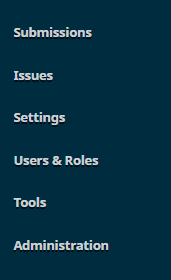
Main administrator meniu.
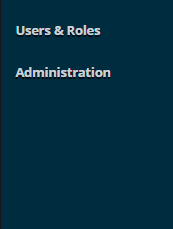
Second administrator meniu.
Hi Lukas,
but has you see the “Second administrator” has the ‘adminstrator link’.
I think he can also add himself as ‘Journal administrator’ of every specific journal.
So in fact he becames equal to “Main administrator”.
It is more work, but so you gain the result.
Bye
Zeno Tajoli
Hi ztajoli,
Yeah, he have ‘adminstrator link’. But you can not add yourself. You can only creating a new user for specific journal.
Try to create a new user “Adam” in A journal and give him administrator (insert into user_user_groups (user_group_id, user_id) values (1,[user_id as you like]);). Next, go to B journal and open Administration → Hosted Journals → B journal (Users) → Add user. And you will see that you can only create a new account, but can’t add existing, like “Adam”.
P.S. version 3.1.1.0
Respectfully,
Lukas
I just solved the problem.
When you create additional account which one do not have privileges for another journals. You should open user_user_groups table and add your user_id (new created account) into all user_group_id’s like admin have.
For example i have user with user_id value 4 and i want to give him all journal privileges, so i should add a few rows in table. As you see administrator with value 1 have privileges in 121, 138, 155, 172 groups, so you should create new rows with there groups and your selected user id, at this moment i take user with value 4.
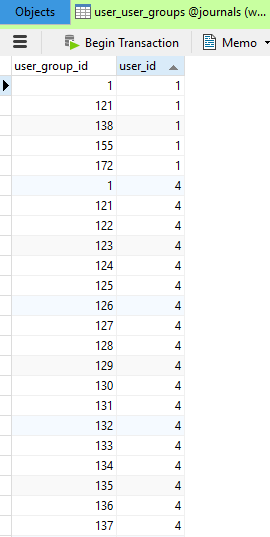
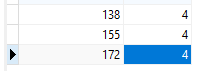
If this helped you leave a like 

Lukas
For newbies:
Open myphpAdmin
Go into you ojs database
Select user_user_groups
Open the SQL tab on the top of the page
Delete this line “SELECT * FROM user_user_groups WHERE 1”
Given there are only 2 users ie: The first user (administrator, created when setting up ojs) and 2nd user you created with the ojs UI.
Paste this
insert into user_user_groups (user_group_id, user_id) values (1,2);
And click go to run the code.
This creates a new instance that correlates 1 (administrative previlages) to user id 2
If you want to make the 3rd user an admin paste this:
insert into user_user_groups (user_group_id, user_id) values (1,3);
If you want to make the 4th user an admin paste this:
insert into user_user_groups (user_group_id, user_id) values (1,4);
And so on and so forth
REMEMBER to go back to the browse tap and click the refresh button to see changes.