Hi
In the OMP UI you have two browsing opportunities. Instead of the default ‘Browse a category’ and ‘Browse a series’ we have chosen to call them ‘Academic area’ and ‘Publication type’. It would be very nice if we could make the two browse opportunities cooperate (sort together). For example I would like to choose Department of Computer Science under ‘Academic area’ and subsequently get all the Ph.D thesis from that department by choosing PhD thesis under 'Publication type. As it is now I get all the Ph.D thesis from all the departments represented if I choose PhD thesis. Not only the PhD thesis from the Department of Computer Science.
I would be very glad if you would consider to make that possible.
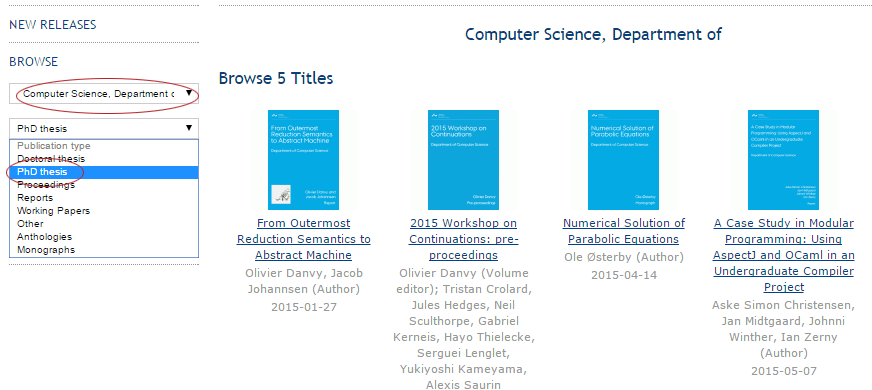
Regards
Niels Erik
Hi @nef,
That makes sense, but might have some confusing behavior around priority. For example, first selecting a Category would restrict the list of Series to only those with content from that Category; conversely, first selecting a Series first would restrict the list of Categories. I don’t think it would be apparent how to clear the selections. Perhaps it would be better to still list all categories/series, but to highlight the ones that have content given the other’s selection?
Regards,
Alec Smecher
Public Knowledge Project Team
Hi Alec
Your proposal of highlighting the ones that have content is fine. In addition to that I would like to have the opportunity to select all categories/series in the dropdown-menu to be able to go back to the starting point. Wouldn’t that solve the problem?

Regards
Niels Erik
Hi @nef,
I’ve filed this as a feature request at https://github.com/pkp/pkp-lib/issues/553.
Regards,
Alec Smecher
Public Knowledge Project Team