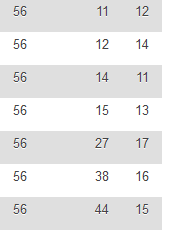Hello,
It is not possible to use git on shared servers so I cannot do that easily.
I have to create local installation and try to apply it.
Hello,
It is not possible to use git on shared servers so I cannot do that easily.
I have to create local installation and try to apply it.
The order is now OK in one case but in other case is not OK . It does not appear always on the top of TOC but I move sections but after saving changes they move to prior positions.
Thanks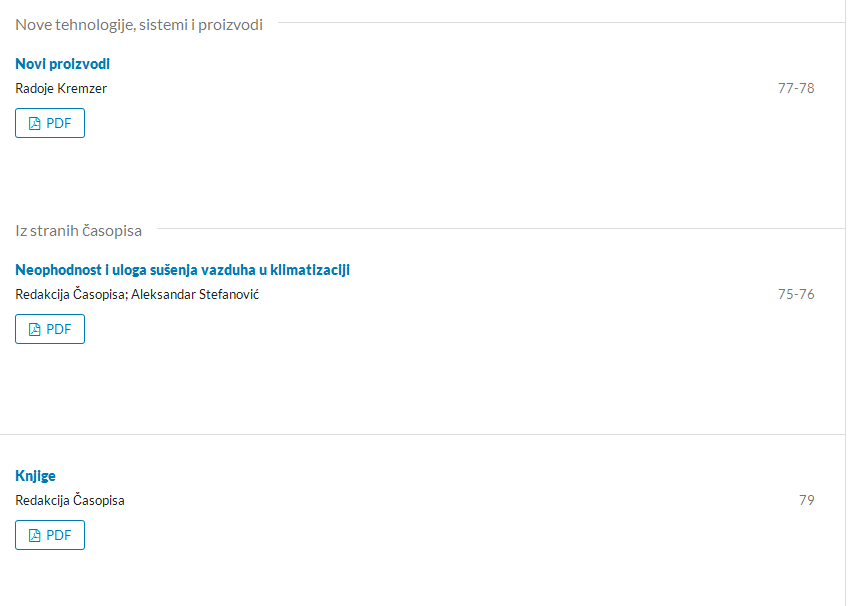
The middle one called "Iz stranih casopisa "is that one that was newly created. According to number of pages it should be positioned in different order. But, regardless how I move it it falls back to that position after saving changes in TOC view.
You have applied the changes, right? Did you do the article assignment to that section after or before applying those changes? If before patching, could you please do it again i.e. assign all articles to the first section, then remove the entries for that issue in the custom_section_orders DB table and check if the sequence numbers for those articles are OK in the DB table published_submissions – they should be 1, 2, 3…
If everything OK, then try to reorder them again… If it is not OK and not working, could you please write me what sequence numbers those sections have in the DB table custom_section_orders and what sequence numbers do those published articles have in the DB table published_submissions? Thanks a lot!
I have assigned article to that section again after applying chnges. I tried to reorder several times but it always fall back to previous position.
Submission ID of that article is 634. Seq. for that submission is 8. in DB table published_submissions.
Article Knjige that is below does have ID 633 and its seq is 32
How to check IDs of sections?
Hmmm… strange… The article with ID 634 should actually have seq = 1, because it is first in the section. And article with ID 633 should have seq = 2, because it is second in the section. Hmm… How are other published articles sequence numbers, e.g. for the other section, are they something like 1, 2, 3… and correct?
The section IDs you can find as journal manager under Settings > Journal > Sections. In the “Edit” link you will see something “sectionId=”. That is the section ID. Then you can see its sequence for that issue in the DB table custom_section_orders.
Thanks a lot!
Some sections are present in many issues and I have impression that it counts all of them regardless of issue. . Please see screenshot with submission ids and seq numbers.
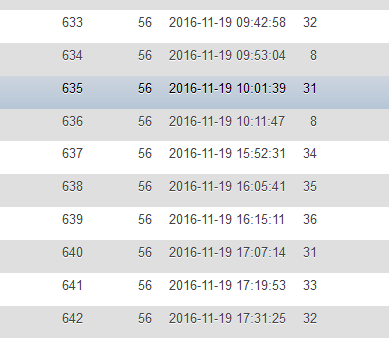
Section id is 44, issue id is 56, but I do not see section with id 44 in issue with id 56.
There are 43 section ids with their seq numbers but there is no section 44 in issue with id 56.
Strange?
Phew… this sounds and looks strange… If the new added/assigned section is not there, it sounds like the old issue, that the fix should solve  And those numbers in the published_submissions table are big… Could you maybe delete the cache as admin: Administration > Clear Template Cache and Clear DataCaches? And then also delete all entries from the DB table
And those numbers in the published_submissions table are big… Could you maybe delete the cache as admin: Administration > Clear Template Cache and Clear DataCaches? And then also delete all entries from the DB table custom_section_orders for that issue (=56?)? And then edit the TOC and try to reorder the sections?
Do you want me to delete section id and seq values for issue 56?
Thanks
Yes everything in the DB table custom_section_orders for that issue, please…
Hmm. I got warnings in phpmyadmin. It requires integer. Should I put anything there like 1 or so?
you should delete the entire row, that contains that issue ID. is that possible?
There are 43 rows associated with issue 56 with section ids. however, there are just a couple of them really used
Phew… how is that possible… – as if there would be 43 sections in that issue…
There are no 43 sections, maybe 5 of them only in reality but all are listed
aaaaaaaaa, i think this was the old issue too, you can delete them all…
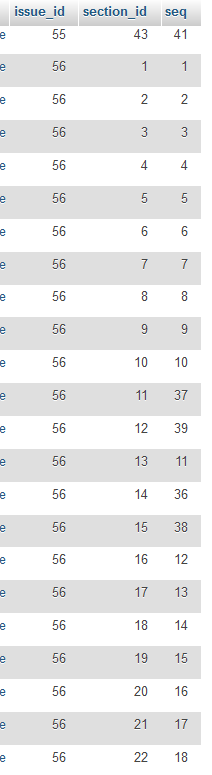
that is how it looks like
that looks fine, those 1, 2, 3… but is some section missing there? if so, could you delete them and then go to the edit TOC view again and try to reorder the sections?
I deleted all rows for issue 56 from that table.
I tried to enter TOC but I got blank page with
{“status”:true,“content”:"
message
After three attempts TOC appeared and I reordered items in it successfully.
Now issue 56 has only sections that are realy present. See attach.