I entered all articles in issue and I discovered that I need to create new section for one article. After I created it I moved it in TOC after pressing order but after saving it always appear in at the beginning of TOC although it should be close to the bottom. When I do Preview of TOC the same article si close to bottom but not on proper place. Please advise.
Whatever I do it order is placed in order that is not proper. Please see page numbers in screenshot.
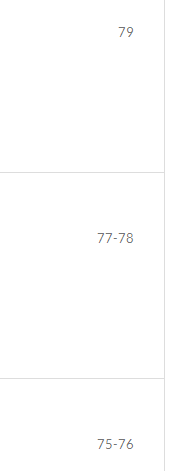
HI @vvucic
This issue is related to the ordering in the backend: Resequence the category items · Issue #1937 · pkp/pkp-lib · GitHub – I am not sure if you experience the problem there, if so here is the patch: pkp/pkp-lib#1937 resequence the category items fix · pkp/pkp-lib@4621da4 · GitHub. But I think there is also a problem with section ordering in the issue view – as if it is not considered – so I will take a look at that…
Thanks!
Bozana
Yes, artuicle that belong to section is ordered as I described. Thus, section and artilce are practically one entity and always put as I described.
Hi @vvucic,
I haven’t understood what exactly is where at which view – I just understand that the section ordering on issue view page is not correct i.e. I could reproduce it locally…
Best,
Bozana
I think that the catch is that section is created during the editing of TO, because all others are just fine. I have had only that case that order of article is not correct. However, that article is in section and section is newly created. I even think taht issue is with section because always all articles and previously created sections are ordered properly. Only when section is created when I noticed mistake in TOC and I created new section and put article in it. After that I have the problem that that article is always oredered as I described regardles of editing of TOC that I do after that. I edit order in TOC click n Save and It appears again like not being corrected.
Hi @vvucic
I think I have fixed the issue Section and published article ordering · Issue #2018 · pkp/pkp-lib · GitHub. The patch pkp/pkp-lib#2018 section and published article ordering · pkp/ojs@b6eafe4 · GitHub is merged into the ojs-stable-3_0_0 branch. Would it be possible for you to test if that solves your problem? – It could be that the sequence numbers for that/those published articles (in DB table published_submissions) and sections (in DB table custom_section_orders) are wrong now in your DB, but I think they could be corrected by just reassigning those published articles to the first section again and saving the order in TOC again.
Thanks a lot!
Bozana
It is interesting that when I use the same section for other articles in other issues it works fine. Strange. Isn’t it?
I tried to unassignarticle from section and assign it to other section and it does not work. So is it mistake in article ordering?
It odes have awkward behavior only with that section. Should I change something in phpmyadmin or so to check it?
Hi @vvucic
Hmmm… Strange… Could you then assign all articles from that ‘strange’ section to the old section in that issue, as it was in the beginning? Double check then the seq column values in the DB table published_submissions for that issue, i.e. are they something like 1, 2, 3…? Then, could you remove the entries in the DB table custom_section_orders for that issue? Then, if you edit the TOC of that issue and reorder articles, does it work correctly? Then add the appropriate articles to the ‘strange’ section. Did seq column values change in published_submissions? – They should be per section i.e. there should be two ‘1’ (first article in one section and first article in the other section) for that issue. Edit the TOC again and position the two sections in the issue as you wish. Did it work in the backend i.e. are the sections now in different order, also when you re-edit the TOC? Take a look at the custom_section_orders DB table, is everything correct there? If all that does not work, could you try to note the results of each step here?
Thanks a lot!
Bozana
I have again the same situation in issue. When I create section during editing of TOC in preview of issue the article is always on top of TOC regardless of page numbers and my ordering. Obviousl this happened twice in the same scenario i.e. creating session while editing TOC. When I assign article to previous session it falls tghere nicely , but when teh artricle is assigned to newly created section it is alway on top of TOC.
Hmmm… When the section is changed, the articles are resequenced anew. Because their sequence is per section. So, do I understand it correctly, that when you assign an article to a new section, the article is positioned at the beginning of that section? If there was no other article in that section for that issue i.e. if this is then a new section for the issue, the issue section ordering is as default section ordering, I think. Thus, if the new section is before the old section, it will also be at the beginning of the TOC. Is that what is happening in your case? When you then reorder them in the TOC, does it work?
Thanks!
Bozana
When I assign article to teh section that is created after all articles have been assigned to sections article appears to the top of TOC not section.Thus, I cannot properly order articles in TOC because that article always appear on the top of TOC meaning the beginning of issue althought is pges are let say 73-78. For example, I order articles properly in TOC and after saving it turnes back on the top of TOC. All of that happens in view that display articles in TOC with option to order them properly. But, in the case that I described article appears on TOC regardless of my ordering.
But that article is displayed in a section in that TOC view, with reorder possibility? I.e. what means “not section”? This is strange, because there should be a section…
Yes, there is section, but section and article are displayed on the top of TOC regardless of my ordering and page numbers
Page numbers do not play any role. In TOC the structure is based on sections i.e. first one section and all articles belonging to that section, then the other section and all articles belonging to that section, etc. Thus, you can either move/reorder the whole sections (together with their articles) or articles within a section. Is this working? Do you then try to move the section from the top to another place? Or to move the article withing that section to another place (within the same section)?
All reorderings are workinf ine except in teh situation that I create new section after completion of entering all articles and assigning them to sections. Thus, if I see that I have to create new section and assign rticle to that new section that section and that article always appear on top of TOC after saving changes of ordering. Thus reordering works in all other situations except in one that I described.
And also with the patches above?
I did not apply those patches. Is there option to use corrected files so I can copy them to my OJS 3.0.0. installation?
I downloaded OJS 3.0 from gitHub with your patches. I will try again and let you know.
Thanks
Hmmm… you would need these 3 files listed here: pkp/pkp-lib#2018 section and published article ordering · pkp/ojs@b6eafe4 · GitHub. But I am not sure if you can just copy/download them, because eventually they contain also other changes, from other commits, that further need other changes and so on. Thus it would be best if you could somehow apply just/exactly these changes, even if you would have to download the files from your server, manually change them according to the commit/changes above and upload them to your server again 
Do you maybe use git on your server? – Then you/admin could just get the current ojs-stable-3_0_0 branch – the changes are integrated there…
Hmmm…