Dear all,
I would like to add Tab in Additional Content. I created static page to try first
Here what I did
First, using the following codes
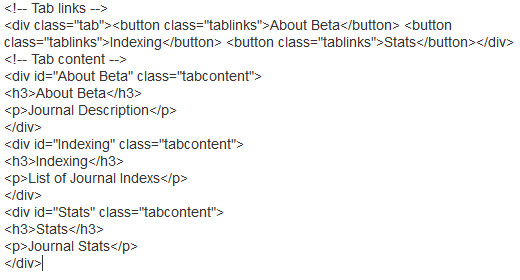
Second, placing the script below to Custom Tags
<script>
function openCity(evt, cityName) {
var i, tabcontent, tablinks;
tabcontent = document.getElementsByClassName(“tabcontent”);
for (i = 0; i < tabcontent.length; i++) {
tabcontent[i].style.display = “none”;
}
tablinks = document.getElementsByClassName(“tablinks”);
for (i = 0; i < tablinks.length; i++) {
tablinks[i].className = tablinks[i].className.replace(" active", “”);
}
document.getElementById(cityName).style.display = “block”;
evt.currentTarget.className += " active";
}
Third, adding css as follow
.tab {
overflow: hidden;
border: 1px solid #ccc;
background-color: #f1f1f1;
}
/* Style the buttons inside the tab */
.tab button {
background-color: inherit;
float: left;
border: none;
outline: none;
cursor: pointer;
padding: 14px 16px;
transition: 0.3s;
font-size: 17px;
}
/* Change background color of buttons on hover */
.tab button:hover {
background-color: #ddd;
}
/* Create an active/current tablink class */
.tab button.active {
background-color: #ccc;
}
/* Style the tab content */
.tabcontent {
display: none;
padding: 6px 12px;
border: 1px solid #ccc;
border-top: none;
}
But, the tab cannot load
http://jurnalbeta.ac.id/index.php/betaJTM/tab
Ojs 3.1.0.0