Hello and Happy New Year!
once I set in the step 4.1 of the Setup that access to contents needs subscription, I also created an Institutional Subscription and saved a specific IP address which should be the only one able to access the content of that journal…nevertheless using any other pc with different IP’s and also accessing from different router I still can access the contents. Are there other setup’s needed to limit access to specific Ip’s?
Hi @richardk,
Are you logged in as e.g. an Editor? Editors, Journal Managers, etc. will be presumed to have subscription access if you’re logged in.
Regards,
Alec Smecher
Public Knowledge Project Team
Hello Alec,
no I’m not logged in at all, even so I can access all the PDF’s, are there any additional settings needed o the OJS server?
Hi @richardk,
Do you have the subscription sidebar block configured? It’s available under Setup page 5. If you place that block on the sidebar it’ll provide information on what subscription is active when browsing the journal without an active login, if that’s what is happening.
Regards,
Alec Smecher
Public Knowledge Project Team
Hello Alec,
yes it is configured to be displayed on the right sidebar.
I don’t think this is the problem.
My concern is WHY can I access a Journal for which I selected that requires subscription if I’m using a different IP than the only one I saved in the corresponding IPranges field of the “Edit subscription” page?
Hi @richardk,
What does that block display for subscription information?
Either OJS thinks you have an active subscription (which could be caused by an overgeneral IP range or something similar), or OJS thinks you don’t need a subscription to access that content. The sidebar block should help to ascertain which is happening.
Regards,
Alec Smecher
Public Knowledge Project Team
Hi Alec,
as you see in the attached print screen, the Subscription block says “Login to verify subscription” but on the other side, even if not logged, I can see and even download the PDF content of that Journal Issue !?
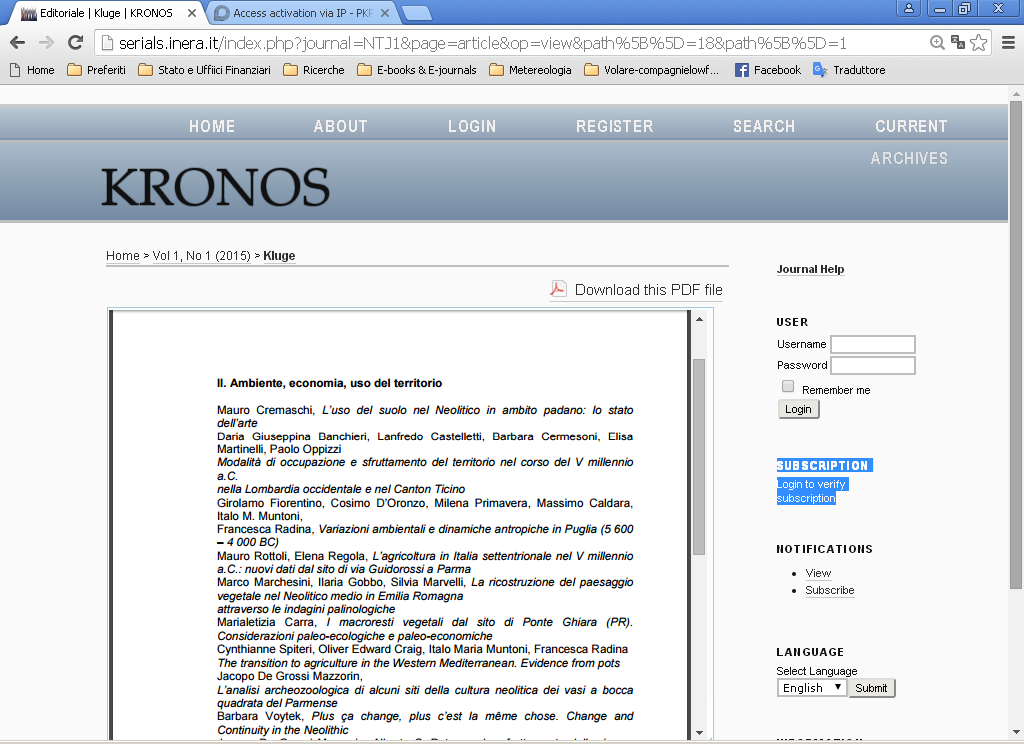
Hi @richardk,
It looks like your content is not set up to require a subscription. As Editor, find your Issue and look at its Issue Data tab. Ensure that it’s set appropriately to Subscription. Likewise, check your articles in the Table of Contents tab to see that they have appropriate access settings.
Regards,
Alec Smecher
Public Knowledge Project Team
Hi Alec,
I’m sorry to bother, I couldn’t find what you call “Data tab” nor “TOC tab” logging in as editor, where in the following page can I check the approrpiate settings? Or could you please send me a screnn shot of which page you mean to make such settings?
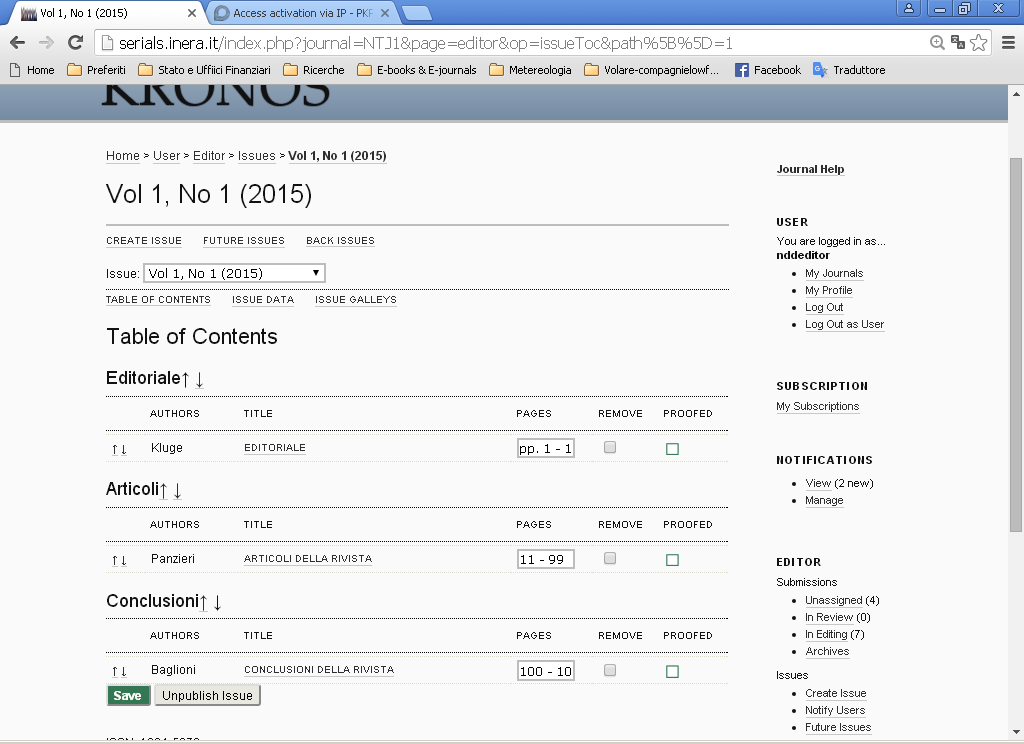
all the best and thank you very much,
Richard
Hi Alec, thanks a lot, it worked out fine and is working now perfectly. Is there a special reason why it is necessary to be activated as Editor in Issue Data in addition to the Journal Manager-Management page 4.1. ?
Hi @richardk,
OJS permits partial subscriptions, where some content is Open Access and some is Subscription-based. When you change your configuration from OA to Subscription, OJS has to make assumptions about what access level should be granted to existing content.
Regards,
Alec Smecher
Public Knowledge Project Team