Can anybody help me to know, in which file is defined “homeurl”?
Hi @ashotgev,
Which of our applications are you using, and what version? (Please include this information in your posts.) Where are you seeing homeurl?
Regards,
Alec Smecher
Public Knowledge Project Team
Hi @ashotgev,
Can you describe what you’d like to do in more detail?
Regards,
Alec Smecher
Public Knowledge Project Team
hi, @asmecher,
I just want, that my journal’s homepage was not the page with current issue, but the static page with name HOME.
That’s all.
So, will you answer me?
I don’t think there is a way in 3.x to suppress the issue TOC from the homepage as there was in 2.x. If you wanted to change that, you could edit the code in the IndexHandler:
This would leave you with just the announcements and additional homepage content, which would essentially provide you your static page, per this template:
And where to write the page’s name???
I’m not sure what you mean by writing the page’s name. Can you describe this further?
The journal title or site title is currently the “home” link. It is defined here:
I will try to explain what I want. My English is poor, so, please, do not be very strict.
I have a static page titled “XXXXX”. I want, when visitors in their browser tipe my site’s url, they will attend the not the main home page, but in page: “XXXXX”.
You can modify the default index handler to display custom static content as the home page. To do this, see my instructions above.
To create a new homepage without modifying the default index handler, you will need to modify your webserver’s configuration. For example, if you used Apache you could use mod_rewrite to direct index requests to a specific static page created within OJS.
@ctgraham, my friend, i can’t modify my server’s configuration, becouse of redirecting in server many times…
And your instructions above don’t telling me, mhere and what modify, to see content of my static page…
I made modifications you say, and get clear main page… TThat’s all. I understand, that i am skip something… bat can’t found what… please, help me…
You can customize the journal homepage via:
Administration → Settings → Website → Appearance
See particularly, “Additional Content”.
I havethere some… words added, and what?
Anything added in the Additional Content will appear on your Journal’s index page, just below where the current issue was, courtesy of this template:
Do i understanding you clear?
You are suggesting to delate code before L77-L82 in file templates/frontend/pages/indexJournal.tpl???
No. Lines 77 through 82 will cause the text you enter in the “Additional Content” field to appear on the homepage.
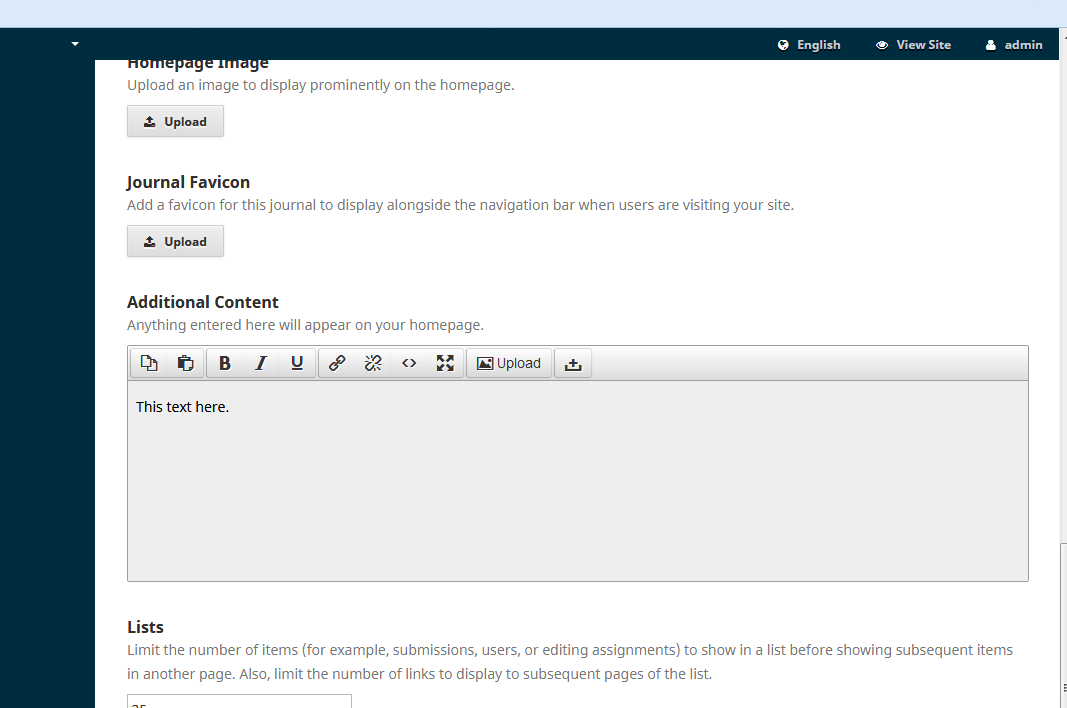
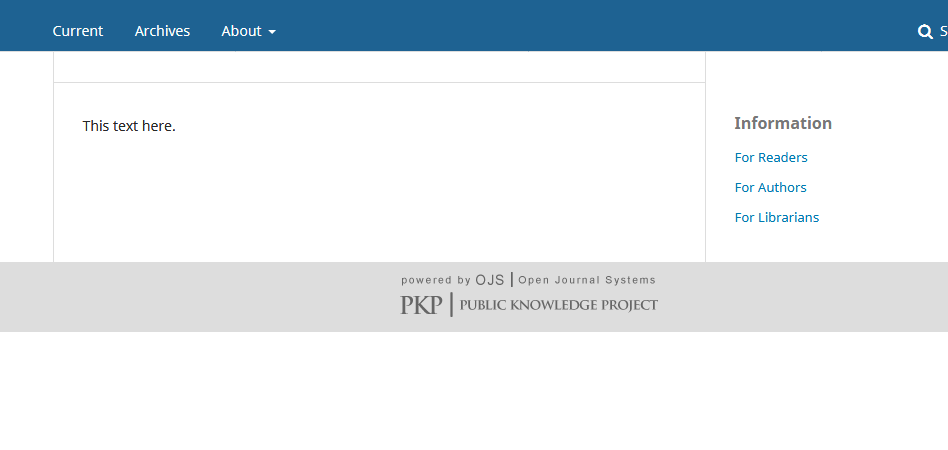
I know it, and what then?
If i will see in home page the current issue with it’s content…
To remove the current issue, you will need to modify pages/index/IndexHandler.inc.php.
You could simply remove the lines which call IssueHander::_setupIssueTemplate(), or you could modify the encapsulating if statement to ensure it does not execute.
Ok, i blocked the content of lines 62-76 in indexJournal.tpl, and in main page it stays only additional content.
Thank you very much, @ctgraham!!!
