Still don’t catch an idea.
From where should we get references in case if citationFormat plugin?
We have them only in JATS.
So there will be a need also to create an additional form in admin dashboard, where we will enter them? It is something implemented in OJS2 but not 3, right?
the citationFormat plugin in OJS3 gets the input from the metadata of the article you are looking at. It is used in the “How to cite” function where you can output the article citation in different formats. It is not used to show the citations mentioned in the article full text .
In theory you could use the same citationFormat plugins to convert the output of the article citations form the JATS XML file. But, as I said, the citationFormat plugins only work with journal articles (for example here https://github.com/pkp/ojs/blob/master/plugins/citationFormats/apa/citation.tpl), not other types of citations like books etc.
I think that PKP is not planning to bring back the old citation tool from OJS2 but to work with the JATS XML formatted citations one way or another.
Hmm. It’s clear now. Certainly it’s a lot of work needed in modification of citation plugin for work witj JATS. Think it is easier to incorporate with JATS parser 
True at this point, but in the future it would be nice to have a OJS native citationFormat plugins which could be used with any type of content. And both for things like “how to cite” and when outputting article citations and also from within other plugins. This would make it easy to maintain.
@varshilmehta or @David_Alarcon_davidy can you test the theme plugin on local machine (do not use it in your production site yet)?
Just clone, remove -master from directory name and replace with it the original default manuscript theme.
Don’t forget to clear cache after,.
It is working awesome. Few errors though,
- when we scroll through the article, the scroller in the right column does not appear.
- When we click on the reference number, it does not take us to the reference number.
- the right side bar overlaps with the footer
On mobile version
There is no option to download galleys/pdf.
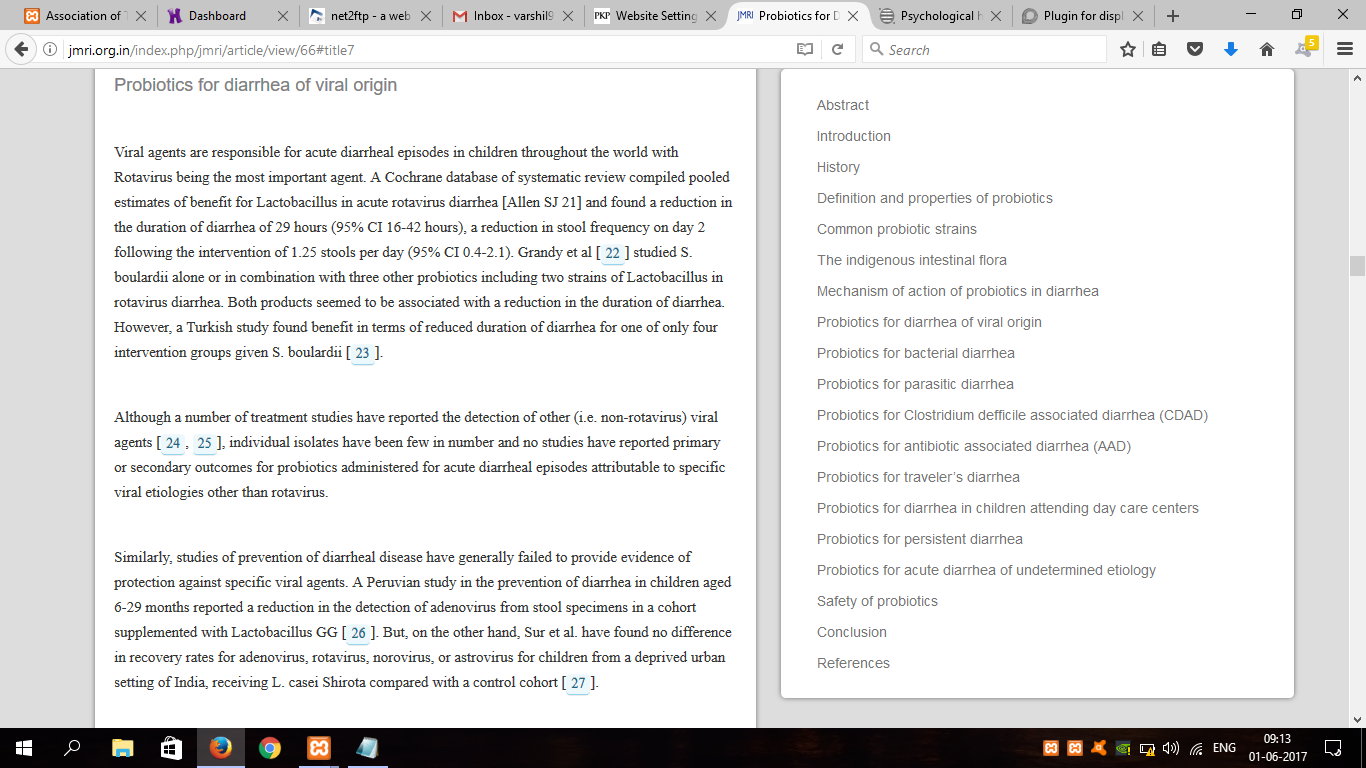
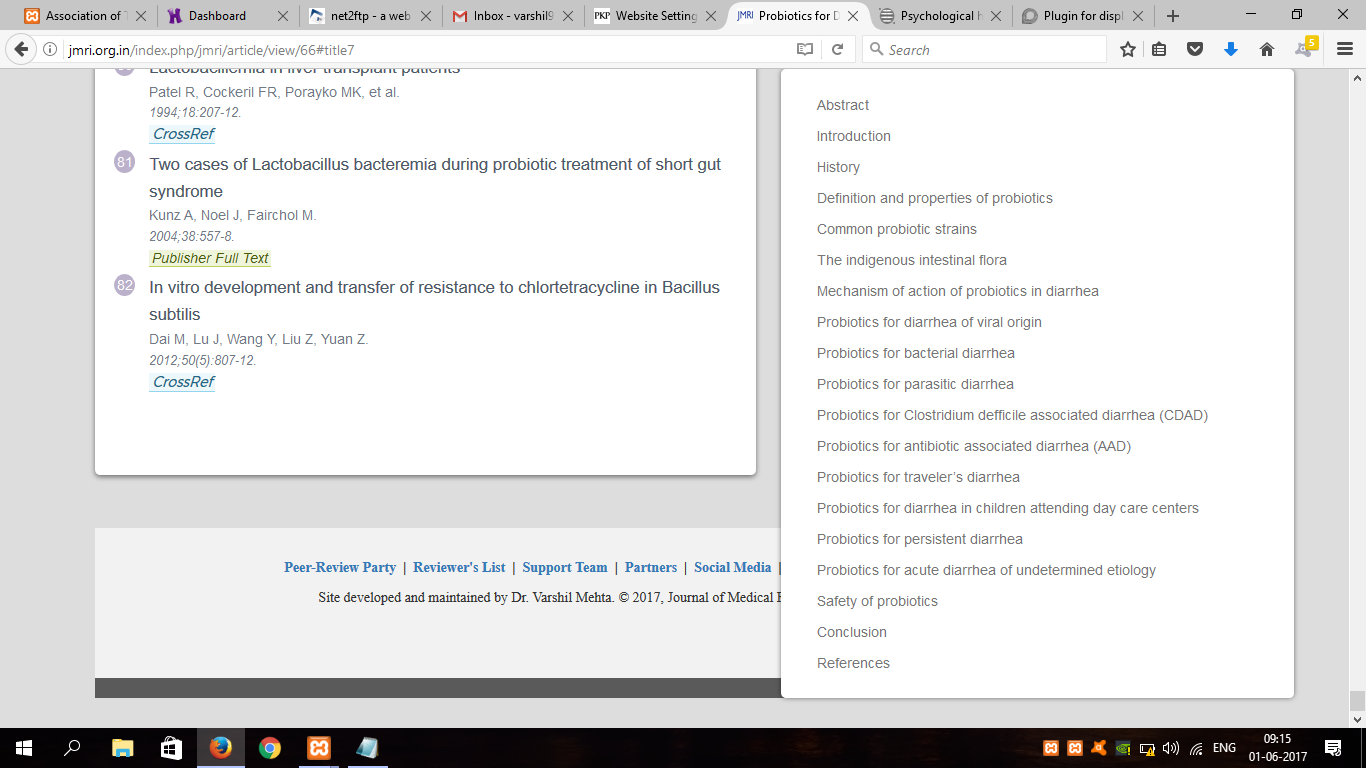
Thanks @ajnyga to clarify.
And thanks @Vitaliy for the work done.
@asmecher do you mind to take a look to @ajnyga 's comments?
I agree with him. Is feasible?
Otherwise each plugin will need to do the same job and we will have more code to maintain and we will fall in inconsistencies.
Hi @marc,
Do you mean about the citation format plugins? There are a few github issue entries detailing our current plans for these, most notably Strip out citation plugins and replace with CSL · Issue #723 · pkp/pkp-lib · GitHub.
Regards,
Alec Smecher
Public Knowledge Project Team
Thanks @asmecher… Yes I mean this.
I follow the conversation in github to avoid adding noise in this thread.
@varshilmehta, @David_Alarcon_davidy.
I have finished the work with theming, First post was updated accordingly. Also was added support for artworks attached to XML galley. But to use it this changes should be applied: Artwork files for XML galleys - #2 by asmecher
wow… @Vitaliy
Great work … thank you very much for this incredible contribution!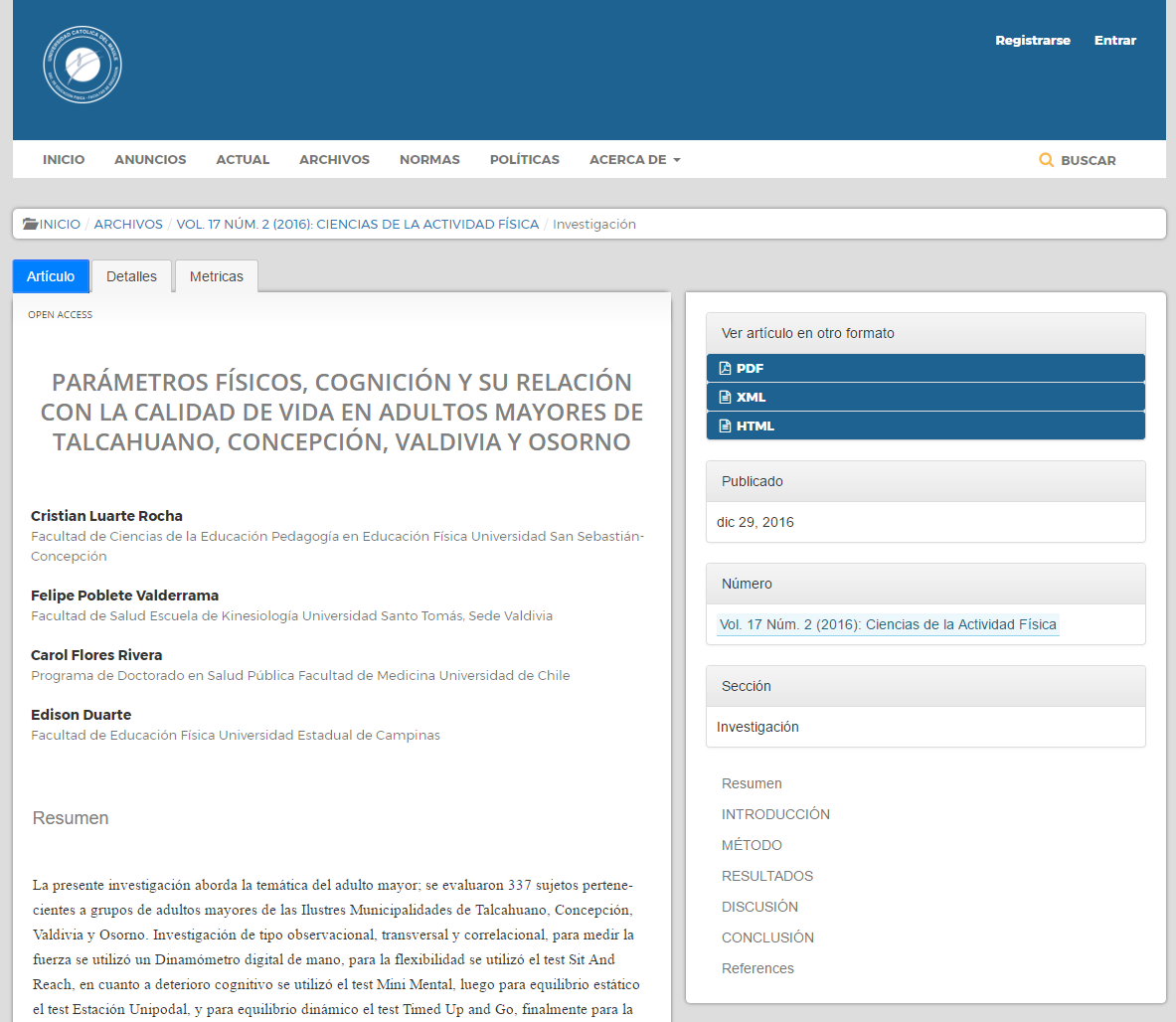
I’ve been testing the theme (defaultManuscript) and plugins (JATSparser) and it looks amazing.
Any important detail will be informing.
Many thanks again!
@David_Alarcon_davidy, @varshilmehta take a look at this changes: css fix · Vitaliy-1/defaultManuscript@c40afb3 · GitHub
Actually, you can do all needed changes in this css file inside your theme (article_detail.css) and they will apply sitewide.
Thanks, it worked. Well done.
Greetings @varshilmehta,
This is css problem. It comes from boostrap, which simple overrides your default theme css for elements with class .label It changes color to white and text-align to center. You need change color to black and change text-align to left
you can simple find this element and write new rule here: defaultManuscript/article_detail.css at master · Vitaliy-1/defaultManuscript · GitHub
Or wait until I lay my hands on a css editor
Greetings @varshilmehta,
Take a look at this fix: search page css fix · Vitaliy-1/defaultManuscript@a89dc6b · GitHub
Changes in Smarty templates requires corresponding changes in the javascript, that’s why reference pop-ups don’t work anymore. I have not much time now for such big modifications. To make it suitable for other users I need to inject possibility to change the citation style from the dashboard. And that’s a lot of work.
If you are handy with javascript, that function coded from here: https://github.com/Vitaliy-1/JATSParserPlugin/blob/master/lib/custom/js/psychosomatics.js#L73 to line 110.
Also pay attention at fact that I made the theme adapted to small screens and, for example, changes in the tabs can make it look not so good on smartphones.
As for css it’s easy. Will make these modification maybe tomorrow.
Thanks, I was able to sort out the Pop up issue. Kindly do the needful for the .CSS file for the space between the paragraph & title and paragraph & paragraph issue. Thanks
Looks like a bug. Seems ArrayObject in PHP not working as I expected.
Thanks for reporting.
@varshilmehta, @David_Alarcon_davidy I have updated JATS Parser Plugin to fix the issue with subsections.
I have changed this 2 files: JATSParserPlugin/Body.inc.php at 28569aee503f80d2844cced2b66ac4e053a5d159 · Vitaliy-1/JATSParserPlugin · GitHub
and JATSParserPlugin/articleMainText.tpl at 28569aee503f80d2844cced2b66ac4e053a5d159 · Vitaliy-1/JATSParserPlugin · GitHub
original files need to be replaced by them.