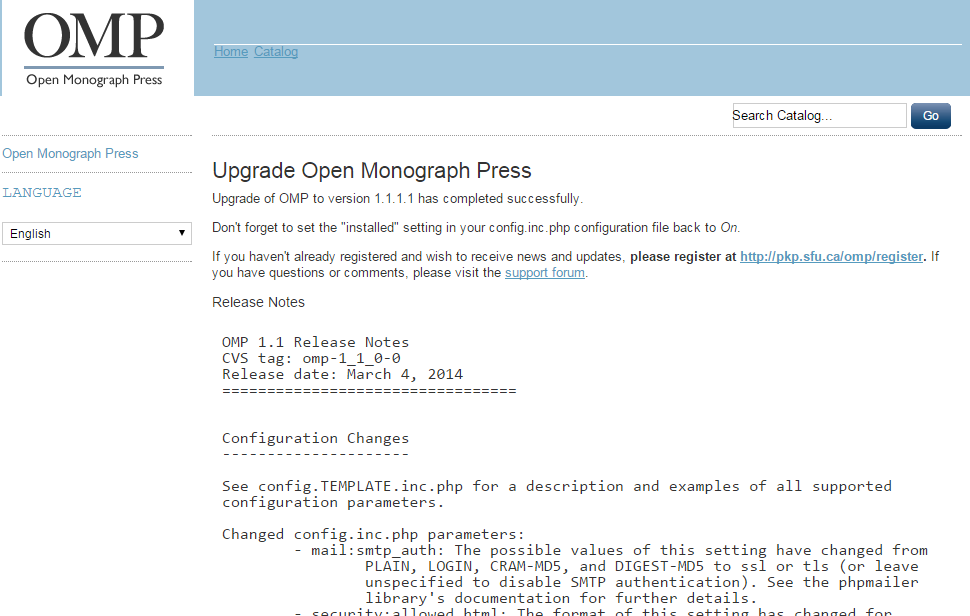When I commenting out the next line
22 <!-- rename the symbolic controlled vocab fields to the generic pkp-lib field name -->
23 <!-- <query>UPDATE controlled_vocabs SET symbolic = 'submissionAgency' WHERE symbolic = 'monographAgency'</query> -->
24 <query>UPDATE controlled_vocabs SET symbolic = 'submissionDiscipline' WHERE symbolic = 'monographDiscipline'</query>
25 <query>UPDATE controlled_vocabs SET symbolic = 'submissionKeyword' WHERE symbolic = 'monographKeyword'</query>
26 <query>UPDATE controlled_vocabs SET symbolic = 'submissionLanguage' WHERE symbolic = 'monographLanguage'</query>
27 <query>UPDATE controlled_vocabs SET symbolic = 'submissionSubject' WHERE symbolic = 'monographSubject'</query>
The next error wil come:
Errors occurred during installation:
A database error has occurred: Duplicate entry ‘submissionDiscipline-1048585-1’ for key ‘controlled_vocab_symbolic’
When commenting out all the rename line:
22 <!-- rename the symbolic controlled vocab fields to the generic pkp-lib field name --> 23 <!-- <query>UPDATE controlled_vocabs SET symbolic = 'submissionAgency' WHERE symbolic = 'monographAgency'</query> --> 24 <!-- <query>UPDATE controlled_vocabs SET symbolic = 'submissionDiscipline' WHERE symbolic = 'monographDiscipline'</query> --> 25 <!-- <query>UPDATE controlled_vocabs SET symbolic = 'submissionKeyword' WHERE symbolic = 'monographKeyword'</query> --> 26 <!-- <query>UPDATE controlled_vocabs SET symbolic = 'submissionLanguage' WHERE symbolic = 'monographLanguage'</query> --> 27 <!-- <query>UPDATE controlled_vocabs SET symbolic = 'submissionSubject' WHERE symbolic = 'monographSubject'</query> --> 28 29 <!-- <query>UPDATE controlled_vocab_entry_settings SET setting_name = 'submissionAgency' WHERE setting_name = 'monographAgency'</query> --> 30 <!-- <query>UPDATE controlled_vocab_entry_settings SET setting_name = 'submissionDiscipline' WHERE setting_name = 'monographDiscipline'</query> --> 31 <!-- <query>UPDATE controlled_vocab_entry_settings SET setting_name = 'submissionKeyword' WHERE setting_name = 'monographKeyword'</query> --> 32 <!-- <query>UPDATE controlled_vocab_entry_settings SET setting_name = 'submissionLanguage' WHERE setting_name = 'monographLanguage'</query> --> 33 <!-- <query>UPDATE controlled_vocab_entry_settings SET setting_name = 'submissionSubject' WHERE setting_name = 'monographSubject'</query> -->
the upgrade is a succes.
But can it do any harm now we didn’t renamed those fields?