Here we go. Im currently working on OCS 2.3.6.0 with PHP 5.5, MYSQL 5.5, Ubuntu Server 14.04.01 LTS. This is my first experience with OCS and i want to share my OCS mail settings.
Preparation :
OCS installed
gmail account
Step by step :
update your ubuntu server
sudo apt-get update
install required modules
sudo apt-get install libsasl2-modules postfix mailutils
select internet site
input system mail name: example.com
edit postfix configuration file
sudo nano /etc/postfix/main.cf
edit following line as your server domain
myhostname = ocs.example.com
config smtp username and password
sudo nano /etc/postfix/sasl/sasl_passwd
add following line to file
smtp.gmail.com:587 username@gmail.com:your_gmail_password
sudo postmap /etc/postfix/sasl/sasl_passwd
securing your password and hash database files
sudo chown root:root /etc/postfix/sasl/sasl_passwd /etc/postfix/sasl/sasl_passwd.db
sudo chmod 0600 /etc/postfix/sasl/sasl_passwd /etc/postfix/sasl/sasl_passwd.db
configuring the relay server
sudo nano /etc/postfix/main.cf
specify SMTP relay host
relayhost = smtp.gmail.com:587
add the following parameters to enable authentication at the end of file
enable SASL authentication
smtp_sasl_auth_enable = yes
disallow methods that allow anonymous authentication.
smtp_sasl_security_options = noanonymous
where to find sasl_passwd
smtp_sasl_password_maps = hash:/etc/postfix/sasl/sasl_passwd
enable STARTTLS encryption
smtp_use_tls = yes
where to find CA certificates
smtp_tls_CAfile = /etc/ssl/certs/ca-certificates.crt
sudo service postfix restart
go to your gmail account and do a setting
go to > my setting > sign-in & security > scroll to bottom > allow less secure apps:ON
test your outgoing mail from server
echo “body of your email” | mail -s “This is a Subject” username@gmail.com
check your gmail inbox and incoming mail should appears
Notes :
No need setting on ~./ocs/config.inc.php
test email from ocs back office
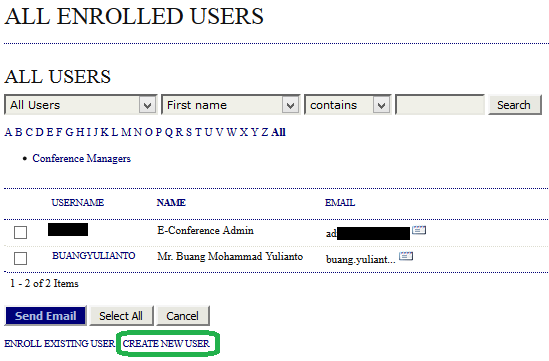
click on envelope icon
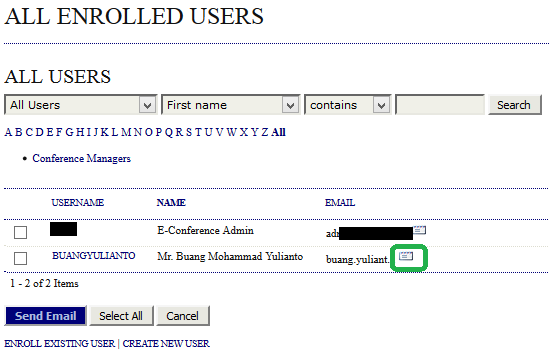
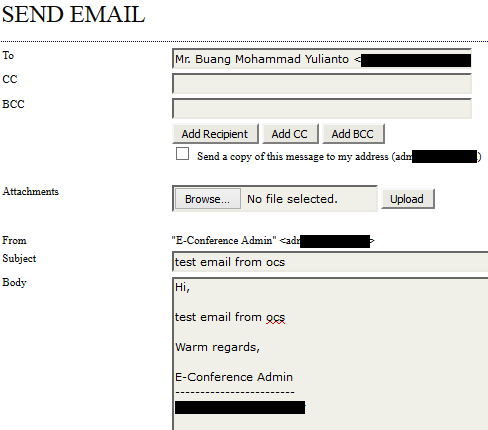
![]()
email from OCS system should appear on new user email

facing error sending mail to your own domain? just add (#) front of your destination domain list
sudo nano /etc/postfix/main.cf
mydestination = #example.com, ocs.example.com, localhost.example.com, localhost
have nice day 